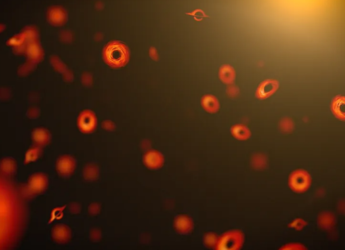- Home
- Games
- Games Features
- How to Reinstall Your PS4's System Software
How to Reinstall Your PS4's System Software

While the PlayStation 4 (PS4) is a good gaming console, it isn't perfect. Sometimes you'll find yourself in a situation when you need to reinstall the system software. You need to reinstall the software if you plan to replace a hard drive, or if you're facing issues with games and menus slowing down, or if your console was on during a power outage. This is different from the usual system update procedure.
This how-to has two parts to it, the first is finding the right software update and the second needs the PS4 to boot in safe mode.
To do this to your PS4, you'll need a USB hard drive or a thumb drive (with around 1GB of free space) and a computer with Internet access.
Obtain the correct update
Download the PS4 firmware from this page on your PC, the link you're looking for is labelled as Download Now. This is not your usual system update that is around 300MB, rather, this is the entire software. To tell if you're downloading the right file, it's around 800MB. Even if you are on a fast connection, downloading it may take some time due to Sony's servers. The file name should be PS4UPDATE.PUP.
Plug the hard drive into your PC's USB port. Open it and create a new folder. Name it PS4. In PS4, create another folder. Name it UPDATE. Use exactly that name, in capital letters only, so it can be recognised by the PS4.
Copy the file to the UPDATE folder on your USB flash drive.
Put your PS4 in safe mode
Connect the USB to your PS4.
If your PS4 is on, switch it off. If the power indicator is lit up in orange (rest mode), hold the power button until you hear the system beep for a second time.
Your PS4 now boots up in safe mode. Select Initialize PS4 (Reinstall System Software).
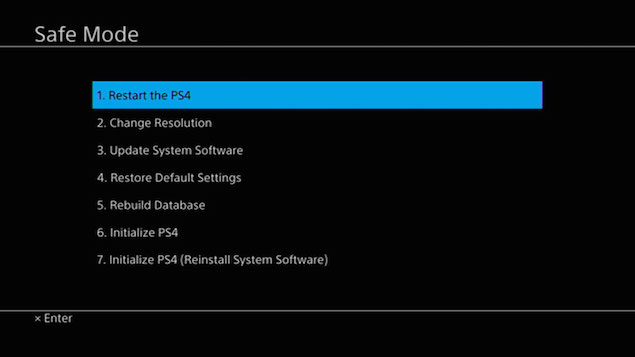
Just follow the screens to complete the update, there are no further settings to choose.
Please note:
- If your PS4 does not recognise the update file, check that the folder names and file name are correct. If they are not exactly as listed above, in UPPERCASE characters, this will not work.
- Also, all users and all data will be deleted, so back up your data before doing this.
Get your daily dose of tech news, reviews, and insights, in under 80 characters on Gadgets 360 Turbo. Connect with fellow tech lovers on our Forum. Follow us on X, Facebook, WhatsApp, Threads and Google News for instant updates. Catch all the action on our YouTube channel.
Related Stories
- Samsung Galaxy Unpacked 2025
- ChatGPT
- Redmi Note 14 Pro+
- iPhone 16
- Apple Vision Pro
- Oneplus 12
- OnePlus Nord CE 3 Lite 5G
- iPhone 13
- Xiaomi 14 Pro
- Oppo Find N3
- Tecno Spark Go (2023)
- Realme V30
- Best Phones Under 25000
- Samsung Galaxy S24 Series
- Cryptocurrency
- iQoo 12
- Samsung Galaxy S24 Ultra
- Giottus
- Samsung Galaxy Z Flip 5
- Apple 'Scary Fast'
- Housefull 5
- GoPro Hero 12 Black Review
- Invincible Season 2
- JioGlass
- HD Ready TV
- Laptop Under 50000
- Smartwatch Under 10000
- Latest Mobile Phones
- Compare Phones
- iQOO 15 Ultra
- OPPO A6v 5G
- OPPO A6i+ 5G
- Realme 16 5G
- Redmi Turbo 5
- Redmi Turbo 5 Max
- Moto G77
- Moto G67
- Asus Vivobook 16
- Asus Vivobook S16 (2026)
- Black Shark Gaming Tablet
- Lenovo Idea Tab Plus
- HMD Watch P1
- HMD Watch X1
- Haier H5E Series
- Acerpure Nitro Z Series 100-inch QLED TV
- Asus ROG Ally
- Nintendo Switch Lite
- Haier 1.6 Ton 5 Star Inverter Split AC (HSU19G-MZAID5BN-INV)
- Haier 1.6 Ton 5 Star Inverter Split AC (HSU19G-MZAIM5BN-INV)