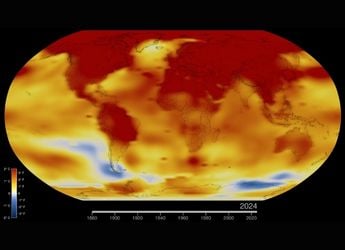- Home
- Entertainment
- Entertainment News
- Netflix’s Play Something Button Rolls Out for All Users Globally
Netflix’s Play Something Button Rolls Out for All Users Globally
Shuffle the Netflix catalogue — but only on TV.

Photo Credit: Netflix
Netflix's shuffle play “Play Something” button on TV is now here for everyone. On Wednesday, Netflix announced — with the help of Will Arnett voicing a remote tired of its buttons being pushed — that it was rolling out Play Something to all its members globally, over nine months after it first began testing the shuffle play feature. It's quite simple: you hit the Play Something button and Netflix will pick a title from its catalogue — a film or a TV show — that draws on your existing tastes.
That means you might end up with a series or a movie you have never seen before, something you're already watching or that's on your list, or a show or film that you left unfinished midway through. And if you don't like what Netflix picks for you, you can hit a “Play Something Else” button as many times as you want until you land on something that does suit your interests — a little bit like flipping the channels on television.
In its announcement video, Netflix showed a couple having trouble deciding what to watch — that's a situation we have all been in at some point, but Play Something isn't perfect for those situations since it only works with one profile in mind. It won't take into account the tastes of multiple profiles before picking something for you at random. It's also restricted to TVs/ living room devices.
But Netflix wants you to really make use of the feature, so it's putting it in three places. Play Something will be available on the profile selection screen right under your name. You can also access it in the navigation menu (wherever available) on the left side of the screen. And lastly, Play Something will also take over the tenth row on your Netflix homepage.
![]()
What Play Something looks like after you hit the button
Photo Credit: Netflix
Play Something is also compatible with Text-to-Speech (TTS), Netflix says. If you use screen readers, head over to Netflix's Accessibility help centre to learn how to set up Play Something over TTS on your TV.
Catch the latest from the Consumer Electronics Show on Gadgets 360, at our CES 2026 hub.
Related Stories
- Samsung Galaxy Unpacked 2025
- ChatGPT
- Redmi Note 14 Pro+
- iPhone 16
- Apple Vision Pro
- Oneplus 12
- OnePlus Nord CE 3 Lite 5G
- iPhone 13
- Xiaomi 14 Pro
- Oppo Find N3
- Tecno Spark Go (2023)
- Realme V30
- Best Phones Under 25000
- Samsung Galaxy S24 Series
- Cryptocurrency
- iQoo 12
- Samsung Galaxy S24 Ultra
- Giottus
- Samsung Galaxy Z Flip 5
- Apple 'Scary Fast'
- Housefull 5
- GoPro Hero 12 Black Review
- Invincible Season 2
- JioGlass
- HD Ready TV
- Laptop Under 50000
- Smartwatch Under 10000
- Latest Mobile Phones
- Compare Phones
- iQOO Z11 Turbo
- OPPO A6c
- Samsung Galaxy A07 5G
- Vivo Y500i
- OnePlus Turbo 6V
- OnePlus Turbo 6
- Itel Zeno 20 Max
- OPPO Reno 15 Pro Mini 5G
- Lenovo Yoga Slim 7x (2025)
- Lenovo Yoga Slim 7a
- Realme Pad 3
- OPPO Pad Air 5
- Garmin Quatix 8 Pro
- NoiseFit Pro 6R
- Haier H5E Series
- Acerpure Nitro Z Series 100-inch QLED TV
- Asus ROG Ally
- Nintendo Switch Lite
- Haier 1.6 Ton 5 Star Inverter Split AC (HSU19G-MZAID5BN-INV)
- Haier 1.6 Ton 5 Star Inverter Split AC (HSU19G-MZAIM5BN-INV)