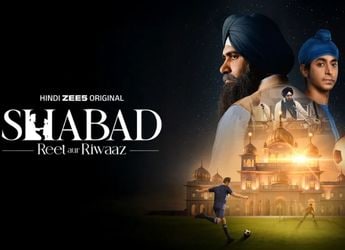- Home
- Entertainment
- Entertainment News
- Netflix Is Bringing Vertical Video Previews to Its Mobile Apps
Netflix Is Bringing Vertical Video Previews to Its Mobile Apps

Netflix on Wednesday revealed a new feature that it will be rolling out to mobile app users in the next couple of weeks, starting with the iPhone app and then moving on to Android. Speaking at the Netflix headquarters in Los Gatos, California on Wednesday, Todd Yellin, Vice President Product at Netflix revealed "previews", a kind of video trailer that will give mobile users a preview of shows on the streaming service.
The videos are pre-buffered using predictive analysis, so they should load almost instantly even on a mobile data connection, says Yellin. Interestingly, the videos have been edited to play in portrait mode, since that's how people are holding the device while browsing Netflix, he adds.
When the new feature rolls out, users will see a horizontal bar of previews, which are marked with circular buttons to help them stand out on the home page. You can swipe through the list horizontally, or tap on any of them, which will start playing the short trailer.
"The previews vary for each show, but are typically around 30 seconds," says Yellin, adding, "we tested a few different lengths and this seemed to be what users would be most comfortable with."
The previews are related to video previews that Netflix rolled out to the television interface in 2016. There, if you pause on a title while browsing through videos, the still image on the top of the screen is replaced by a video preview after a few seconds. In the case of mobile previews, the users have to more actively engage the preview by pressing a button.
However, previews for television are designed for a landscape layout - the portrait previews need to be edited from scratch, to crop into the video in a way that the picture still makes sense and looks good, Yellin adds.
Once the video is playing, you'll see a small status bar on the top of the screen, showing the progress of the video and the next two videos in the list, much like a WhatsApp status page. You can swipe through to move between videos, and while a video is playing, you can tap a button at the bottom of the screen to start playing, at which point it shifts into landscape mode for normal viewing.
"It's similar to the interface in some social apps," Yellin adds, explaining why the format was chosen. The previews will cover all the content on Netflix over time, both original and licensed, and shown to users in a personalised manner, he adds.
However, Netflix is not presently planning to take vertical videos forward as a standalone content format, because it wants to have its content available on all platforms, and vertical video will not work well on television, Yellin explains.
Disclosure: Netflix sponsored the correspondent's travel and stay for the event in Los Gatos.
Catch the latest from the Consumer Electronics Show on Gadgets 360, at our CES 2026 hub.
Related Stories
- Samsung Galaxy Unpacked 2025
- ChatGPT
- Redmi Note 14 Pro+
- iPhone 16
- Apple Vision Pro
- Oneplus 12
- OnePlus Nord CE 3 Lite 5G
- iPhone 13
- Xiaomi 14 Pro
- Oppo Find N3
- Tecno Spark Go (2023)
- Realme V30
- Best Phones Under 25000
- Samsung Galaxy S24 Series
- Cryptocurrency
- iQoo 12
- Samsung Galaxy S24 Ultra
- Giottus
- Samsung Galaxy Z Flip 5
- Apple 'Scary Fast'
- Housefull 5
- GoPro Hero 12 Black Review
- Invincible Season 2
- JioGlass
- HD Ready TV
- Laptop Under 50000
- Smartwatch Under 10000
- Latest Mobile Phones
- Compare Phones
- Samsung Galaxy A07 5G
- Vivo Y500i
- OnePlus Turbo 6V
- OnePlus Turbo 6
- Itel Zeno 20 Max
- OPPO Reno 15 Pro Mini 5G
- Poco M8 Pro 5G
- Motorola Signature
- Lenovo Yoga Slim 7x (2025)
- Lenovo Yoga Slim 7a
- Realme Pad 3
- OPPO Pad Air 5
- NoiseFit Pro 6R
- Xiaomi Watch 5
- Acerpure Nitro Z Series 100-inch QLED TV
- Samsung 43 Inch LED Ultra HD (4K) Smart TV (UA43UE81AFULXL)
- Asus ROG Ally
- Nintendo Switch Lite
- Haier 1.6 Ton 5 Star Inverter Split AC (HSU19G-MZAID5BN-INV)
- Haier 1.6 Ton 5 Star Inverter Split AC (HSU19G-MZAIM5BN-INV)