- Home
- Entertainment
- Entertainment Features
- Spotify Is Finally in India. Here Are 9 Things You Need to Know About the Music Streaming Service.
Spotify Is Finally in India. Here Are 9 Things You Need to Know About the Music Streaming Service.
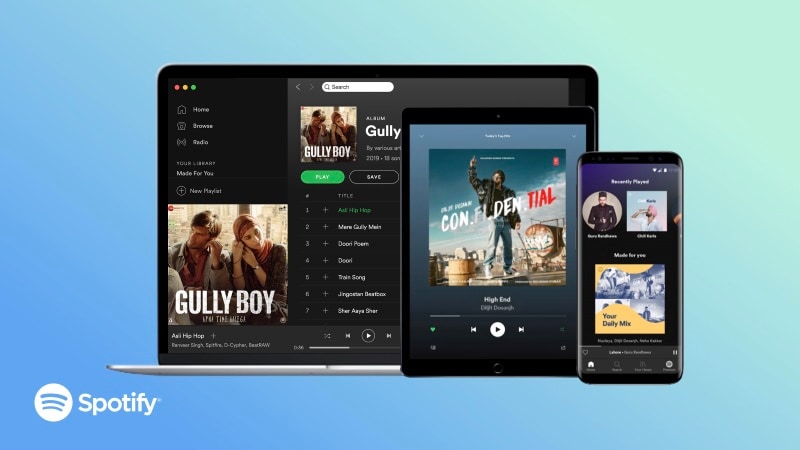
After over a decade in its existence and several years after its competition, the world's biggest streaming service — Spotify — is now here in India, becoming the last major player to enter India's music streaming market. It's launching with the same dual-tier approach Spotify has elsewhere around the world. It's free to use, albeit with ads, and you can choose to pay to remove them (and get other advanced features such as offline listening and better quality) at a price. Spotify Premium costs Rs. 119 per month, though there are more affordable bundles available for students and shorter periods. Spotify's family plan is not available in India at the moment and the company told Gadgets 360 that it has nothing to announce right now.
Spotify says it has over 40 million songs in India right now, and over 30,000 tracks are added every day. This, despite the ongoing legal battle with Warner/Chappell Music, a subsidiary of Warner Music Group, a big international label that represents artists such as Bruno Mars, Cardi B, Dua Lipa, Ed Sheeran, Led Zeppelin, Linkin Park, and Paramore among others. For now, that means thousands of songs are unavailable at this moment. Spotify said it's “working with labels to add more content” but didn't have a specific date to offer.
What Spotify does have is a strong local slate, which is why it's so late to India, because Spotify “goes through a very strong development process”, wherein it looks at “local content and consumer insights, goes back and improves the product,” Spotify India MD Amarjit Singh Batra told Gadgets 360. Though it offers music in several languages, its recommendation engines are best adapted to Hindi, Punjabi, Tamil, and Telugu in India, Spotify India's head of market operations, Akshat Harbola, said.
Unfortunately, though, the Spotify app and UI itself has yet to be localised in any Indian language. Spotify's director of product, Owen Smith, said they “are working on it and will have that ready as soon as possible but had no specific date to offer at this moment.”
The Spotify app does adapt to India's tumultuous mobile Internet, for what it's worth. By default, the quality setting is Automatic, wherein it usually plays at 96 kbps (Normal), but it will drop to as low as 24 kbps (Low) when necessary, Smith added, to give you users a smooth experience. For those wondering, yes, you can upgrade to 320 kbps (Very High), but only with Spotify Premium. With Spotify Free, you're allowed to pick from Low, Normal, and High (160 kbps).
Additionally, the Spotify recommendation engine has been tuned to understand that music tastes in India (mostly) revolve around movies. If you like music from a film on Spotify, it will look at similar films, Harbola said. He added that Spotify also has “an expert team of music curators in India”, who have already built 100 playlists from scratch and will keep on expanding.
Spotify is also looking at the indie scene in India, Harbola noted, be it creating playlists around nice genres such as Tamil rock, or “working with creators on the ground”. The Sweden-based company is also working on bringing its signature features — live music event Spotify On Stage and exclusive offers with Spotify Fans First — to India. But it has no specifics to offer just yet.
And lastly, the reason you can't sign up for Spotify Premium via the iPhone and iPad app is because Apple doesn't allow Spotify to link out to its website. That's because Spotify wants to avoid paying Apple a cut of the membership fee. Spotify used to offer memberships through the iOS app until two years ago, but they were more expensive to ensure Spotify still earned the same amount.
Set aside some concerns, big or small, Spotify is finally here in India, nevertheless. And with that, here are the top nine features of Spotify in India, according to us.
1. On-demand, unlimited music
In contrast to how it works everywhere else, Spotify is lifting certain restrictions on its ad-supported free tier in India. Spotify users in India can pick any song they want, on-demand, and there's no limit on how many songs you can skip as well. This is probably because it knows it's competing in India with the likes of JioSaavn and Gaana, which already allow this.
It's possible Spotify could roll back this feature later, but the Swedish company said that it “has agreed on this version in India with all the rightsholders and does not foresee any immediate changes.”
2. More apps than anyone else
Any app is useless if it's not available on your platform of choice. All the current players in India — be it Apple, Amazon, Google, JioSaavn or Gaana — have one or two major blind spots.
Spotify excels in this regard, though. Name a platform and it's there. Android and iOS? Obviously, in addition to Android TV, Android Wear, Android Auto, Apple Watch and CarPlay. Windows and Mac? You bet, plus Linux and Chromebook too. And there's a Spotify app for PS4, Xbox One, Amazon Fire TV Stick, LG Smart, Philips Smart, Samsung Smart, and Sony Bravia TVs as well.
Beyond that, Spotify also has native links to or supports Amazon Alexa, Google Home, Chromecast, Bose, and Sonos among others. You can find the full list of supported devices at Spotify Gear.
At the time of writing, not all apps and integrations are available in India, though. Spotify said it's working on making both the Alexa skill and Google Home integration available.
![]()
3. Spotify Connect
It's one thing to build apps, it's another to make them work together. That's where Spotify Connect comes in. With Spotify Connect, you can transfer listening duties from a phone, tablet or laptop to another Spotify-enabled device on the same Wi-Fi network. The song picks up right where you leave off. It's effortless, and dare we say, a bit magical.
To get started with Spotify Connect, make sure you've Spotify installed and up-and-running on at least two devices you own. Next, pull up Spotify on either and look for Devices Available on the now playing screen. If you do things right, you should see the list of available devices. Pick the one you want to resume listening on.
Additionally, if Spotify Connect is not available for your devices, you can always opt for Bluetooth, Chromecast, or AirPlay.
4. Suggested songs + Autoplay
Spotify is known for its discovery and recommendation engine, which is arguably the best in the business. And it helps you when it comes to your own playlists, as well. When you create a new playlist, the Spotify AI will suggest songs based on the title of your playlist. And with existing playlists, Spotify will analyse both the title and the songs you've picked previously to recommend more songs to add to your playlist.
Talking to the press, Smith said their algorithms do “much more than understand Indian languages. The more users create playlists, the more curation we have, and the better the recommendations get.”
If you don't want to mess with your playlist but still want to be exposed to new music similar to what you already listen to, Spotify also has you covered. Head to the setting screen and look for Autoplay. If it's turned on by default, leave it be. If it's not, then turn it on. Now, whenever your playlist — or current play queue — ends, Spotify will keep playing similar songs, forever.
5. Daily Mixes
Don't want to create your own playlists because it's too much work? That's fine by Spotify too. Just keep listening to music you like and Spotify will whip up (near endless) playlists known as Daily Mixes tailored to your tastes, combining your favourite tracks and artists with its own recommendations. Based on how varied your music taste is, you will see up to six Daily Mixes in the Spotify app.
Internationally, for new users, Spotify says it takes “a few weeks” for you to receive Daily Mixes. But thanks to the language on-boarding screen in India, where Spotify asks you to choose from eight local languages you listen in, it's creating up to four Daily Mixes for everyone from the start. And of course, you should make sure to like or dislike songs in Daily Mixes to help Spotify improve the recommendations.
![]()
Beyond that, Spotify has some built some exclusive playlists for India: city-based and ‘starring'. With the former, Spotify has curated tracks which reflect the sounds of Indian cities. It's starting with Bengaluru, Chennai, Delhi and Mumbai. Spotify will update these weekly and expand to more cities soon. With ‘starring' playlists, users can listen to playlists centred on stars and celebrities. Are you a fan of Aamir Khan or Rajnikanth? Well, there's now a playlist of just their songs.
Unfortunately, one of Spotify's top global playlist features — Discovery Weekly — is not available in India yet. Spotify says it's working on bringing this to the country.
6. Collaborative playlists
That does exactly what you think it does. With collaborative playlists on Spotify, you can invite your friends to add songs to playlists you have created. It's a great way to prepare for an upcoming party, as it makes the whole who-decides-the-music process a whole lot more democratic. But we can't shield you from any complaints you might get for your choice of music, sorry.
To get started with collaborative playlists, head to any playlist you built on Spotify. Then, find the three-dot menu — it might be horizontally or vertically laid out — and choose Make Collaborative or Collaborative Playlist. Your Spotify friends can now add, delete and reorder tracks.
Don't have any friends? Make sure you're connected to Facebook in settings and then look for Find Friends on the computer (in the right-hand side) or iPhone (under Your Library). On Android, look for the add friends icon in Your Library. Do note that the friends feature is unavailable on mobile, unless you have Spotify Premium.
7. Behind the lyrics
Thanks to its partnership with Genius, Spotify users can access a bunch of trivia on the now playing screen during a song. For now, though, it's only available with English-language songs for the most part. You will also see key lyrics between all the behind-the-scenes info. Spotify used to have its own (full) lyrics, but that's not available any more.
To get started with behind the lyrics, search for your favourite song on the Spotify app and hit play. Then, pull up the now playing bar from the bottom. If you see Genius cards with lyrics and trivia where the artwork should be, you're set. If you don't, then they are not available for that song, unfortunately.
8. Play history
Let's open with the big caveat: this feature only works on the desktop app. For those that use Spotify on a computer, you can see what you've played in the past by clicking on the queue icon in the bottom-right corner, and then navigating to History on the central console. That's about it, enjoy!
9. Concert info
Spotify knows that the music experience for its users extends beyond listening on an app, which is why it includes information — date, venue and even ticketing, at times — on concerts that are going to take place in your city. Of course, your mileage with this feature will vary, depending on where you live. Concert info is open to everyone on desktop but limited to Spotify Premium users on mobile.
To get started on a computer, head to the Browse section in the top-left corner. Then, choose Concerts in the main panel. Make sure Spotify has the right city. Pick any concert that you fancy, and then click Find Tickets, if the option is available. You can also click on the artist name instead, if you'd rather listen to their music on Spotify.
On mobile, head to the Search section. Then scroll down until you see Concerts. Tap the one that interests you to know more and buy tickets.
We discussed Spotify's India launch on Orbital, our weekly technology podcast, which you can subscribe to via Apple Podcasts or RSS, download the episode, or just hit the play button below.
Get your daily dose of tech news, reviews, and insights, in under 80 characters on Gadgets 360 Turbo. Connect with fellow tech lovers on our Forum. Follow us on X, Facebook, WhatsApp, Threads and Google News for instant updates. Catch all the action on our YouTube channel.
Related Stories
- Samsung Galaxy Unpacked 2026
- iPhone 17 Pro Max
- ChatGPT
- iOS 26
- Laptop Under 50000
- Smartwatch Under 10000
- Apple Vision Pro
- Oneplus 12
- OnePlus Nord CE 3 Lite 5G
- iPhone 13
- Xiaomi 14 Pro
- Oppo Find N3
- Tecno Spark Go (2023)
- Realme V30
- Best Phones Under 25000
- Samsung Galaxy S24 Series
- Cryptocurrency
- iQoo 12
- Samsung Galaxy S24 Ultra
- Giottus
- Samsung Galaxy Z Flip 5
- Apple 'Scary Fast'
- Housefull 5
- GoPro Hero 12 Black Review
- Invincible Season 2
- JioGlass
- HD Ready TV
- Latest Mobile Phones
- Compare Phones
- Tecno Pova Curve 2 5G
- Lava Yuva Star 3
- Honor X6d
- OPPO K14x 5G
- Samsung Galaxy F70e 5G
- iQOO 15 Ultra
- OPPO A6v 5G
- OPPO A6i+ 5G
- Asus Vivobook 16 (M1605NAQ)
- Asus Vivobook 15 (2026)
- Brave Ark 2-in-1
- Black Shark Gaming Tablet
- boAt Chrome Iris
- HMD Watch P1
- Haier H5E Series
- Acerpure Nitro Z Series 100-inch QLED TV
- Asus ROG Ally
- Nintendo Switch Lite
- Haier 1.6 Ton 5 Star Inverter Split AC (HSU19G-MZAID5BN-INV)
- Haier 1.6 Ton 5 Star Inverter Split AC (HSU19G-MZAIM5BN-INV)






![[Partner Content] OPPO Reno15 Series: AI Portrait Camera, Popout and First Compact Reno](https://www.gadgets360.com/static/mobile/images/spacer.png)









