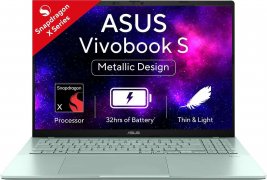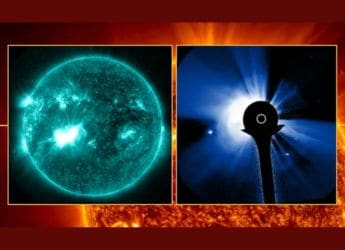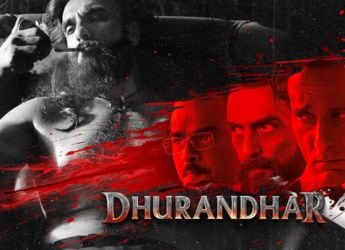- Home
- Laptops
- Laptop Finder
- Asus Laptops
- Asus K510UQ-BQ667T
Asus K510UQ-BQ667T
- Asus
- 50 User Ratings
- Last Updated: 22nd January 2026
Key Specs
-
 Display size 15.60-inch
Display size 15.60-inch -
 Display resolution 1920x1080 pixels
Display resolution 1920x1080 pixels -
 Touchscreen No
Touchscreen No -
 Processor Core i5
Processor Core i5 -
 RAM 8GB
RAM 8GB -
 OS Windows 10 Home
OS Windows 10 Home -
 Hard disk No
Hard disk No -
 SSD No
SSD No -
 Graphics Nvidia GeForce 940MX
Graphics Nvidia GeForce 940MX -
 Weight 1.70 kg
Weight 1.70 kg
Market Status Released
Asus K510UQ-BQ667T Summary
Asus K510UQ-BQ667T is a Windows 10 Home laptop with a 15.60-inch display that has a resolution of 1920x1080 pixels. It is powered by a Core i5 processor and it comes with 8GB of RAM.
Graphics are powered by Nvidia GeForce 940MX. Connectivity options include Wi-Fi 802.11 ac, Bluetooth and it comes with 4 USB ports (2 x USB 2.0, 1 x USB 3.0), Multi Card Slot, Mic In ports.
As of 22nd January 2026, Asus K510UQ-BQ667T price in India starts at Rs. 50,990.
Asus K510UQ-BQ667T Price in India
| Product Name | Price in India |
|---|---|
| Asus K510UQ-BQ667T Laptop (Windows 10, 8GB RAM, 1000GB HDD, Intel Core i5, Grey, 15.6 inch) | ₹ 50,990 |
| Asus K510UQ-BQ667T Laptop (Windows 10, 16GB RAM, 1000GB HDD, Intel Core i5, Grey, 15.6 inch) | ₹ 58,500 |
Asus K510UQ-BQ667T price in India starts from ₹ 50,990. The lowest price of Asus K510UQ-BQ667T is ₹ 50,990 at Amazon on 22nd January 2026.
Price too high? Subscribe to our price drop alert
Notify When Available
Recommended Alternative
Asus K510UQ-BQ667T Full Specifications
General
| Brand | Asus |
| Model | K510UQ-BQ667T |
| Price in India | ₹50,990 |
| Model Number | K510UQ-BQ667T |
| Dimensions (mm) | 361.00 x 243.00 x 19.40 |
| Weight (kg) | 1.7 |
| Colours | Grey |
| Operating system | Windows 10 Home |
| Battery Cell | 3 |
Display
| Size | 15.60-inch |
| Resolution | 1920x1080 pixels |
| Touch Screen | No |
Processor
| Processor | Intel Core i5 8th Gen 8250U |
| Base Clock Speed | 1.6 GHz |
| Cache | 6MB |
Memory
| RAM | 8GB |
| RAM Slots | 2 |
| Expandable RAM up to (GB) | 16GB |
Graphics
| Graphics Processor | Nvidia GeForce 940MX |
| Dedicated Graphic Memory Type | GDDR5 |
Storage
| Hard disk | No |
| SSD | No |
Connectivity
| Wi-Fi standards supported | 802.11 ac |
| Bluetooth version | 4.1 |
Inputs
| Pointer Device | Touchpad |
| Touchpad | Yes |
| Internal Mic | Yes |
| Speakers | Yes |
| Finger Print Sensor | No |
Ports and slots
| Number of USB Ports | 4 |
| USB Ports | 2 x USB 2.0, 1 x USB 3.0 |
| Multi Card Slot | SDXC Card Reader |
| Mic In | Yes |
! Error or missing information?
Please let us know
Asus K510UQ-BQ667T Competitors
OR
-
 Asus K510UQ-BQ667T
₹50,990
Asus K510UQ-BQ667T
₹50,990
Asus K510UQ-BQ667T User Review and Ratings
3.8★
50 ratings &
50 reviews
50 reviews
Displaying 1-5 of 50 reviews
Sort By:
-
Few things about the Asus Vivobook K510UQAnantha Krishnan (May 2, 2018) on AmazonThose wondering where is the 'Verified Purchase' for this review: I bought this notebook from elsewhere and I am writing this review because there were no reviews when I was browsing for reviews here. Hope this write-up will help buyers in taking better decisions. Please comment below your queries about this notebook, if any, I will be happy to answer them.This notebook is well built (though with a poly carbonate body and faux metallic look), light in weight and smaller in form factor than a normal 15.6" screen laptop. It's design is definitely inspired from the Macbooks. The display is the selling point of the laptop and I must say Asus has given a really good, bright, 1080p display (even I chose this Laptop over other models/brands because of the display). It's sharp enough, colors are accurate (it covers a good range of sRGB color spectrum), the angles are good, there is no reflection. Browsing and coding becomes much easier. The feel you get from the display is great.About performance, it's just fine, the 4 core & 8 thread i5 CPU is limited by the slower read & write speeds of the 5400 rpm HDD. I believe the system will be more snappier if the OS is loaded in a SSD. This is quite significant and a problem faced by many, were they see the system lagging or hanging due to the heavy writes the preinstalled Asus bloatware does on start up. The only game I tried was GTA V, just to push the CPU and GPU to extremes, it was quite a good experience on the default graphics settings for the game. The fan noise is not so much, it's so quite during normal operation that you can't hear it even with your ears so close to the vents. Performance during gaming is fine even running on battery (battery drains sharply) and then fan noise can be perceived. Although the CPU and the GPU share the same heat pipe and a single fan and radiator, when I ran the AIDA64 CPU and GPU stress test together for about 30 mins, both of them never throttled and the temperatures stayed around 70�C (CPU) and 80+�C (GPU). The keyboard is not good for gaming. For further info, check YouTube to see what the 940MX can play, there are lots of videos.Battery life: Although I didn't have a consistent use, after about four weeks of use, the battery life seems to be okay or maybe above average(4 hour is achievable with a mixed use). '8 hour battery life', as advertised is just unreal for a 42Wh battery capacity.Speakers are okay. I keep them at the highest volume level most of the time. Nothing much to say here, the quality is above average.Keyboard and touchpad: The chiclet keyboard has a nice feel to type once you get used to it. However there is an observable keyboard flex that'll come up when you do some heavy key presses. I must say that I have used better notebook keyboards than this one. Touch pad is good.Camera: I really don't care about the quality of laptop cameras, I guess they all are bad. This one too has a poor camera that is only intended for online video calls.You can go ahead with this notebook if you are on a tighter budget and cannot afford the Vivobook S15 that is priced about 9-10k more. You will lose the Nvidia MX150 graphics, metallic (or metal finish?) chassis, back-lit keyboard and fingerprint scanner, but hey, use that 10k you saved to upgrade RAM and add a M.2 SSD (there are slots inside). From the design and I/O capabilities, both of them are the same.Some details I found worth mentioning:1. Comes with a single 8GB DDR4 RAM running at 2400MHz installed. There is one slot free.2. Comes with 2GB of 64 bit GDDR5 memory for the 940MX (confirmed with GPU-Z) which some sites incorrectly list as DDR3.3. The pre-installed Windows 10 version is 64-bit Home Single Language (Language: US English) with a lifelong digital license and there is no free MS Office.4. All driver setup files are present in the hard disk, so one doesn't need to download them (except for graphics drivers which should be periodically updated, not necessary though).5. The notebook has a lot of bloatware and trial ware with the pre-installed Windows 10, and the whole 1TB drive is in single partition, so I suggest to do a clean Windows 10 install and customize app installations for max performance.6. You only get a charger/power adapter with the laptop. Somewhere it is mentioned that we will get USB to LAN and mini HDMI to HDMI dongles in the box, no you don't.7. Battery charging is fast, just as Asus claims, I found the battery charged from 22% to 80% in 50 minutes.8. The warranty is for 24 months or 2 years.9. The motherboard model is X510UQR, so the laptop is capable of RAM and SSD (M.2 SATA) upgrade. There are YouTube videos of how to open the bottom cover and reach these slots. I have opened and seen these ports in my laptop. Check pics below.10. The annoying things are: there is no visible indication to know if Caps lock is turned on or off. I wonder how Asus missed to add a led there. But there is a workaround for this con: You can set a Beep tone in Control Panel>Ease of Access settings in Windows 10. Whenever you turn on Capslock, a beep tone plays and when you turn off another beep tone plays.And the USB type A ports are as 2 USB 2.0 and 1 USB 3.0 port, should've been definitely the other way for a laptop in this price. Why more USB 2.0 when USB 3.0 is much better and also backwards compatible with USB 2.0? Such a bummer Asus.Thanks for reading!P. S.: I have seen people complaining about the Laptop being hanging or processor clockspeed is 1.6GHz (base clock). Hanging: Well, yeah, Asus has loaded a lot of not-good-for-anything softwares with the Win 10. Just Uninstall them from Control Panel. Use your brain people, find out what App is slowing down your system by checking Disk Usage in Task Manager and uninstall/stop them. Disable useless apps from running during start up. These problems aren't brand specific, many brands do load some bloatware with the OS. It's sad, but a user must know that and get rid of them. And to get the max performance, change to a SSD.Base Clock of 1.6GHz: With 8th gen mobile i5 CPUs, Intel doubled the Core/Thread count from what the 7th gen i5s had. Because of more cores, a lower clock speed can achieve the performance of a lower core count CPU. Chip design principle is that higher clock means for more power usage (or wastage as heat). Now these devices are meant to be power efficient for running on battery, so the base clock speed is reduced so that more power isn't used in a idle state. Would be better if people try to understand something technical before thinking it as something wrong.Is this review helpful?Reply
-
very good notebook. super Full HD displaySubramanyan P. (Jul 5, 2018) on Amazonvery good notebook.super Full HD display.very lightweight.good packing by ASUS.very satisfied with this notebook.Is this review helpful?Reply
-
Five StarsAmazon Customer (Jun 27, 2018) on AmazonGood.Is this review helpful?Reply
-
it's not a bad deal. This laptop gives u a flexibility to ...Ashutosh (May 7, 2018) on AmazonIt's 4.5,Reason: price and specifications complement each other.I got it for 45.5k from another website, but for 50k also, it's not a bad deal.This laptop gives u a flexibility to customize ur laptop. I will add another SSD of 128gb 4k and 8gb ram 3-4k. In short if u want a powerful laptop for less than 55k , it's the best option.Is this review helpful?Reply
-
Fine laptop with decent specsVijay Joshua (Jun 14, 2018) on AmazonA very good laptop with decent specs. The laptop was zippy for me from day one. If it's not fast for you you may have to reset windows 10. Windows 10 can sometimes cause problems. i5 8250 u is one of the fastest laptop processors in the market. The built quality of the laptop is good. Asus is renowned for quality. I am slightly dissatisfied with the laptop color. I didn't have any other choice. Anyway, this is definitely a worthy laptop to buy..Is this review helpful?Reply
Other Asus Laptops
Related Laptops
Need some help?
Asus service center near you
Laptop Brands
Popular on Gadgets
- Samsung Galaxy Unpacked 2025
- ChatGPT
- Redmi Note 14 Pro+
- iPhone 16
- Apple Vision Pro
- Oneplus 12
- OnePlus Nord CE 3 Lite 5G
- iPhone 13
- Xiaomi 14 Pro
- Oppo Find N3
- Tecno Spark Go (2023)
- Realme V30
- Best Phones Under 25000
- Samsung Galaxy S24 Series
- Cryptocurrency
- iQoo 12
- Samsung Galaxy S24 Ultra
- Giottus
- Samsung Galaxy Z Flip 5
- Apple 'Scary Fast'
- Housefull 5
- GoPro Hero 12 Black Review
- Invincible Season 2
- JioGlass
- HD Ready TV
- Laptop Under 50000
- Smartwatch Under 10000
- Latest Mobile Phones
- Compare Phones
Latest Gadgets
- OPPO Reno 15 FS
- Red Magic 11 Air
- Honor Magic 8 RSR Porsche Design
- Honor Magic 8 Pro Air
- Infinix Note Edge
- Lava Blaze Duo 3
- Tecno Spark Go 3
- iQOO Z11 Turbo
- Lenovo Yoga Slim 7x (2025)
- Lenovo Yoga Slim 7a
- Lenovo Idea Tab Plus
- Realme Pad 3
- Moto Watch
- Garmin Quatix 8 Pro
- Haier H5E Series
- Acerpure Nitro Z Series 100-inch QLED TV
- Asus ROG Ally
- Nintendo Switch Lite
- Haier 1.6 Ton 5 Star Inverter Split AC (HSU19G-MZAID5BN-INV)
- Haier 1.6 Ton 5 Star Inverter Split AC (HSU19G-MZAIM5BN-INV)
© Copyright Red Pixels Ventures Limited 2026. All rights reserved.