- Home
- Apps
- Apps Reviews
- Yahoo! Axis first impressions
Yahoo! Axis first impressions
By Kunal Dua | Updated: 5 June 2012 11:42 IST
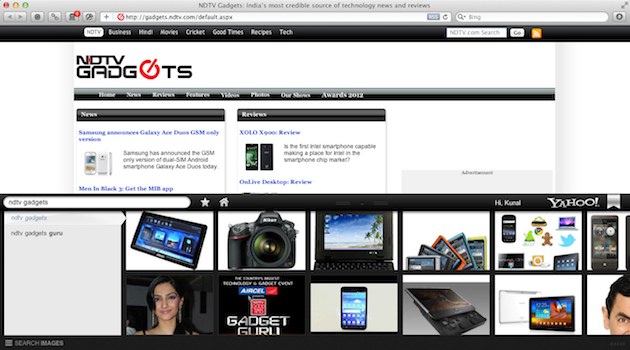
Advertisement
Yahoo! on Wednesday set out to reclaim the Internet search crown from Google with the release of software that transforms the way users explore the Web using Apple's coveted gadgets.
A Yahoo! Axis application was introduced for iPhones, iPads, and iPod Touch devices and also as "plug-in" software for Chrome, Internet Explorer, Firefox and other Web browsers featuring HTML-5 graphics capabilities.
We installed Axis on Firefox, Safari as well as Chrome to see how it performs in the real world. The welcome screen that greets the user on first install (below) explains all that is know about Yahoo! Axis.
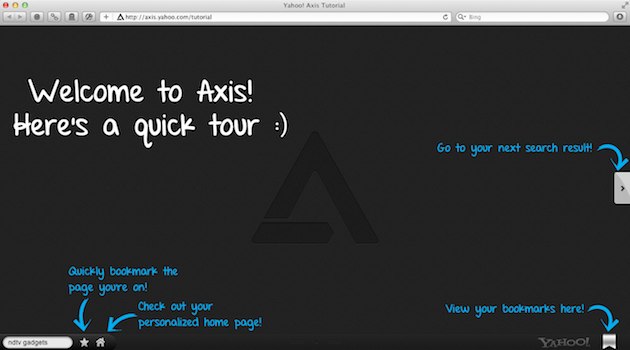
The search box at the bottom left is the starting point for Yahoo! Axis. The Axis box is meant to be the starting point for all your search queries instead of browser's own search box. The difference compared to triggering the search from browser's own search box is that the search results are display in an overlay over your current tab.
Yahoo! Axis takes a visual approach towards displaying the results, as each webpage is represented by a giant thumbnail. While it definitely adds visual appeal to search, we found it to be of limited utility at best. The thumbnail view was definitely more useful for the image search option, which is also possible via Axis. Once you've clicked on a search result, you would think Axis is done helping you. But that isn't the case. If you don't like what you see, you can move to the next search result by clicking the next button on the right side of the page. Saves you a trip back to search results, in case you don't open search results in new tabs already.
You can add pages to your Favourites or Read it later list by clicking the star button. The home button shows the items you've added already. You need to be signed in to your Yahoo! account for these features to work as expected. Being signed in will also let you access these lists various various browsers/ devices that you may use Yahoo! Axis on. There's a bookmarks manager as well in case you need to organize stuff.
The most disappointing aspect about the Axis plugin/ extension in all three browsers is the performance. The controls, including the search box, take forever to appear even on a fast connection, adding seconds to the loading time of every page, whether you're interacting with Axis or not. We suspect many will disable or uninstall the addon in double-quick time unless Yahoo! fixes this fast.
Another disappointing aspect is that multiple tabs or windows share the same Axis instance. So you can't have multiple search phrases or results showing up in different tabs, which reduced the utility of the addon manifold.
Besides, we're not sure that the problem Yahoo! seems to be trying to solve even exists. Most, if not all, are happy with the presentation of search results and even if they weren't, we're not sure Yahoo! Axis is the answer.
Moving on to the iPhone app, the Yahoo! Axis application offers a similar search centered experience. It lets users easily "swipe" from one webpage to another or review a pull-down strip of preview pages instead of making them click on links to see what websites look like.
"The entire search experience is in the app," Yahoo! Special Projects Product Management Director Ethan Batraski said. "You will never have to use Safari ever again."
Safari, of course, is the Web browsing program Apple builds into its devices.
Again, the question is why? There's a lot more that one does in Safari than search, even if a lot of surfing begins at search, and we're not convinced the app makes a compelling enough argument for you to ditch Safari altogether. The app lets you email, tweet, "pin," or bookmark pages, but then so does Safari with the right bookmarklets.
An interesting feature though, available in other applications already, is the the option of synching pages across devices. So imagine opening driving directions, movie times or other pages on one gadget and automatically displaying them on another.
"I could easily start something on my iPad and continue on my iPhone," Batraski said. "The goal here is to connect all my devices together."
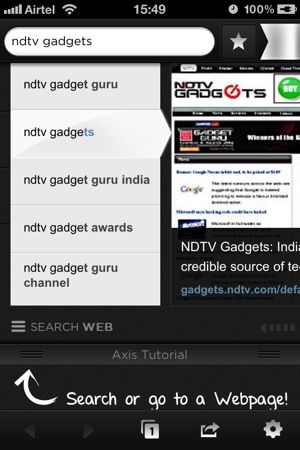
For now, Yahoo! is not displaying ads in Axis because the focus is on winning users before weaving in ways to make money without marring the smooth experience.
Yahoo! has been steadily losing ground to Google in the Internet search market. Google's share inched up to 66.5 percent in April while Yahoo!'s portion slipped a fraction to 13.5 percent, according to comScore.
Microsoft's Bing was the second most popular search service, handling 15.4 percent of queries, the industry tracker reported.
Yahoo! in 2009 made a deal with Microsoft to have Bing handle the labor-intensive job of finding and indexing content on the Internet, freeing itself to concentrate on interesting or personalized ways to present results.
"We outsourced a backend process that every search engine was trying to do," Batraski said.
"It is grunt work and we are really focused on innovating."
Axis for iPhone, iPad is available from the US store and will be begin rolling out to France, Britain and a few other countries by the end of the year, according to Batraski. The Axis addon for Firefox, Chrome and Safari is available for download now.
With inputs from AFP
A Yahoo! Axis application was introduced for iPhones, iPads, and iPod Touch devices and also as "plug-in" software for Chrome, Internet Explorer, Firefox and other Web browsers featuring HTML-5 graphics capabilities.
We installed Axis on Firefox, Safari as well as Chrome to see how it performs in the real world. The welcome screen that greets the user on first install (below) explains all that is know about Yahoo! Axis.
The search box at the bottom left is the starting point for Yahoo! Axis. The Axis box is meant to be the starting point for all your search queries instead of browser's own search box. The difference compared to triggering the search from browser's own search box is that the search results are display in an overlay over your current tab.
Yahoo! Axis takes a visual approach towards displaying the results, as each webpage is represented by a giant thumbnail. While it definitely adds visual appeal to search, we found it to be of limited utility at best. The thumbnail view was definitely more useful for the image search option, which is also possible via Axis. Once you've clicked on a search result, you would think Axis is done helping you. But that isn't the case. If you don't like what you see, you can move to the next search result by clicking the next button on the right side of the page. Saves you a trip back to search results, in case you don't open search results in new tabs already.
You can add pages to your Favourites or Read it later list by clicking the star button. The home button shows the items you've added already. You need to be signed in to your Yahoo! account for these features to work as expected. Being signed in will also let you access these lists various various browsers/ devices that you may use Yahoo! Axis on. There's a bookmarks manager as well in case you need to organize stuff.
The most disappointing aspect about the Axis plugin/ extension in all three browsers is the performance. The controls, including the search box, take forever to appear even on a fast connection, adding seconds to the loading time of every page, whether you're interacting with Axis or not. We suspect many will disable or uninstall the addon in double-quick time unless Yahoo! fixes this fast.
Another disappointing aspect is that multiple tabs or windows share the same Axis instance. So you can't have multiple search phrases or results showing up in different tabs, which reduced the utility of the addon manifold.
Besides, we're not sure that the problem Yahoo! seems to be trying to solve even exists. Most, if not all, are happy with the presentation of search results and even if they weren't, we're not sure Yahoo! Axis is the answer.
Moving on to the iPhone app, the Yahoo! Axis application offers a similar search centered experience. It lets users easily "swipe" from one webpage to another or review a pull-down strip of preview pages instead of making them click on links to see what websites look like.
"The entire search experience is in the app," Yahoo! Special Projects Product Management Director Ethan Batraski said. "You will never have to use Safari ever again."
Safari, of course, is the Web browsing program Apple builds into its devices.
Again, the question is why? There's a lot more that one does in Safari than search, even if a lot of surfing begins at search, and we're not convinced the app makes a compelling enough argument for you to ditch Safari altogether. The app lets you email, tweet, "pin," or bookmark pages, but then so does Safari with the right bookmarklets.
An interesting feature though, available in other applications already, is the the option of synching pages across devices. So imagine opening driving directions, movie times or other pages on one gadget and automatically displaying them on another.
"I could easily start something on my iPad and continue on my iPhone," Batraski said. "The goal here is to connect all my devices together."
For now, Yahoo! is not displaying ads in Axis because the focus is on winning users before weaving in ways to make money without marring the smooth experience.
Yahoo! has been steadily losing ground to Google in the Internet search market. Google's share inched up to 66.5 percent in April while Yahoo!'s portion slipped a fraction to 13.5 percent, according to comScore.
Microsoft's Bing was the second most popular search service, handling 15.4 percent of queries, the industry tracker reported.
Yahoo! in 2009 made a deal with Microsoft to have Bing handle the labor-intensive job of finding and indexing content on the Internet, freeing itself to concentrate on interesting or personalized ways to present results.
"We outsourced a backend process that every search engine was trying to do," Batraski said.
"It is grunt work and we are really focused on innovating."
Axis for iPhone, iPad is available from the US store and will be begin rolling out to France, Britain and a few other countries by the end of the year, according to Batraski. The Axis addon for Firefox, Chrome and Safari is available for download now.
With inputs from AFP
Comments
Catch the latest from the Consumer Electronics Show on Gadgets 360, at our CES 2025 hub.
Related Stories
Popular on Gadgets
- Samsung Galaxy Unpacked 2025
- ChatGPT
- Redmi Note 14 Pro+
- iPhone 16
- Apple Vision Pro
- Oneplus 12
- OnePlus Nord CE 3 Lite 5G
- iPhone 13
- Xiaomi 14 Pro
- Oppo Find N3
- Tecno Spark Go (2023)
- Realme V30
- Best Phones Under 25000
- Samsung Galaxy S24 Series
- Cryptocurrency
- iQoo 12
- Samsung Galaxy S24 Ultra
- Giottus
- Samsung Galaxy Z Flip 5
- Apple 'Scary Fast'
- Housefull 5
- GoPro Hero 12 Black Review
- Invincible Season 2
- JioGlass
- HD Ready TV
- Laptop Under 50000
- Smartwatch Under 10000
- Latest Mobile Phones
- Compare Phones
Latest Gadgets
- Huawei Nova 13i
- Itel A80
- HMD Key
- Redmi Turbo 4
- Vivo Y200+
- Lava Yuva 2 5G
- OnePlus Ace 5
- OnePlus Ace 5 Pro
- Asus Zenbook S 14
- MacBook Pro 16-inch (M4 Max, 2024)
- Honor Pad X9 Pro
- Honor Pad V9
- boAt Enigma Gem
- boAt Enigma Daze
- Sony 65 Inches Ultra HD (4K) LED Smart TV (KD-65X74L)
- TCL 55 Inches Ultra HD (4K) LED Smart TV (55C61B)
- Sony PlayStation 5 Pro
- Sony PlayStation 5 Slim Digital Edition
- Blue Star 1.5 Ton 3 Star Inverter Split AC (IC318DNUHC)
- Blue Star 1.5 Ton 3 Star Inverter Split AC (IA318VKU)
© Copyright Red Pixels Ventures Limited 2025. All rights reserved.







![Gadgets 360 With Technical Guruji: Ask TG [January 04, 2024]](https://www.gadgets360.com/static/desktop/images/spacer.png)









