- Home
- Apps
- Apps Reviews
- Storm It Makes Tweetstorms Simple
Storm It Makes Tweetstorms Simple
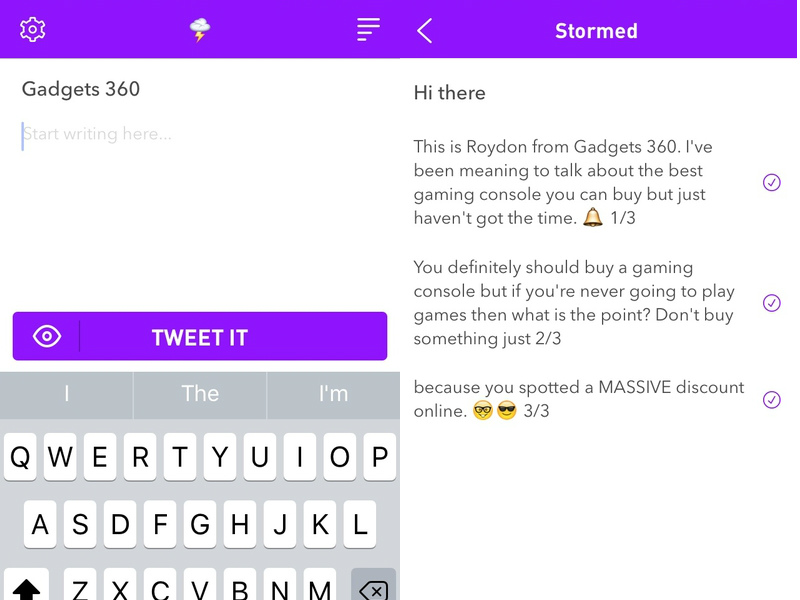
Twitter encourages people to summarise their thoughts in 140 characters, but you are bound to end up in situations where you need more than one tweet to express yourself. In such cases, all you can do via Twitter's website and official apps is reply to your own tweets to create a chain of linked thoughts, something that's often called a 'tweetstorm'.
Not everyone is a fan of tweetstorms - they can be quite annoying as they fill up the entire timeline of people following you, who might not be interested in the particular topic you're mass-tweeting about. If you don't mind subjecting people to that from time to time though, then we've got a good app you can check out.
Storm It, by Chennai-based NFN Labs, which gets its name from the term tweetstorm, is an app that breaks your thoughts into tweets and adds a number to chain them together. Apps such as Tweetbot already let you link multiple tweets to one long conversation. Storm It has a different solution to the problem. Instead of typing multiple tweets, you type as much as you want and then hit the Tweet button. The app will automatically break down text to tweets, and add a number to indicate that this is a chain of tweets (1/10, 2/10, etc).
This is among the simplest apps we've used. It does just the one thing - convert a big message into a series of tweets. That allows the app to be minimalist and clean, which is a plus. As soon as you open the app, you can start typing. It's great that the typing area isn't hidden behind a menu, and you don't have to tap a button to start typing.
A button on the top right shows you all of your tweetstorms, so you can quickly reference them. The gear icon on the top left shows you the settings menu. There's just one preference toggle here - switching from 1/n style to 1/ style. N is the total number of tweets in the sequence. If you want to let your followers know how many tweets are there in the chain, the 1/n style is good.
Before you hit the tweet button, you can tap the eye icon next to it to see how your thoughts will appear as tweets. This is a decent feature but we feel that the app should show you a preview before publishing on its own. This should ideally be a preference but if the developers have made this as a design decision, then we can't complain much. Tapping the eye icon is easy enough.
We did miss an autocomplete feature for mentions and hashtags. If you want to mention any accounts or add hashtags, you'll have to type them manually. This is quite cumbersome. We also missed the ability to separate tweets manually. The current format of Storm It automatically breaks down your long thoughts into tweets, but we felt we could do with a bit more control. This could help you avoid tweets breaking off mid-sentence. Otherwise, the app worked more or less as expected. It's targeted at a small niche and is totally free without ads.
There are a few other apps that we came across - pmarc and WriteRack - that allow you to quickly and easily send off a tweetstorm. These apps are all fairly similar as the basic concept is really simple, so there's not too much to choose from between them. If you tweet a lot and want an app that lets you chain your tweets, Storm It is a pretty good choice.
Storm It is available for free on App Store and Google Play.
Catch the latest from the Consumer Electronics Show on Gadgets 360, at our CES 2026 hub.
Related Stories
- Samsung Galaxy Unpacked 2025
- ChatGPT
- Redmi Note 14 Pro+
- iPhone 16
- Apple Vision Pro
- Oneplus 12
- OnePlus Nord CE 3 Lite 5G
- iPhone 13
- Xiaomi 14 Pro
- Oppo Find N3
- Tecno Spark Go (2023)
- Realme V30
- Best Phones Under 25000
- Samsung Galaxy S24 Series
- Cryptocurrency
- iQoo 12
- Samsung Galaxy S24 Ultra
- Giottus
- Samsung Galaxy Z Flip 5
- Apple 'Scary Fast'
- Housefull 5
- GoPro Hero 12 Black Review
- Invincible Season 2
- JioGlass
- HD Ready TV
- Laptop Under 50000
- Smartwatch Under 10000
- Latest Mobile Phones
- Compare Phones
- Tecno Spark Go 3
- iQOO Z11 Turbo
- OPPO A6c
- Samsung Galaxy A07 5G
- Vivo Y500i
- OnePlus Turbo 6V
- OnePlus Turbo 6
- Itel Zeno 20 Max
- Lenovo Yoga Slim 7x (2025)
- Lenovo Yoga Slim 7a
- Lenovo Idea Tab Plus
- Realme Pad 3
- Garmin Quatix 8 Pro
- NoiseFit Pro 6R
- Haier H5E Series
- Acerpure Nitro Z Series 100-inch QLED TV
- Asus ROG Ally
- Nintendo Switch Lite
- Haier 1.6 Ton 5 Star Inverter Split AC (HSU19G-MZAID5BN-INV)
- Haier 1.6 Ton 5 Star Inverter Split AC (HSU19G-MZAIM5BN-INV)

















