- Home
- Apps
- Apps Reviews
- Pipes News Is a Great Looking News App From Mumbai
Pipes News Is a Great Looking News App From Mumbai
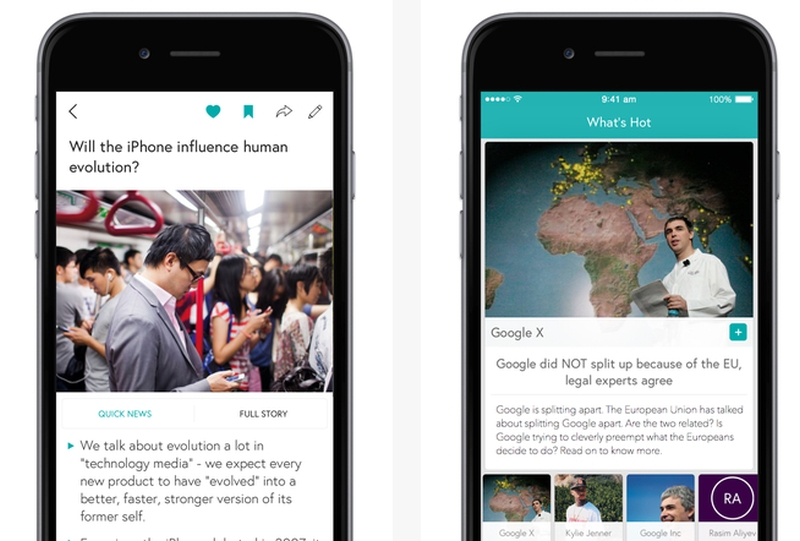
It can be hard to review a product when you're clearly not the right audience for it, and that was precisely the problem when looking at the Pipes News app. Journalists need to read news from dozens of sources in short order, and have to scan through hundreds of news items in a single day. On the other hand, a casual reader who just wants to pick up on something interesting to pass the time between their own work is hardly going to want to explore every single headline they can find in short order.
That's why a journalist will always prefer a text heavy RSS aggregator - we miss you Bloglines, we miss you Google Reader - where she can quickly scroll through article after article, flag items of interest, and figure out what to research. On the other hand, if you want an experience that's closer to reading a newspaper, or perhaps the Sunday magazine supplement, then you would probably prefer apps such as Flipboard or Zite.
Another news gathering app that you should look at is Pipes - developed by a small team in Mumbai, Pipes is available for the iPhone, iPad, and also supports the Apple Watch. Start Pipes for the first time, and the app asks you to define your interests. Afterwards, you can customise the list from your profile.
Once that's done, the app populates your feed with news related to the topics you're interested in. If you don't see anything that catches your eye, then you scan swipe to see trending news in the "What's Hot section", to scroll through different topics that can be added to your feed, or swipe to see your "Pipes", and see all the individual topics - or pipes - from your feed. This way you can look at all the top technology news or all the top pop culture stories, instead of looking at your whole feed.
Every action is also gamified - reading articles scores points, and when you go to your profile, you can see your score, data about how much you've read and for how long, and badges. And if you just want a five minute break without reading more news, then you can tap on "Pipeball" in the profile section, to play a simple Flappy Bird clone. Pipeball is no great achievement, but it's a fun enough time waster inside the app that might keep you from pressing the home button when you're bored of the news.
When you are in your feed, you can also select the car button, and see a list of all the top stories. You can either play all, or select specific stories that interest you, and then press play, which reads out the section. Like some other news apps, Pipes also includes a summary feature - tap on a story, and you get a short summary in points, and you can then tap Full Story for, well, the full story.
All in all, Pipes puts together all the features you'd expect from this sort of an app, in a really nice looking package. But it's not without its problems. For one thing, the content in the app - the news stories that you're reading - are not being refreshed nearly often enough. We saw some pieces from three weeks ago in our feed. If you're opening up Pipes even twice a day, then you're going to go through that main feed very quickly, and that's assuming that all the content you find is of interest.
Which certainly wasn't the case. We went through the feed and clicked on less than half the stories suggested to us. Also, the stories come from a mix of different news sources, so you end up with multiple takes on the same story dominating the feed at times.
The next problem is that getting the data is also very slow sometimes. Refreshing your profile or feed can take a long time, and this is a big problem. Again though, we have to ask if the problem is one of the audience. Journalists would want to keep refreshing and seeing new content, but how often would the casual user want to do that? It's annoying, but if you're only trying to refresh once in a while, the wait probably doesn't feel so bad..
Despite some worries though, we would still recommend that you at least try out Pipes, because of its excellent design. The main list of stories features big pictures and a parallax effect when you scroll. Images pop up and spin out when you swipe them away, and stories grouped together in your feed with a single hashtag are presented on a carousel you can rotate through smoothly.
The Search section shows you a list of index cards, and swiping down separates the headers so you can see trending searching, or type something in yourself if you prefer. The activity feed looks neat, and the little badges are all cutely designed.
It's all these little touches that make Pipes really appealing, and if you're in the mood for just browsing through news, then a good looking app has got to be a big part of the equation. A power user who needs to read dozens of sources in quick succession will prefer the plainest of interfaces to pack as much data in as possible, but for the rest, something like Pipes sounds like a pretty good option.
Pipes is free, and available on iPhone and iPad.
Catch the latest from the Consumer Electronics Show on Gadgets 360, at our CES 2026 hub.
Related Stories
- Samsung Galaxy Unpacked 2025
- ChatGPT
- Redmi Note 14 Pro+
- iPhone 16
- Apple Vision Pro
- Oneplus 12
- OnePlus Nord CE 3 Lite 5G
- iPhone 13
- Xiaomi 14 Pro
- Oppo Find N3
- Tecno Spark Go (2023)
- Realme V30
- Best Phones Under 25000
- Samsung Galaxy S24 Series
- Cryptocurrency
- iQoo 12
- Samsung Galaxy S24 Ultra
- Giottus
- Samsung Galaxy Z Flip 5
- Apple 'Scary Fast'
- Housefull 5
- GoPro Hero 12 Black Review
- Invincible Season 2
- JioGlass
- HD Ready TV
- Laptop Under 50000
- Smartwatch Under 10000
- Latest Mobile Phones
- Compare Phones
- OPPO Reno 15 FS
- Red Magic 11 Air
- Honor Magic 8 RSR Porsche Design
- Honor Magic 8 Pro Air
- Infinix Note Edge
- Lava Blaze Duo 3
- Tecno Spark Go 3
- iQOO Z11 Turbo
- Lenovo Yoga Slim 7x (2025)
- Lenovo Yoga Slim 7a
- Lenovo Idea Tab Plus
- Realme Pad 3
- Moto Watch
- Garmin Quatix 8 Pro
- Haier H5E Series
- Acerpure Nitro Z Series 100-inch QLED TV
- Asus ROG Ally
- Nintendo Switch Lite
- Haier 1.6 Ton 5 Star Inverter Split AC (HSU19G-MZAID5BN-INV)
- Haier 1.6 Ton 5 Star Inverter Split AC (HSU19G-MZAIM5BN-INV)







![[Sponsored] Haier C90 OLED TV | Dolby Vision IQ, 144Hz OLED and Google TV in Action](https://www.gadgets360.com/static/mobile/images/spacer.png)









