- Home
- Apps
- Apps Reviews
- Google Now for iOS review
Google Now for iOS review
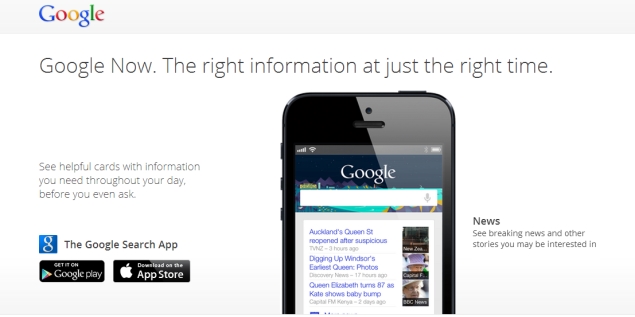
Both Google Now and Siri will respond to voice commands, whether it's to look up the day's weather or set the alarm on the phone. Google Now goes further in filling your phone screen with boxes containing stock quotes, sports results, weather, travel directions and more - all without making a request.
Those choices are based partly on your location, the entries in your calendar and the travel-confirmation messages in your Gmail account. To use Google Now, you have to give Google permission to use your personal data. You can create a separate Google account if you're not comfortable with that, though Google Now works better the more it knows about you. It works best if you also let it record and analyze the Google searches you've made recently.
For the past several months, I've had a chance to use Google Now on Android in 13 states and in Thailand. I've found it particularly useful while traveling. As soon as my plane landed in Orlando, Fla., on a trip this year, Google Now offered "cards" with details on my hotel and my car rental, based on confirmation emails sent to my Gmail account. Clicking the hotel card got me turn-by-turn directions to the hotel using the Google Maps app. On the way home, Google Now gave me the gate number for my connecting flight in Charlotte, N.C., as the first plane taxied from the runway.
Now, iPhone and iPad owners can get that, too. Google Now became available on Apple devices this week. Simply download the free Google Search app through Apple's app store.
For the most part, the Apple and the Android versions are similar in terms of the information they present.
But Google Now isn't as seamless to use on the iPhone or the iPad, mainly because Google doesn't have as central a presence in Apple's iOS operating system. On an Android device, clicking a Google Now card will often take you to a built-in Google app such as Google Maps or Calendar for more details. On the iPad Mini I tested it on, I got Web pages - at least until I manually installed Google's mapping app.
Google Now also isn't as easy to get to on the Apple devices. Holding the home button a second or two gets you Siri. Just speak to her with your question or search request. To use Google Now as a voice assistant, you need to open the Google Search app, and then tap on the microphone icon. Sometimes, you need to tap on the search box in the app for the microphone to appear. That microphone is sometimes on top, sometimes at the bottom or sometimes on the on-screen keyboard. (There's no home button to quickly get Google Now on Android, but you can skip one or two steps by finding the microphone on the top right of the home screen.)
To be clear, Siri is the better of the two - as a voice assistant. She'll always respond with something, even if it's to seek clarification. Google Now will often remain silent, sometimes giving you no more than a list of websites. Google Now's assistant also lacks Siri's feistiness and sense of humor. Siri, for instance, has more than a dozen witty responses to queries about the meaning of life. I compared the two for a review in March, so I won't dwell on that here.
Where Google Now shines is in anticipating your questions. Open the Google Search app, and you'll see cards fill the screen with useful information.
In Orlando, Google Now continually offered directions to nearby breweries, possibly because I had searched Google for information on tours. I got information on a co-worker's flight from Las Vegas because he had shared his Google calendar with me. And because I had searched for Flowers Foods for a story just before my trip, Google Now offered me directions to the baking company's headquarters in Georgia when I was about a half-hour away. I was actually headed to Montgomery, Ala., but I appreciated the gesture.
Later, in Bangkok and southern Thailand, Google Now was by my side with information on currency-exchange rates, language translations, tourist attractions and photo opportunities. It also told me the current time at home in New York, so I didn't need to figure out time zones myself.
On weekday mornings in New York, Google Now sends me notifications on how long my commute should take, based on public transit schedules at that time. It tells me about my commute home in the afternoon. It knows not to bother me with that information while I'm abroad.
Without typing or saying anything, I can press the search box on my phone and automatically get a card with the current weather and forecast. I can also get the latest Mets and Nets scores that way.
Google Now's judgments on what information I need to know can be sketchy at times
- Although I thought the offer for directions to Flowers Foods was clever, I got annoyed with Google Now in Bangkok when it continually gave me directions to places I had searched but wasn't interested in visiting.
- Searching for a company on Google often resulted in stock quotes on that company for a day or two, even though I don't own any stocks.
- When I'm near a Barnes & Noble, I often get a card saying I could research products there. Clicking on the card gets me a link to the retailer's website and a chance to "Scan for product information." There was a camera icon, so presumably I could photograph a bar code or other identifier. It's not clear why I'm limited to being at a Barnes & Noble to do that and why Google thinks I need it just because I'm near a store.
Despite getting stray information at times, I find Google Now useful enough to leave it on. I could always customize the service by telling it never to give me stock quotes, for instance. And some of the cards are enabled only when I have Google's Web History feature turned on through my Google account settings. (Newer accounts come with that feature already on, but you can turn it off and still use Google Now.)
You do have to give Google Now permission to scan contents of your Gmail account, but it's typically limited to confirmation notices from airlines and hotels rather than discussions of hobbies and medical conditions. You also must give it permission to access calendar entries. Privacy worries aside, Google Now's appeal is in what it does with that data. That's why I'm OK with Web History.
Whatever you think of the rivalry between Google and Apple, don't look at Google Now as a Siri-killer. Think of it as a companion for the tasks you can't accomplish with a simple voice search.
Get your daily dose of tech news, reviews, and insights, in under 80 characters on Gadgets 360 Turbo. Connect with fellow tech lovers on our Forum. Follow us on X, Facebook, WhatsApp, Threads and Google News for instant updates. Catch all the action on our YouTube channel.
Related Stories
- Samsung Galaxy Unpacked 2026
- iPhone 17 Pro Max
- ChatGPT
- iOS 26
- Laptop Under 50000
- Smartwatch Under 10000
- Apple Vision Pro
- Oneplus 12
- OnePlus Nord CE 3 Lite 5G
- iPhone 13
- Xiaomi 14 Pro
- Oppo Find N3
- Tecno Spark Go (2023)
- Realme V30
- Best Phones Under 25000
- Samsung Galaxy S24 Series
- Cryptocurrency
- iQoo 12
- Samsung Galaxy S24 Ultra
- Giottus
- Samsung Galaxy Z Flip 5
- Apple 'Scary Fast'
- Housefull 5
- GoPro Hero 12 Black Review
- Invincible Season 2
- JioGlass
- HD Ready TV
- Latest Mobile Phones
- Compare Phones
- Tecno Pova Curve 2 5G
- Lava Yuva Star 3
- Honor X6d
- OPPO K14x 5G
- Samsung Galaxy F70e 5G
- iQOO 15 Ultra
- OPPO A6v 5G
- OPPO A6i+ 5G
- Asus Vivobook 16 (M1605NAQ)
- Asus Vivobook 15 (2026)
- Brave Ark 2-in-1
- Black Shark Gaming Tablet
- boAt Chrome Iris
- HMD Watch P1
- Haier H5E Series
- Acerpure Nitro Z Series 100-inch QLED TV
- Asus ROG Ally
- Nintendo Switch Lite
- Haier 1.6 Ton 5 Star Inverter Split AC (HSU19G-MZAID5BN-INV)
- Haier 1.6 Ton 5 Star Inverter Split AC (HSU19G-MZAIM5BN-INV)







![[Partner Content] OPPO Reno15 Series: AI Portrait Camera, Popout and First Compact Reno](https://www.gadgets360.com/static/mobile/images/spacer.png)









