- Home
- Apps
- Apps Reviews
- Gaana.com releases mobile app: First impressions
Gaana.com releases mobile app: First impressions
By KS Sandhya Iyer | Updated: 5 April 2013 18:09 IST

Advertisement
If you're a music lover, there's no way you wouldn't have accessed popular online music site gaana.com. Well, the service offered by Times Internet Limited, has now stepped beyond the Web and landed on your mobile devices. That's right. The Gaana app is now available for iOS, Android, BlackBerry and J2ME devices for free.
So now you can access and listen to over a million songs on your device while on-the-go. Is the app better than its web counterpart? We gave the iOS version a spin and recorded our first impressions of the app.
Beginning with the interface, it's pretty simple and clean, no hassles whatsoever. If you haven't signed up earlier for the service through the web, now would be a good opportunity. You can also login via Facebook and get started right away. Though signing up isn't necessary to use the app, it lets you customise the app/ music to your tastes.
The home screen greets you with a series of popular albums on top and a list of various music charts in several regional languages like 'Mirchi Top 20, US Top 20', 'Kannada Top 15' and much more under the Playlists tab. The Songs tab enlists most popular songs from recent times. You can listen to songs in Hindi, English, Tamil, Telugu and in 21 other languages.
The bottom of the screen has a generic menu section with my zone, search, home, discover and settings options. You can stay organised by creating your own playlists and favouriting songs, artists and albums by accessing the 'my zone' section. 'Search' for over millions of songs instantly and 'discover' what you're friends are listening to along with browsing through new releases, artists, albums, genres etc.
While playing songs, the appropriate album art for each one loads automatically. You can instantly favourite it, add it to your playlist, share it with others or even turn it into your radio station with Radio mode and other options listed on the screen.
Another pretty slick feature in the my zone section is that you can swipe over a listing to reveal various options that you can use to add to a playlist, enqueue the song, view the artist or album and share it as well. You can always access the 'Info' tab on the player screen to view various details related to a particular song and do other stuff as well.
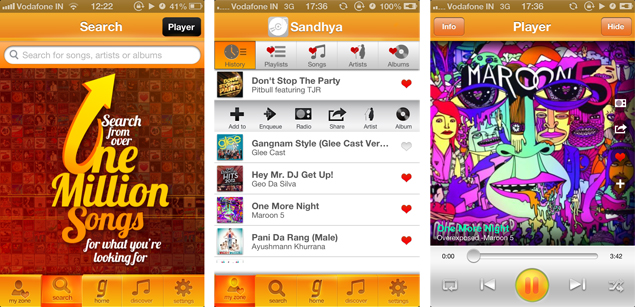 Social networking integration allows you to share your favourites with friends via Facebook, Twitter and e-mail. The app also offers smart recommendations to listen to similar songs, artists or albums. If you already have a Gaana account on the web, your content automatically sync when you log into mobile and vice versa.
Social networking integration allows you to share your favourites with friends via Facebook, Twitter and e-mail. The app also offers smart recommendations to listen to similar songs, artists or albums. If you already have a Gaana account on the web, your content automatically sync when you log into mobile and vice versa.
That was the good stuff. What about disappointments? Well, initially we did run into trouble while launching the app and logging in. The app did crash a few times. Also, when listening to songs on a weak Wi-Fi connection can ruin the mood since they just get stuck in between while playing. Make sure you have a stable Wi-Fi connection to enjoy an uninterrupted music experience. Perhaps the app could buffer more aggressively over Wi-Fi to get over temporary dips in signal strength.
Another thing we noticed is that we couldn't stream music to our Airport Express via AirPlay from within the app, something the saavn.com app lets us do. However, this is easily fixed by switching the output target from system-wide iOS settings.
Another noticeable flaw is that the album covers either don't load fully or are very low res in some cases, which is disappointing to see. But considering this is the first mobile version for the app, we hope the company takes due notice of this flaw and brings fixes in future updates.
When compared to the Saavn app on iOS, the latter offers a similar music experience but with an even wider range of songs and genres. But unlike Gaana, the Saavn app has intrusions in the form of ads and even the music streaming was quite slow. As far as the interface is concerned, we didn't find the Saavn app as polished and smooth as Gaana.
Overall, the experience of the Gaana app has been quite pleasant and we totally recommend you to try it. Here's a quick walkthrough video of the app highlighting some of its features.
Gaana (iOS, Free)
Gaana (Android, Free)
You can head to gaana.com from your mobile phone's browser to download the app on other platforms including BlackBerry, Java app for Nokia phones and for Samsung bada phones.
So now you can access and listen to over a million songs on your device while on-the-go. Is the app better than its web counterpart? We gave the iOS version a spin and recorded our first impressions of the app.
Beginning with the interface, it's pretty simple and clean, no hassles whatsoever. If you haven't signed up earlier for the service through the web, now would be a good opportunity. You can also login via Facebook and get started right away. Though signing up isn't necessary to use the app, it lets you customise the app/ music to your tastes.
The home screen greets you with a series of popular albums on top and a list of various music charts in several regional languages like 'Mirchi Top 20, US Top 20', 'Kannada Top 15' and much more under the Playlists tab. The Songs tab enlists most popular songs from recent times. You can listen to songs in Hindi, English, Tamil, Telugu and in 21 other languages.
The bottom of the screen has a generic menu section with my zone, search, home, discover and settings options. You can stay organised by creating your own playlists and favouriting songs, artists and albums by accessing the 'my zone' section. 'Search' for over millions of songs instantly and 'discover' what you're friends are listening to along with browsing through new releases, artists, albums, genres etc.
While playing songs, the appropriate album art for each one loads automatically. You can instantly favourite it, add it to your playlist, share it with others or even turn it into your radio station with Radio mode and other options listed on the screen.
Another pretty slick feature in the my zone section is that you can swipe over a listing to reveal various options that you can use to add to a playlist, enqueue the song, view the artist or album and share it as well. You can always access the 'Info' tab on the player screen to view various details related to a particular song and do other stuff as well.
That was the good stuff. What about disappointments? Well, initially we did run into trouble while launching the app and logging in. The app did crash a few times. Also, when listening to songs on a weak Wi-Fi connection can ruin the mood since they just get stuck in between while playing. Make sure you have a stable Wi-Fi connection to enjoy an uninterrupted music experience. Perhaps the app could buffer more aggressively over Wi-Fi to get over temporary dips in signal strength.
Another thing we noticed is that we couldn't stream music to our Airport Express via AirPlay from within the app, something the saavn.com app lets us do. However, this is easily fixed by switching the output target from system-wide iOS settings.
Another noticeable flaw is that the album covers either don't load fully or are very low res in some cases, which is disappointing to see. But considering this is the first mobile version for the app, we hope the company takes due notice of this flaw and brings fixes in future updates.
When compared to the Saavn app on iOS, the latter offers a similar music experience but with an even wider range of songs and genres. But unlike Gaana, the Saavn app has intrusions in the form of ads and even the music streaming was quite slow. As far as the interface is concerned, we didn't find the Saavn app as polished and smooth as Gaana.
Overall, the experience of the Gaana app has been quite pleasant and we totally recommend you to try it. Here's a quick walkthrough video of the app highlighting some of its features.
Gaana (iOS, Free)
Gaana (Android, Free)
You can head to gaana.com from your mobile phone's browser to download the app on other platforms including BlackBerry, Java app for Nokia phones and for Samsung bada phones.
Comments
For the latest tech news and reviews, follow Gadgets 360 on X, Facebook, WhatsApp, Threads and Google News. For the latest videos on gadgets and tech, subscribe to our YouTube channel. If you want to know everything about top influencers, follow our in-house Who'sThat360 on Instagram and YouTube.
Further reading:
gaana app, gaana for Android, gaana for BlackBerry, gaana for J2ME devices, gaana for iOS, gaana.com, music streaming, Saavn app, Times Internet Limited
Related Stories
Popular on Gadgets
- Samsung Galaxy Unpacked 2025
- ChatGPT
- Redmi Note 14 Pro+
- iPhone 16
- Apple Vision Pro
- Oneplus 12
- OnePlus Nord CE 3 Lite 5G
- iPhone 13
- Xiaomi 14 Pro
- Oppo Find N3
- Tecno Spark Go (2023)
- Realme V30
- Best Phones Under 25000
- Samsung Galaxy S24 Series
- Cryptocurrency
- iQoo 12
- Samsung Galaxy S24 Ultra
- Giottus
- Samsung Galaxy Z Flip 5
- Apple 'Scary Fast'
- Housefull 5
- GoPro Hero 12 Black Review
- Invincible Season 2
- JioGlass
- HD Ready TV
- Laptop Under 50000
- Smartwatch Under 10000
- Latest Mobile Phones
- Compare Phones
Latest Gadgets
- Moto G15 Power
- Moto G15
- Realme 14x 5G
- Poco M7 Pro 5G
- Poco C75 5G
- Vivo Y300 (China)
- HMD Arc
- Lava Blaze Duo 5G
- Asus Zenbook S 14
- MacBook Pro 16-inch (M4 Max, 2024)
- Honor Pad V9
- Tecno Megapad 11
- Redmi Watch 5
- Huawei Watch Ultimate Design
- Sony 65 Inches Ultra HD (4K) LED Smart TV (KD-65X74L)
- TCL 55 Inches Ultra HD (4K) LED Smart TV (55C61B)
- Sony PlayStation 5 Pro
- Sony PlayStation 5 Slim Digital Edition
- Blue Star 1.5 Ton 3 Star Inverter Split AC (IC318DNUHC)
- Blue Star 1.5 Ton 3 Star Inverter Split AC (IA318VKU)
© Copyright Red Pixels Ventures Limited 2024. All rights reserved.

















