- Home
- Apps
- Apps Reviews
- Facebook Home review
Facebook Home review
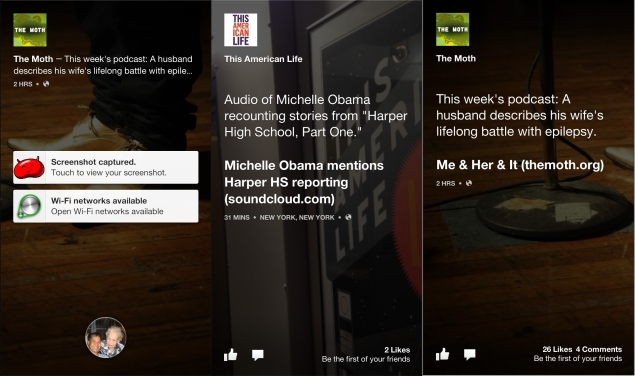
In a sense, I'm the ideal target for Facebook's new Home app. Those photos, links and posts I couldn't be bothered to check on the social network's app automatically come to the screen when I turn on the phone. I can see friends' musings scroll by, as photos they've chosen to highlight take up the entire screen in the background. A new one appears every seven seconds.
It's as if Facebook has taken over the phone's prime real estate and pushed Foursquare, email, weather, YouTube and my alarm clock to the slums.
Home is ideal for people whose lives are centered on Facebook. Others might not feel at home.
At first, the free app is available only on certain phones running Google's Android operating system - HTC Corp.'s One, One X and One X Plus and Samsung Electronics Co.'s Galaxy S III and Galaxy Note 2. It will work on the Galaxy S 4 when the phone goes on sale in the coming weeks.
If you have a Facebook app already installed on one of those phones, you'll get a prompt when Home is ready to download on Friday. Otherwise, visit the phone's Google Play store to get it. Home comes already installed on the HTC First, which ships Friday and costs $100 in the U.S. with a two-year AT&T Inc. service contract. I had a chance to spend several hours with a First that Facebook Inc. lent me to try out ahead of Home's public debut.
Facebook has no current plans to bring Home to the iPhone, iPad, BlackBerry or Windows devices. That's because Google makes Android available on an open-source basis, free for anyone to modify, so it's easier to make changes.
That last part is key to the Home experience. Normally, Google's apps and services are front and center. Android makes it easy to get on Gmail, navigate with Google Maps and search for things using its Google Now voice assistant - all with a tap or two on the phone. Facebook is taking advantage of its rival's open-source policy to place its apps and services front and center.
Right from the home screen, you see the things your friends are sharing on Facebook. Not interested in what Dave has to say? There's Mary replacing him in seven seconds, and Jennifer replacing her seven seconds later. Mixed in are posts from some of the groups you follow. Facebook says you'll eventually get ads there, too.
Facebook calls this the Cover Feed. I call it Facebook on steroids.
I hardly have time to digest a post before a new one appears, and in many cases I'm seeing only the first several words in a post, hardly enough to convey a thought. The good news is that I can pause the stream and view the full post at any time by tapping the screen. In doing so, I can comment on a post or hit a "like" button. The scrolling stream continues with another tap.
As the text of your friend's post appears, you'll see in the background the person's cover photo, the large image your friend chooses to display at the top of his or her profile page. Because cover photos are horizontal, and the app is designed for vertical use, you're seeing only a snippet at a time. The part that is visible shifts over those seven seconds, as if a camera is slowly moving across, similar to the panning technique used in Ken Burns documentaries.
If the post is of a photo, you'll see that image rather than the cover photo in the background. Again, you're only seeing a snippet - a part of the elephant, but not its whole. To view the full photo, you have to tap and keep your finger on the screen - though that can block part of the image. I prefer the way Facebook's regular app handles photos: More of the image fits on the screen, even if it's smaller.
I had a few Facebook chats going as I was testing Home. The profile photo of the person I'm chatting with appears in a small circle to the side. I simply click on it to open the chat screen, where I could type a reply. Text messages I get appear this way, too. I found the Chat Heads feature fun, as I moved my friend's images to the left, to the right, to the corner - and eventually to the trash.
The fun ended when I tried to use the phone for other things. When I tried to dial a phone number, for instance, the friend's head obstructed the number 3, forcing me to move it before continuing to dial. Chat Heads became intrusive, even off to the side.
To get to those other things, you drag a circle with your profile photo to one of three buttons. One gets you Facebook's messenger app, which lets you chat just like Chat Heads. Another gets you the menu of apps on your phone, including the app for making calls. A third is supposed to take you to the most recently used app, though it's hit or miss whether it's actually the last app I used.
I wish I could add other buttons for frequently used apps, such as Foursquare and Instagram. Although I hardly use the phone to make calls, a quick button would help, particularly for emergency calls. To get to Android's traditional home screen on the HTC First, I had to drag my profile photo to the App Launcher, swipe the screen to the right and click "More..." A button to get you straight there would have been nice, too.
Facebook has promised to update Home with new features and bug fixes at least once a month. So it's possible my gripes will be addressed over time. In fact, Facebook is limiting Home to a small number of devices so it can make sure it's done right. I look forward to seeing where Facebook goes with it.
The one feature I like from the start is Notifications. With Android, alerts such as new messages and missed calls typically appear as tiny icons at the top of the screen. You have to drag down the top to get details. With Home, those details pop up in the middle of the screen and demand your attention. It's similar to how the iPhone and the iPad handle alerts.
Facebook was late in setting me up with a phone and app to try it out, so I didn't have as much time as I would have liked with Home. It's quite possible I'll warm up to Home after spending more time with it.
I might not get that chance, though. I'm fearful of what it'll do to all the non-Facebook apps I now use and enjoy, so I'm not sure I'll be rushing out to download Home on my personal Android phone on Friday. As much as I like not having to do a lot of work to use Facebook, all that ease makes doing other things on the phone a chore.
Get your daily dose of tech news, reviews, and insights, in under 80 characters on Gadgets 360 Turbo. Connect with fellow tech lovers on our Forum. Follow us on X, Facebook, WhatsApp, Threads and Google News for instant updates. Catch all the action on our YouTube channel.
Related Stories
- Samsung Galaxy Unpacked 2026
- iPhone 17 Pro Max
- ChatGPT
- iOS 26
- Laptop Under 50000
- Smartwatch Under 10000
- Apple Vision Pro
- Oneplus 12
- OnePlus Nord CE 3 Lite 5G
- iPhone 13
- Xiaomi 14 Pro
- Oppo Find N3
- Tecno Spark Go (2023)
- Realme V30
- Best Phones Under 25000
- Samsung Galaxy S24 Series
- Cryptocurrency
- iQoo 12
- Samsung Galaxy S24 Ultra
- Giottus
- Samsung Galaxy Z Flip 5
- Apple 'Scary Fast'
- Housefull 5
- GoPro Hero 12 Black Review
- Invincible Season 2
- JioGlass
- HD Ready TV
- Latest Mobile Phones
- Compare Phones
- Tecno Pova Curve 2 5G
- Lava Yuva Star 3
- Honor X6d
- OPPO K14x 5G
- Samsung Galaxy F70e 5G
- iQOO 15 Ultra
- OPPO A6v 5G
- OPPO A6i+ 5G
- Asus Vivobook 16 (M1605NAQ)
- Asus Vivobook 15 (2026)
- Brave Ark 2-in-1
- Black Shark Gaming Tablet
- boAt Chrome Iris
- HMD Watch P1
- Haier H5E Series
- Acerpure Nitro Z Series 100-inch QLED TV
- Asus ROG Ally
- Nintendo Switch Lite
- Haier 1.6 Ton 5 Star Inverter Split AC (HSU19G-MZAID5BN-INV)
- Haier 1.6 Ton 5 Star Inverter Split AC (HSU19G-MZAIM5BN-INV)






![[Partner Content] OPPO Reno15 Series: AI Portrait Camera, Popout and First Compact Reno](https://www.gadgets360.com/static/mobile/images/spacer.png)









