- Home
- Apps
- Apps Reviews
- cloudGOO lets you consolidate Dropbox, Google Drive, and other cloud storage
cloudGOO lets you consolidate Dropbox, Google Drive, and other cloud storage
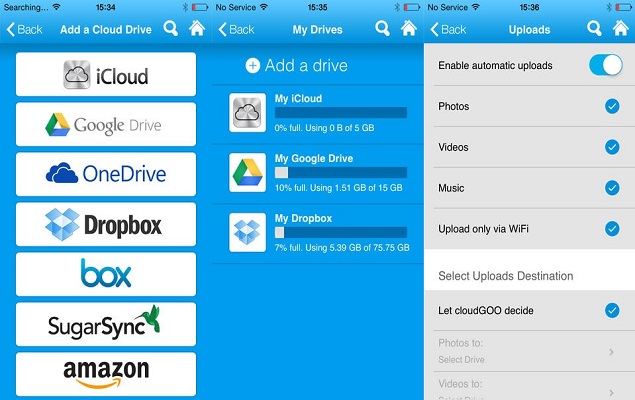
Thanks to free giveaways, most of us probably have a couple of GB in Dropbox, and a free account in Box, not to mention OneDrive and Google Drive accounts, to make the most of all that free cloud storage, right?
The problem, at least for this reporter, is managing all those different accounts. It sounds like a lot of free space at first, but once you start syncing photos from your phone, uploading your comic books collection or filling it with movies from... backing up your DVD collection, each account gets filled up pretty fast. There's a lot of free space if you look at all the different accounts available, but keeping track of what is saved where very quickly becomes a nightmare. It's easier to just pay Dropbox $9.99 a month (approximately Rs. 600) or $99.99 for a year, and get 100GB of storage.
That's where cloudGOO comes in. Available as an app for both Android (Rs. 59.88) and iOS (Rs. 60), cloudGOO lets you connect all your cloud drives together, and then access them as a single drive. This means that instead of 2GB here and 10GB there, you can connect all the free accounts available and access over 100GB from a single app on your phone or tablet.
You don't even have to install each app individually, and then connect them all to cloudGOO - instead you log into them via the cloudGOO app and start using them right away. The app supports a number of cloud storage providers, such as iCloud, Google Drive, OneDrive, Dropbox, Box, SugarSync and Amazon Cloud Drive. It uses APIs from the other providers so it's not storing your credentials for the other accounts anywhere, and it figures out the best places to save the files for you.
There are other solutions like Jolicloud, which lets you manage multiple cloud storage providers, but the difference is that you have to decide where you're saving files, and the search function also handles one provider at a time.
With cloudGOO on the other hand, the search is universal across your accounts, and it also has a simple graphical interface to help you find documents, or photos, or movies, or music. The logic of how it decides where to save the files isn't really clear, but as long as you have the app, you can quickly find the files you want, so it doesn't really matter.
There is one downside which is worth pointing out - cloudGOO doesn't have its own desktop client. When you're saving files from your computer, you'll still have to go to the individual cloud storage providers that you're using directly. Aside from that, there's no way to see where the file has been saved by cloudGOO, which can be a bit of a problem if you want to find files outside of the app. However, as long as you stay inside the app, there's no problem.
According to the listing on the Play store, the current pricing is an introductory discount, but from what we've seen, it's well worth paying a dollar for, instead of ten times as much, on a monthly basis, for paid storage.
Catch the latest from the Consumer Electronics Show on Gadgets 360, at our CES 2026 hub.
Related Stories
- Samsung Galaxy Unpacked 2025
- ChatGPT
- Redmi Note 14 Pro+
- iPhone 16
- Apple Vision Pro
- Oneplus 12
- OnePlus Nord CE 3 Lite 5G
- iPhone 13
- Xiaomi 14 Pro
- Oppo Find N3
- Tecno Spark Go (2023)
- Realme V30
- Best Phones Under 25000
- Samsung Galaxy S24 Series
- Cryptocurrency
- iQoo 12
- Samsung Galaxy S24 Ultra
- Giottus
- Samsung Galaxy Z Flip 5
- Apple 'Scary Fast'
- Housefull 5
- GoPro Hero 12 Black Review
- Invincible Season 2
- JioGlass
- HD Ready TV
- Laptop Under 50000
- Smartwatch Under 10000
- Latest Mobile Phones
- Compare Phones
- Tecno Spark Go 3
- iQOO Z11 Turbo
- OPPO A6c
- Samsung Galaxy A07 5G
- Vivo Y500i
- OnePlus Turbo 6V
- OnePlus Turbo 6
- Itel Zeno 20 Max
- Lenovo Yoga Slim 7x (2025)
- Lenovo Yoga Slim 7a
- Realme Pad 3
- OPPO Pad Air 5
- Garmin Quatix 8 Pro
- NoiseFit Pro 6R
- Haier H5E Series
- Acerpure Nitro Z Series 100-inch QLED TV
- Asus ROG Ally
- Nintendo Switch Lite
- Haier 1.6 Ton 5 Star Inverter Split AC (HSU19G-MZAID5BN-INV)
- Haier 1.6 Ton 5 Star Inverter Split AC (HSU19G-MZAIM5BN-INV)

















