- Home
- Apps
- Apps Reviews
- App Review: Taxi, auto fare apps
App Review: Taxi, auto fare apps
By Akanksha Seth | Updated: 5 June 2012 15:41 IST

Click Here to Add Gadgets360 As A Trusted Source

Advertisement
Most often than not, we have no option but to cough up a huge auto fare, regardless of how unreasonable it is. Here are a few apps to help you out and decide whether the fare you're paying is justified or not. The best part is that all of these are free.
For Android phones:
1) Tuk Tuk Meter 2
This universal app opens up to a cute little black auto with a green button in the centre. As soon as your auto starts moving, activate the app by pressing the green button once. When you've reached your destination, simply press the button again. The distance traveled, time taken to complete the journey and total fare will then appear. Of course, for this application to work you need to have GPS and an active Internet connection.
Users can access maps directly from within the app to check out whether the driver is taking the best possible route or another one to overcharge the passenger.
Tuk Tuk Meter 2 caters to almost every major city in India - it has the base rate per kilometre, minimum fare and minimum distance for 24 cities pre-programmed into its system. It also takes waiting charges into account before calculating the final fare. The Tuk Tuk Meter 2 app also works in non-GPRS mode as the original Tuk Tuk application.
But, the real icing on the cake is that you can customize locations by adding cities to the app - the base fare, midnight charges, luggage charges etc. that you can save and access any time.
Everything is automatically upgraded, which means you don't need to keep downloading the app over and over again whenever the rates change.
 2) MeterDown for Autos/Taxis
2) MeterDown for Autos/Taxis
A simple and easy-to-use app developed for Mumbaikers with two versions available - one for autos and one for taxis.
MeterDown opens up to a basic, single page with three columns - Meter Reading, Fare Payable and Midnight Fare, with the meter readings ranging from 1 to 27. It's essentially a basic meter card.
Scroll down to display the meter reading that matches the one you've got in your auto, and match it to the corresponding fare payable. Information regarding luggage charges and midnight fare timings is provided in the Information tab, located on the bottom right corner of the screen.
For the iPhone/iPod Touch/iPad:
1) Mumbai On The Go Lite
This gives you information not only about auto and taxi fares, but also about bus and train (within Mumbai) fares.
Search for your buses by choosing either of three options - a bus stop's name, the bus number and the to and from area names. To get an exact taxi or auto meter reading, choose the taxi or auto tab, simply enter the meter reading, and your fare is highlighted on the bottom of the screen. Fares for both night and day, are displayed side by side on this one page.
For train fares first tap the train tab. You are then guided to another page where you can adjust the time of the train you want to board, from which location, and the destination. It then calculates the exact train fare you would be required to pay.
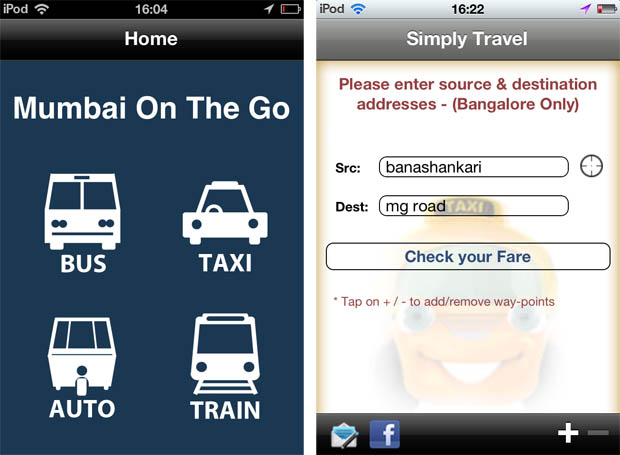 2) Simply Travel
2) Simply Travel
A useful app for Bangaloreans to get an approximate auto and taxi fare and find directions for traveling within Bangalore.
Users provide their start and end locations and the app calculates the fare. This app also helps users book cabs with some of the popular cab service providers in Bangalore.
What this app needs though, is a drop down box to display the start and end points, rather than the user having to type it out himself. And if you don't know the exact spelling of the two points, well, it displays a very random fare. An auto-spell check would be nice.
With so many taxi and auto apps out there, don't you feel empowered? You no longer have to travel in fear of paying an exorbitantly high price.
Tuk Tuk Meter 2 (Google Play, Free)
MeterDown - Mumbai Auto (Google Play, Free)
Mumbai On The Go Lite (iPhone/iPod Touch/iPad, Free)
Simply Travel (iPhone/iPod Touch/iPad, Free)
For Android phones:
1) Tuk Tuk Meter 2
This universal app opens up to a cute little black auto with a green button in the centre. As soon as your auto starts moving, activate the app by pressing the green button once. When you've reached your destination, simply press the button again. The distance traveled, time taken to complete the journey and total fare will then appear. Of course, for this application to work you need to have GPS and an active Internet connection.
Users can access maps directly from within the app to check out whether the driver is taking the best possible route or another one to overcharge the passenger.
Tuk Tuk Meter 2 caters to almost every major city in India - it has the base rate per kilometre, minimum fare and minimum distance for 24 cities pre-programmed into its system. It also takes waiting charges into account before calculating the final fare. The Tuk Tuk Meter 2 app also works in non-GPRS mode as the original Tuk Tuk application.
But, the real icing on the cake is that you can customize locations by adding cities to the app - the base fare, midnight charges, luggage charges etc. that you can save and access any time.
Everything is automatically upgraded, which means you don't need to keep downloading the app over and over again whenever the rates change.
A simple and easy-to-use app developed for Mumbaikers with two versions available - one for autos and one for taxis.
MeterDown opens up to a basic, single page with three columns - Meter Reading, Fare Payable and Midnight Fare, with the meter readings ranging from 1 to 27. It's essentially a basic meter card.
Scroll down to display the meter reading that matches the one you've got in your auto, and match it to the corresponding fare payable. Information regarding luggage charges and midnight fare timings is provided in the Information tab, located on the bottom right corner of the screen.
For the iPhone/iPod Touch/iPad:
1) Mumbai On The Go Lite
This gives you information not only about auto and taxi fares, but also about bus and train (within Mumbai) fares.
Search for your buses by choosing either of three options - a bus stop's name, the bus number and the to and from area names. To get an exact taxi or auto meter reading, choose the taxi or auto tab, simply enter the meter reading, and your fare is highlighted on the bottom of the screen. Fares for both night and day, are displayed side by side on this one page.
For train fares first tap the train tab. You are then guided to another page where you can adjust the time of the train you want to board, from which location, and the destination. It then calculates the exact train fare you would be required to pay.
A useful app for Bangaloreans to get an approximate auto and taxi fare and find directions for traveling within Bangalore.
Users provide their start and end locations and the app calculates the fare. This app also helps users book cabs with some of the popular cab service providers in Bangalore.
What this app needs though, is a drop down box to display the start and end points, rather than the user having to type it out himself. And if you don't know the exact spelling of the two points, well, it displays a very random fare. An auto-spell check would be nice.
With so many taxi and auto apps out there, don't you feel empowered? You no longer have to travel in fear of paying an exorbitantly high price.
Tuk Tuk Meter 2 (Google Play, Free)
MeterDown - Mumbai Auto (Google Play, Free)
Mumbai On The Go Lite (iPhone/iPod Touch/iPad, Free)
Simply Travel (iPhone/iPod Touch/iPad, Free)
Comments
Get your daily dose of tech news, reviews, and insights, in under 80 characters on Gadgets 360 Turbo. Connect with fellow tech lovers on our Forum. Follow us on X, Facebook, WhatsApp, Threads and Google News for instant updates. Catch all the action on our YouTube channel.
Popular on Gadgets
- Samsung Galaxy Unpacked 2026
- iPhone 17 Pro Max
- ChatGPT
- iOS 26
- Laptop Under 50000
- Smartwatch Under 10000
- Apple Vision Pro
- Oneplus 12
- OnePlus Nord CE 3 Lite 5G
- iPhone 13
- Xiaomi 14 Pro
- Oppo Find N3
- Tecno Spark Go (2023)
- Realme V30
- Best Phones Under 25000
- Samsung Galaxy S24 Series
- Cryptocurrency
- iQoo 12
- Samsung Galaxy S24 Ultra
- Giottus
- Samsung Galaxy Z Flip 5
- Apple 'Scary Fast'
- Housefull 5
- GoPro Hero 12 Black Review
- Invincible Season 2
- JioGlass
- HD Ready TV
- Latest Mobile Phones
- Compare Phones
Latest Gadgets
- Tecno Pova Curve 2 5G
- Lava Yuva Star 3
- Honor X6d
- OPPO K14x 5G
- Samsung Galaxy F70e 5G
- iQOO 15 Ultra
- OPPO A6v 5G
- OPPO A6i+ 5G
- Asus Vivobook 16 (M1605NAQ)
- Asus Vivobook 15 (2026)
- Brave Ark 2-in-1
- Black Shark Gaming Tablet
- boAt Chrome Iris
- HMD Watch P1
- Haier H5E Series
- Acerpure Nitro Z Series 100-inch QLED TV
- Asus ROG Ally
- Nintendo Switch Lite
- Haier 1.6 Ton 5 Star Inverter Split AC (HSU19G-MZAID5BN-INV)
- Haier 1.6 Ton 5 Star Inverter Split AC (HSU19G-MZAIM5BN-INV)
© Copyright Red Pixels Ventures Limited 2026. All rights reserved.

![[Partner Content] OPPO Reno15 Series: AI Portrait Camera, Popout and First Compact Reno](https://www.gadgets360.com/static/mobile/images/spacer.png)










