YouTube Kids Now Lets Parents Block Videos, Channels
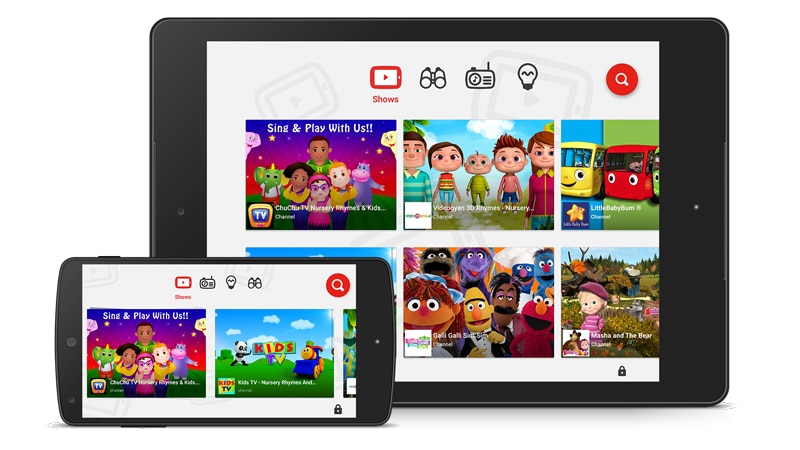
YouTube Kids is specially-designed app meant for kids to watch fun, entertaining and educational videos from the YouTube video repository. It launched in the US early last year and has been out in India just a few weeks ago. An update according to its official blog has introduced a new feature that lets parents block specific videos or channels in that app.
If you come across an unwanted video or channel, hitting the three-dot button reveals the blocking feature. Once clicked, it will ask you to sign into your Google account. It will send a consent email that you’ll have to verify. After this, you can use this menu to block individual videos or channels in a single click. And since you’re logging in, the content you’ve blocked will remain so on any other devices with the same account. YouTube Kids now also offers the ability to unblock all restricted channels or videos at once.
![]()
Other features mentioned in the post include a timer, which restricts the kids’ usage of the app, but this feature was available since the international launch. Next, you can use the YouTube Kids app not just on your Android or iOS device, but also Chromecast, Apple TV and even game consoles or smart TVs that support the Google Cast feature. Finally, content can be customised as per age group - namely preschool, school age or all kids.
YouTube Kids was designed to deliver safe content for kids, but the app description does suggest that no automated system is perfect, asking the users, “if you ever find a video you’re concerned about, please flag it. This helps make YouTube Kids better for everyone”.
Catch the latest from the Consumer Electronics Show on Gadgets 360, at our CES 2026 hub.
Related Stories
- Samsung Galaxy Unpacked 2025
- ChatGPT
- Redmi Note 14 Pro+
- iPhone 16
- Apple Vision Pro
- Oneplus 12
- OnePlus Nord CE 3 Lite 5G
- iPhone 13
- Xiaomi 14 Pro
- Oppo Find N3
- Tecno Spark Go (2023)
- Realme V30
- Best Phones Under 25000
- Samsung Galaxy S24 Series
- Cryptocurrency
- iQoo 12
- Samsung Galaxy S24 Ultra
- Giottus
- Samsung Galaxy Z Flip 5
- Apple 'Scary Fast'
- Housefull 5
- GoPro Hero 12 Black Review
- Invincible Season 2
- JioGlass
- HD Ready TV
- Laptop Under 50000
- Smartwatch Under 10000
- Latest Mobile Phones
- Compare Phones
- Tecno Spark Go 3
- iQOO Z11 Turbo
- OPPO A6c
- Samsung Galaxy A07 5G
- Vivo Y500i
- OnePlus Turbo 6V
- OnePlus Turbo 6
- Itel Zeno 20 Max
- Lenovo Yoga Slim 7x (2025)
- Lenovo Yoga Slim 7a
- Lenovo Idea Tab Plus
- Realme Pad 3
- Garmin Quatix 8 Pro
- NoiseFit Pro 6R
- Haier H5E Series
- Acerpure Nitro Z Series 100-inch QLED TV
- Asus ROG Ally
- Nintendo Switch Lite
- Haier 1.6 Ton 5 Star Inverter Split AC (HSU19G-MZAID5BN-INV)
- Haier 1.6 Ton 5 Star Inverter Split AC (HSU19G-MZAIM5BN-INV)

















