YouTube for iOS updated to add live streams, TV queuing
By Anupam Saxena | Updated: 16 April 2013 14:17 IST
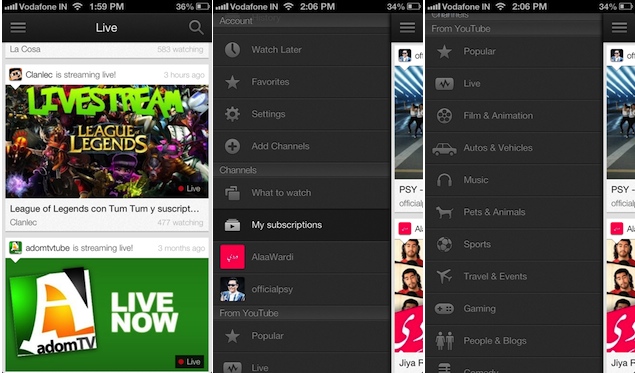
Advertisement
iOS users will finally be able to watch live streams via the native YouTube app. Google has updated the YouTube app for iOS bringing access to live video streams, in addition to bringing some other new features.
The update(version 1.3) brings quick access to new uploads from subscriptions via "My Subscriptions" feed on the Guide, the ability to queue up videos to play on TV, and one Channel branding for video creator channels, in addition to stability and performance improvements.
Last month, Google had updated the YouTube app for iOS users with the 'send to tv' option that now allows them to automatically send videos from their iPhone, iPad or iPod touch devices to their smart televisions. It also lets them send YouTube videos to the Xbox and the PlayStation 3, after a manual pairing process. Once paired, users can use their iOS devices to remotely control the videos playing on-screen. All they need to do is open a video and tap the onscreen TV icon on the top right corner and it will prompt them to select the device they'd like to view it on. Once done, the video plays on the preferred choice of screen.
It also allowed users to pause, scroll and navigate to the next video as it plays on the TV. They can also find another video to watch or browse the Web on their device, while the video plays.
Besides this, the video sharing service had also added YouTube Capture support within the native app allowing for recordings and uploads, in addition to bringing improved streaming over slow Wi-Fi connections along with other stability improvements.
With the roll out of iOS 6, Apple had decided to remove the original YouTube app, however, Google released a new version of the app for iOS, that featured advertising before the roll out. The pre-installed YouTube app - which was actually built by Apple using YouTube standards - was not as full-featured as YouTube's own website, but it was popular.
What's New in Version 1.3
* Quick access to new uploads from subscriptions via "My Subscriptions" feed on the Guide
* Access to Live streams
* Queue up videos to play on TV
* One Channel branding for video creator channels
* Stability and performance improvements
The update(version 1.3) brings quick access to new uploads from subscriptions via "My Subscriptions" feed on the Guide, the ability to queue up videos to play on TV, and one Channel branding for video creator channels, in addition to stability and performance improvements.
Last month, Google had updated the YouTube app for iOS users with the 'send to tv' option that now allows them to automatically send videos from their iPhone, iPad or iPod touch devices to their smart televisions. It also lets them send YouTube videos to the Xbox and the PlayStation 3, after a manual pairing process. Once paired, users can use their iOS devices to remotely control the videos playing on-screen. All they need to do is open a video and tap the onscreen TV icon on the top right corner and it will prompt them to select the device they'd like to view it on. Once done, the video plays on the preferred choice of screen.
It also allowed users to pause, scroll and navigate to the next video as it plays on the TV. They can also find another video to watch or browse the Web on their device, while the video plays.
Besides this, the video sharing service had also added YouTube Capture support within the native app allowing for recordings and uploads, in addition to bringing improved streaming over slow Wi-Fi connections along with other stability improvements.
With the roll out of iOS 6, Apple had decided to remove the original YouTube app, however, Google released a new version of the app for iOS, that featured advertising before the roll out. The pre-installed YouTube app - which was actually built by Apple using YouTube standards - was not as full-featured as YouTube's own website, but it was popular.
What's New in Version 1.3
* Quick access to new uploads from subscriptions via "My Subscriptions" feed on the Guide
* Access to Live streams
* Queue up videos to play on TV
* One Channel branding for video creator channels
* Stability and performance improvements
Comments
For the latest tech news and reviews, follow Gadgets 360 on X, Facebook, WhatsApp, Threads and Google News. For the latest videos on gadgets and tech, subscribe to our YouTube channel. If you want to know everything about top influencers, follow our in-house Who'sThat360 on Instagram and YouTube.
Related Stories
Popular on Gadgets
- Samsung Galaxy Unpacked 2025
- ChatGPT
- Redmi Note 14 Pro+
- iPhone 16
- Apple Vision Pro
- Oneplus 12
- OnePlus Nord CE 3 Lite 5G
- iPhone 13
- Xiaomi 14 Pro
- Oppo Find N3
- Tecno Spark Go (2023)
- Realme V30
- Best Phones Under 25000
- Samsung Galaxy S24 Series
- Cryptocurrency
- iQoo 12
- Samsung Galaxy S24 Ultra
- Giottus
- Samsung Galaxy Z Flip 5
- Apple 'Scary Fast'
- Housefull 5
- GoPro Hero 12 Black Review
- Invincible Season 2
- JioGlass
- HD Ready TV
- Laptop Under 50000
- Smartwatch Under 10000
- Latest Mobile Phones
- Compare Phones
Latest Gadgets
- Moto G15 Power
- Moto G15
- Realme 14x 5G
- Poco M7 Pro 5G
- Poco C75 5G
- Vivo Y300 (China)
- HMD Arc
- Lava Blaze Duo 5G
- Asus Zenbook S 14
- MacBook Pro 16-inch (M4 Max, 2024)
- Honor Pad V9
- Tecno Megapad 11
- Redmi Watch 5
- Huawei Watch Ultimate Design
- Sony 65 Inches Ultra HD (4K) LED Smart TV (KD-65X74L)
- TCL 55 Inches Ultra HD (4K) LED Smart TV (55C61B)
- Sony PlayStation 5 Pro
- Sony PlayStation 5 Slim Digital Edition
- Blue Star 1.5 Ton 3 Star Inverter Split AC (IC318DNUHC)
- Blue Star 1.5 Ton 3 Star Inverter Split AC (IA318VKU)
© Copyright Red Pixels Ventures Limited 2024. All rights reserved.

















