YouTube app for iOS and Android update brings video multitasking, new UI and more
By Anupam Saxena | Updated: 21 August 2013 14:38 IST
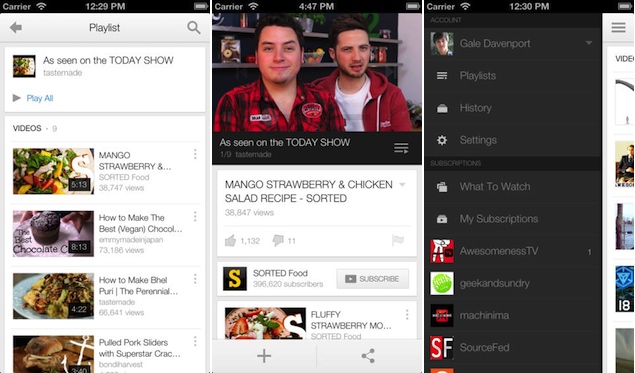
Advertisement
YouTube, the popular video sharing service from Google, has updated its iOS and Android apps, bringing the ability to explore other parts of the app while playing a video, watch videos in playlist back-to-back and new features for using the app with connected devices. The update also brings an overhauled user interface and a new app icon.
The app now sports a redesigned interface in line with Google's other apps, and is inline with Google's cards design, which was first seen in Google Now. Videos now appear as cards with the three dots representing the menu, an element borrowed from the Holo design language. It now looks much cleaner and streamlined. The usual sidebar menu is hidden at the left and can be revealed by swiping to the right or tapping on the menu button at the top.
The app doesn't sport a back button (the iOS app) while playing videos. Instead, there's a new minimise button, tapping on which minimises the video into a small window placed at the bottom right. One can continue to play the video and perform other tasks including searching for content or browsing playlists, simultaneously. The video can also be minimised by just dragging the video towards the bottom right. One can then dismiss the video by swiping to the left or right or maximise it by just dragging it back.
The updated app now supports searching and browsing channels for playlists and the ability to play collections of back-to-back videos.
While the app already supports streaming videos to connected TVs, through Chromecast, Google TV, PlayStation 3 and some smart TVs, it now offers a preview screen when the devices are connected,offering users the options to play the video or to queue it up to watch next.
The updated apps are available for download through the Google Play Store and Apple's App Store.
The app now sports a redesigned interface in line with Google's other apps, and is inline with Google's cards design, which was first seen in Google Now. Videos now appear as cards with the three dots representing the menu, an element borrowed from the Holo design language. It now looks much cleaner and streamlined. The usual sidebar menu is hidden at the left and can be revealed by swiping to the right or tapping on the menu button at the top.
The app doesn't sport a back button (the iOS app) while playing videos. Instead, there's a new minimise button, tapping on which minimises the video into a small window placed at the bottom right. One can continue to play the video and perform other tasks including searching for content or browsing playlists, simultaneously. The video can also be minimised by just dragging the video towards the bottom right. One can then dismiss the video by swiping to the left or right or maximise it by just dragging it back.
The updated app now supports searching and browsing channels for playlists and the ability to play collections of back-to-back videos.
While the app already supports streaming videos to connected TVs, through Chromecast, Google TV, PlayStation 3 and some smart TVs, it now offers a preview screen when the devices are connected,offering users the options to play the video or to queue it up to watch next.
The updated apps are available for download through the Google Play Store and Apple's App Store.
Comments
For the latest tech news and reviews, follow Gadgets 360 on X, Facebook, WhatsApp, Threads and Google News. For the latest videos on gadgets and tech, subscribe to our YouTube channel. If you want to know everything about top influencers, follow our in-house Who'sThat360 on Instagram and YouTube.
Related Stories
Popular on Gadgets
- Samsung Galaxy Unpacked 2025
- ChatGPT
- Redmi Note 14 Pro+
- iPhone 16
- Apple Vision Pro
- Oneplus 12
- OnePlus Nord CE 3 Lite 5G
- iPhone 13
- Xiaomi 14 Pro
- Oppo Find N3
- Tecno Spark Go (2023)
- Realme V30
- Best Phones Under 25000
- Samsung Galaxy S24 Series
- Cryptocurrency
- iQoo 12
- Samsung Galaxy S24 Ultra
- Giottus
- Samsung Galaxy Z Flip 5
- Apple 'Scary Fast'
- Housefull 5
- GoPro Hero 12 Black Review
- Invincible Season 2
- JioGlass
- HD Ready TV
- Laptop Under 50000
- Smartwatch Under 10000
- Latest Mobile Phones
- Compare Phones
Latest Gadgets
- iQOO Z10 Turbo Pro
- iQOO Z10 Turbo
- CMF by Nothing Phone 2 Pro
- Motorola Edge 60
- Motorola Edge 60 Pro
- Motorola Razr 60
- Motorola Razr 60 Ultra
- Realme 14T 5G
- HP EliteBook 6 G1a
- HP EliteBook 8 G1a
- Honor Pad GT
- Vivo Pad SE
- Moto Watch Fit
- Honor Band 10
- Xiaomi X Pro QLED 2025 (43-Inch)
- Xiaomi X Pro QLED 2025 (55-Inch)
- Asus ROG Ally
- Nintendo Switch Lite
- Toshiba 1.8 Ton 5 Star Inverter Split AC (RAS-24TKCV5G-INZ / RAS-24TACV5G-INZ)
- Toshiba 1.5 Ton 5 Star Inverter Split AC (RAS-18PKCV2G-IN / RAS-18PACV2G-IN)
© Copyright Red Pixels Ventures Limited 2025. All rights reserved.

















