Yahoo Mail Apps Revamped With Undo Send, Document Preview, and More
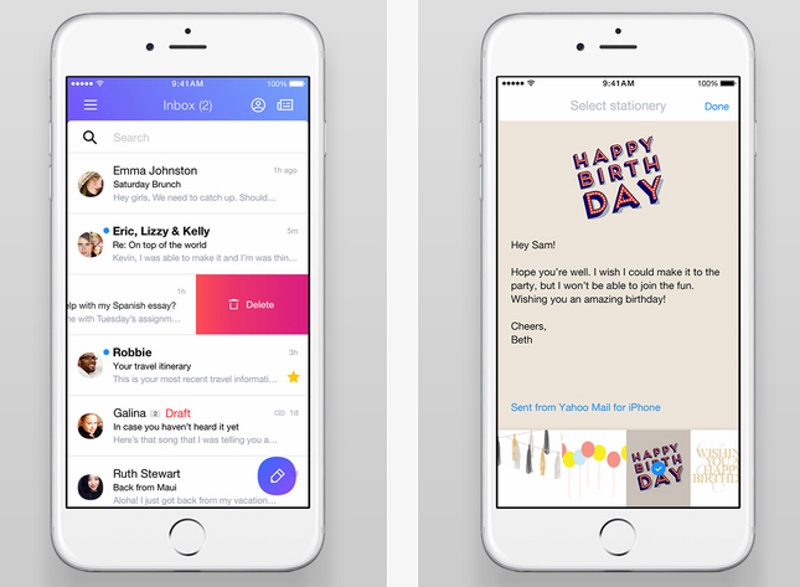
Yahoo now allows iOS users to take back an email right after it's been sent.
After you press send, an option to Undo will appear at the bottom of your inbox feed for three seconds. Just tap that and you'll stop the email from sending.
Using Xobni technology, Yahoo will now give iOS users options to search for a person in mail, the company said in a statement.
(Also see: Yahoo Messenger Gets a Revamp, Now Lets You Unsend Messages)
In addition to their most recent emails, users will also be able to see their contact card with information including picture, phone number, and email history.
For Android users, Yahoo has introduced the Stationery feature that allows you to add an extra touch to your emails, making that birthday wish to your best friend or thank you letter to Grandma that much more special.
A few other updates include document preview, home screen widgets, disable swiping, spacing, and update to themes.
The new iOS and Android features are available in India and can be updated on the Yahoo Mail app from the App Store and the Play Store to the latest versions (iOS 4.5 and Android 5.6).
For the latest tech news and reviews, follow Gadgets 360 on X, Facebook, WhatsApp, Threads and Google News. For the latest videos on gadgets and tech, subscribe to our YouTube channel. If you want to know everything about top influencers, follow our in-house Who'sThat360 on Instagram and YouTube.
Related Stories
- Samsung Galaxy Unpacked 2025
- ChatGPT
- Redmi Note 14 Pro+
- iPhone 16
- Apple Vision Pro
- Oneplus 12
- OnePlus Nord CE 3 Lite 5G
- iPhone 13
- Xiaomi 14 Pro
- Oppo Find N3
- Tecno Spark Go (2023)
- Realme V30
- Best Phones Under 25000
- Samsung Galaxy S24 Series
- Cryptocurrency
- iQoo 12
- Samsung Galaxy S24 Ultra
- Giottus
- Samsung Galaxy Z Flip 5
- Apple 'Scary Fast'
- Housefull 5
- GoPro Hero 12 Black Review
- Invincible Season 2
- JioGlass
- HD Ready TV
- Laptop Under 50000
- Smartwatch Under 10000
- Latest Mobile Phones
- Compare Phones
- Infinix Note 50s 5G+
- Itel A95 5G
- Samsung Galaxy M56 5G
- HMD 150 Music
- HMD 130 Music
- Honor Power
- Honor GT
- Acer Super ZX Pro
- Asus ExpertBook P3 (P3405)
- Asus ExpertBook P1 (P1403)
- Moto Pad 60 Pro
- Samsung Galaxy Tab Active 5 Pro
- Oppo Watch X2 Mini
- Garmin Instinct 3 Solar
- Xiaomi X Pro QLED 2025 (43-Inch)
- Xiaomi X Pro QLED 2025 (55-Inch)
- Nintendo Switch 2
- Sony PlayStation 5 Pro
- Toshiba 1.8 Ton 5 Star Inverter Split AC (RAS-24TKCV5G-INZ / RAS-24TACV5G-INZ)
- Toshiba 1.5 Ton 5 Star Inverter Split AC (RAS-18PKCV2G-IN / RAS-18PACV2G-IN)

















