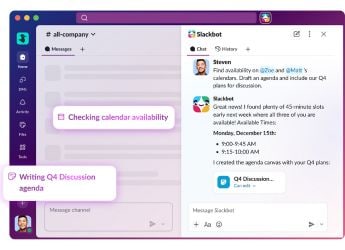Windows Store Gets Desktop Apps as Project Centennial Reaches Maturity

Microsoft first announced Project Centennial back at Build 2015, a way to convert regular Win32 desktop applications to the Universal Windows Platform, and also provide installation and listing via the Windows Store. The company on Wednesday released the first stable build (v1.0.0) of the software, now called Desktop Bridge or Desktop App Converter, to the Windows Store. It also announced the Windows Store availability of the first apps published using this tool - starting with Evernote.
While the UWP platform is meant to enable apps that work seamlessly across all Windows 10 devices, developers previously only had the option to build a brand new UWP app. Now, with the full-release of the Desktop App Converter, porting a Win32 application to the UWP platform is now much easier. While these apps are still limited to Windows 10 devices running on x86 processors, the advantage is that they can now be installed and updated via the Windows Store, while also gaining access to UWP APIs. This means developers can choose to transition their apps piecemeal to the UWP platform, adding features like Live Tile notifications and Cortana support when they choose. To recall, Project Centennial was unveiled as Desktop Bridge at Build 2016.
"For developers, the Desktop Bridge enables you to make use of the new functionality available to UWP apps right out of the gate, including access to a host of new APIs like Live Tiles, Cortana and Action Center that provide best-in-class support for thousands of scenarios across all of Windows," Microsoft said in its official blog.
Among the first desktop apps to make its way to Windows Store is Evernote.
"We're excited to bring the full-featured Evernote app to the Windows Store. By using the Desktop Bridge to build the app we have now enabled new Windows 10 specific features like Live Tiles and notifications. The Windows Store makes updates seamless, so you can always take advantage of the latest and best features of Evernote on your Windows 10 PC," Evernote VP Engineering Seth Hitchings was quoted as saying in company's official blog, in a post titled 'Evernote and more powerful desktop apps available in the Windows Store'.
As expected, Evernote has received a redesigned interface as a result of this transition. The design overhaul includes a left sidebar for "streamlined workflow". The Windows Store app also includes colour options to help you categorise your notes.
Other apps that are coming to Windows Store in "next few days" are Arduino IDE, doubleTwist, PhotoScape, MAGIX Movie Edit Pro, Virtual Robotics Kit, Relab, SQL Pro, Voya Media, Predicted Desire and korAccount, as per the company's blog.
Catch the latest from the Consumer Electronics Show on Gadgets 360, at our CES 2026 hub.
- Samsung Galaxy Unpacked 2025
- ChatGPT
- Redmi Note 14 Pro+
- iPhone 16
- Apple Vision Pro
- Oneplus 12
- OnePlus Nord CE 3 Lite 5G
- iPhone 13
- Xiaomi 14 Pro
- Oppo Find N3
- Tecno Spark Go (2023)
- Realme V30
- Best Phones Under 25000
- Samsung Galaxy S24 Series
- Cryptocurrency
- iQoo 12
- Samsung Galaxy S24 Ultra
- Giottus
- Samsung Galaxy Z Flip 5
- Apple 'Scary Fast'
- Housefull 5
- GoPro Hero 12 Black Review
- Invincible Season 2
- JioGlass
- HD Ready TV
- Laptop Under 50000
- Smartwatch Under 10000
- Latest Mobile Phones
- Compare Phones
- Samsung Galaxy A07 5G
- Vivo Y500i
- OnePlus Turbo 6V
- OnePlus Turbo 6
- Itel Zeno 20 Max
- OPPO Reno 15 Pro Mini 5G
- Poco M8 Pro 5G
- Motorola Signature
- Lenovo Yoga Slim 7x (2025)
- Lenovo Yoga Slim 7a
- Realme Pad 3
- OPPO Pad Air 5
- NoiseFit Pro 6R
- Xiaomi Watch 5
- Acerpure Nitro Z Series 100-inch QLED TV
- Samsung 43 Inch LED Ultra HD (4K) Smart TV (UA43UE81AFULXL)
- Asus ROG Ally
- Nintendo Switch Lite
- Haier 1.6 Ton 5 Star Inverter Split AC (HSU19G-MZAID5BN-INV)
- Haier 1.6 Ton 5 Star Inverter Split AC (HSU19G-MZAIM5BN-INV)