WhatsApp Web Finally Available to iPhone Users
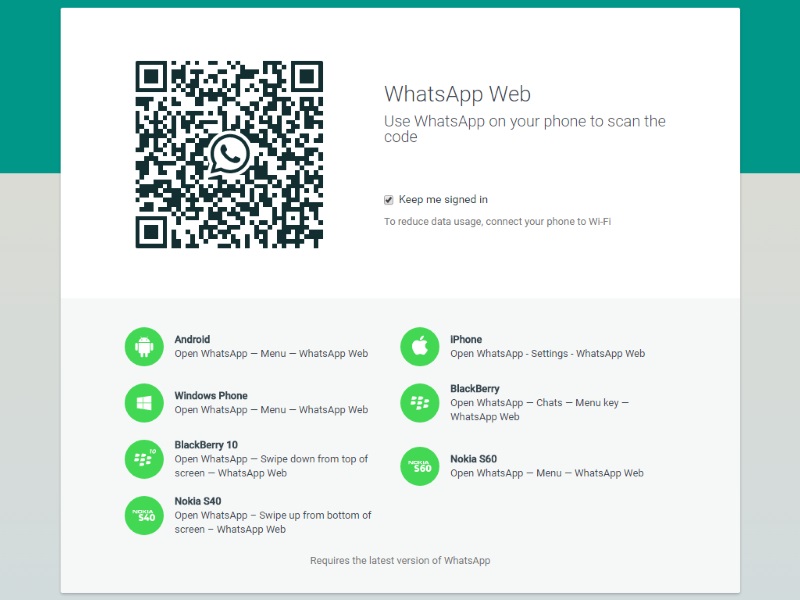
WhatsApp Web, the desktop browser-based interface to the popular app-based messaging client, is finally available to iPhone users.
WhatsApp Web was launched earlier this year, and at launch, the service only worked with those using WhatsApp on Android, Windows Phone, or BlackBerry. Google's Chrome was the only desktop browser that the service supported at launch, those it later added support for Mozilla Firefox and Opera on the desktop, while extending support to WhatsApp users on Nokia S40 and Nokia S60 devices. As of Wednesday, WhatsApp is finally available to to iPhone users as well.
(Also see: WhatsApp Web Feels Like a Hack But Works Surprisingly Well)
WhatsApp Web now also works with Safari on the Mac, though some features like photo capturing and voice message recording won't be available. The service added features like ability to manage chats and profile photo via an update.
To user WhatsApp Web, simply head over to the WhatsApp Web website and you'll be given a chance to scan a QR code on the desktop screen via the WhatsApp app on your mobile. Make sure you are using the latest version of the app on your platform. The website shows where the WhatsApp Web option is available inside the WhatsApp on Android, BlackBerry, Windows Phone, iPhone, Nokia S40, and Nokia S60.
(Also see: How to use WhatsApp Web)
One thing worth noting is that WhatsApp Web uses your phone's Internet connection to send and receive your messages, so your mobile needs to be connected to the Internet throughout, either via Wi-Fi or cellular data. In that sense, WhatsApp Web is different from other messaging apps like Skype and Viber where every device has its own connection to the servers.
Catch the latest from the Consumer Electronics Show on Gadgets 360, at our CES 2026 hub.
Related Stories
- Samsung Galaxy Unpacked 2025
- ChatGPT
- Redmi Note 14 Pro+
- iPhone 16
- Apple Vision Pro
- Oneplus 12
- OnePlus Nord CE 3 Lite 5G
- iPhone 13
- Xiaomi 14 Pro
- Oppo Find N3
- Tecno Spark Go (2023)
- Realme V30
- Best Phones Under 25000
- Samsung Galaxy S24 Series
- Cryptocurrency
- iQoo 12
- Samsung Galaxy S24 Ultra
- Giottus
- Samsung Galaxy Z Flip 5
- Apple 'Scary Fast'
- Housefull 5
- GoPro Hero 12 Black Review
- Invincible Season 2
- JioGlass
- HD Ready TV
- Laptop Under 50000
- Smartwatch Under 10000
- Latest Mobile Phones
- Compare Phones
- Honor Magic 8 RSR Porsche Design
- Honor Magic 8 Pro Air
- Infinix Note Edge
- Lava Blaze Duo 3
- Tecno Spark Go 3
- iQOO Z11 Turbo
- OPPO A6c
- Samsung Galaxy A07 5G
- Lenovo Yoga Slim 7x (2025)
- Lenovo Yoga Slim 7a
- Lenovo Idea Tab Plus
- Realme Pad 3
- Moto Watch
- Garmin Quatix 8 Pro
- Haier H5E Series
- Acerpure Nitro Z Series 100-inch QLED TV
- Asus ROG Ally
- Nintendo Switch Lite
- Haier 1.6 Ton 5 Star Inverter Split AC (HSU19G-MZAID5BN-INV)
- Haier 1.6 Ton 5 Star Inverter Split AC (HSU19G-MZAIM5BN-INV)







![[Sponsored] Haier C90 OLED TV | Dolby Vision IQ, 144Hz OLED and Google TV in Action](https://www.gadgets360.com/static/mobile/images/spacer.png)









