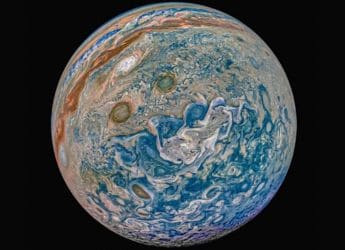WhatsApp Announces Stickers Rollout, Will Be Available to All Android, iPhone Users Over 'Coming Weeks'

WhatsApp now lets you send stickers to your contacts
WhatsApp on Friday announced that stickers will be rolling out to Android and iPhone users over the coming weeks. We were able to see the features on stable iPhone version 2.18.100, however, Android v2.18.327 didn't yet have it. The company has also detailed how users can create their own sticker pack apps. However, if you're an impatient Android user, and don't yet have the functionality, you can try WhatsApp for Android beta version 2.18.329 or higher versions - we see the functionality on v2.18.330 as well.
The introduction of stickers comes after months of anticipation and some initial rumours and leaks. Alongside giving a handful of default stickers, WhatsApp has provided a dedicated Stickers Store from where you can download new sticker packs for free. There are 12 sticker packs provided by WhatsApp. Additionally, there is a link to download distinguished sticker packs directly from Google Play. You can also use stickers directly from the WhatsApp Web after you'll get it on your smartphone.
"From emoji and camera features to Status and animated GIFs, we're always looking to add new features that make communicating with friends and family on WhatsApp easy and fun. Today, we're excited to introduce a new way for people to express themselves with stickers," the company said in a blog post.
To use a sticker in one of your chats, you need to tap the emoji button from the chat bar and then tap the stickers icon from the bottom bar. There is there a history tab available to show all the previously used stickers in one place. Similarly, there is a favourites tab that includes all the stickers that you've marked as favourite by pressing the star option after selecting your favourite sticker in a particular chat. WhatsApp has also provided a sticker category tab from where you can select the available stickers. Furthermore, there is a plus button that takes you directly to the Stickers Store.
You can visit the Stickers Store to find appropriate sticker packs for your chats. There is an All Stickers tab that lists all the available sticker packs. You can pick one of the sticker packs. You just need to hit the download button available on the right of the sticker pack to download it on your device. Also, you can tap any of the listed sticker packs to view all its available stickers. You can additionally view all the downloaded stickers by tapping the My Stickers tab from the Stickers Store. Moreover, you can download sticker packs other than the ones listed on the Stickers Store by tapping the Get More Stickers button from the bottom of the All Stickers tab.![]()
If you don't want a downloaded sticker pack, you can remove it directly from the My Stickers tab available on the Stickers Store. You can also rearrange the downloaded sticker packs by holding the button available at the rightmost corner of the sticker pack. Users will also be able to create their own sticker apps for WhatsApp, to publish on Google Play and the App Store. Full details on how to do that have been provided by the company.
Apart from giving a way to have a collection of stickers to communicate with other users, WhatsApp has provided you with a way to send grouped stickers. You only need to send multiple stickers from your device and those will be available in the grouped form on the recipient's device. This looks similar to the photo albums available on WhatsApp that come once you send multiple photos at once.
WhatsApp lets you access your stickers not just on your smartphone but also on the WhatsApp Web. You only need to access the WhatsApp Web from your browser to start using stickers that are available on your WhatsApp. If in case you won't see stickers on the WhatsApp Web version, you need to clear the cache on your browser and then restart the webpage.
To get stickers, you need to have WhatsApp for Android beta version 2.18.329 or later. You can download the latest beta directly from the Google Play beta programme or in an APK file form via APK Mirror.
It is worth noting here that WhatsApp stickers can also be received on an iPhone after downloading However, we weren't able to spot the ability to send stickers using the latest WhatsApp for iPhone. The rollout was first reported by WABetaInfo, which added that apart from WhatsApp for Android beta users, WhatsApp for iPhone version 2.18.100 users also have the functionality. In our testing, while that version received stickers, it didn't have the ability to send them. That should change soon. WABetaInfo adds that users will be able receive stickers as far back as Android version 2.18.310.
Prior to the fresh update, users were able to send stickers on WhatsApp using third-party keyboards such as Gboard. But those stickers were sent as an image. Therefore, the new change is likely to encourage users to send stickers alongside communicating using voice, video, text, and GIFs on the instant messaging app that has over 1.5 billion users worldwide.
Facebook formally revealed the arrival of stickers on WhatsApp back in May, following the announcement of group video calling support on the instant messaging app at the F8 developers' conference.
Get your daily dose of tech news, reviews, and insights, in under 80 characters on Gadgets 360 Turbo. Connect with fellow tech lovers on our Forum. Follow us on X, Facebook, WhatsApp, Threads and Google News for instant updates. Catch all the action on our YouTube channel.
Related Stories
- Samsung Galaxy Unpacked 2026
- iPhone 17 Pro Max
- ChatGPT
- iOS 26
- Laptop Under 50000
- Smartwatch Under 10000
- Apple Vision Pro
- Oneplus 12
- OnePlus Nord CE 3 Lite 5G
- iPhone 13
- Xiaomi 14 Pro
- Oppo Find N3
- Tecno Spark Go (2023)
- Realme V30
- Best Phones Under 25000
- Samsung Galaxy S24 Series
- Cryptocurrency
- iQoo 12
- Samsung Galaxy S24 Ultra
- Giottus
- Samsung Galaxy Z Flip 5
- Apple 'Scary Fast'
- Housefull 5
- GoPro Hero 12 Black Review
- Invincible Season 2
- JioGlass
- HD Ready TV
- Latest Mobile Phones
- Compare Phones
- Tecno Pova Curve 2 5G
- Lava Yuva Star 3
- Honor X6d
- OPPO K14x 5G
- Samsung Galaxy F70e 5G
- iQOO 15 Ultra
- OPPO A6v 5G
- OPPO A6i+ 5G
- Asus Vivobook 16 (M1605NAQ)
- Asus Vivobook 15 (2026)
- Brave Ark 2-in-1
- Black Shark Gaming Tablet
- boAt Chrome Iris
- HMD Watch P1
- Haier H5E Series
- Acerpure Nitro Z Series 100-inch QLED TV
- Asus ROG Ally
- Nintendo Switch Lite
- Haier 1.6 Ton 5 Star Inverter Split AC (HSU19G-MZAID5BN-INV)
- Haier 1.6 Ton 5 Star Inverter Split AC (HSU19G-MZAIM5BN-INV)







![[Partner Content] OPPO Reno15 Series: AI Portrait Camera, Popout and First Compact Reno](https://www.gadgets360.com/static/mobile/images/spacer.png)