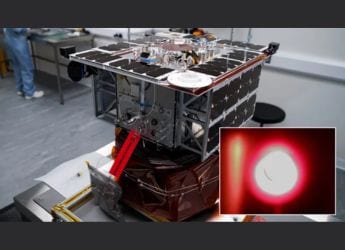WhatsApp Update Expected to Bring Status Message Replies, Option to Mute Statuses

The WhatsApp status message feature is expected to undergo a major overhaul soon, with several hints of the same appearing on the beta versions of the app across different platforms. Now, the latest beta version of WhatsApp for Windows Phone shows that the Facebook-owned company looks to bring new functionalities with the improved Status section. A fresh leak hints that WhatsApp will let you mute and unmute status notifications for specific users, and even let you view the mute list if required. The new WhatsApp Status Message feature will also let you reply to your contacts' status messages, a feature that seems to be borrowed from Snapchat Stories.
WhatsApp Status Alerts and Mute Option
WABetaInfo, a WhatsApp beta watcher, shared screenshots of WhatsApp beta for Windows Phone 2.17.40+ with the button to mute/unmute status alerts. Once muted, the statuses of those contacts won't show up in your Status section (a feature that is expected to arrive soon). You won't get push notifications for these users whenever they change their WhatsApp statuses as well. Of course, you will be able to reverse your decision when you feel like it, and can even go to a dedicated mute list just to scan those unwanted statuses if you wish to.
WhatsApp for Android Could Soon Let You Recall, Edit Messages After Sending Them
WhatsApp Status Message Replies
The tipster also claims that you'll be able to reply to WhatsApp statuses as well, and have a conversation, just like on Snapchat Stories. This ability is seen in WhatsApp beta for Windows Phone 2.17.44+ version. The mute ability was also seen on WhatsApp beta for Android 2.17.46 version as well.
The new WhatsApp Statuses has been cropping up on many versions of Android and iOS as well. The feature is essentially looking to notify users when one of their contacts changes their status message. However, there are a lot of improvements coming for the WhatsApp Status feature, most notably the push notification, and the ability to delete the status in 24 hours. The WhatsApp Android version is tipped to get a separate tab for Statuses, joining the existing Chats, Calls, and Contacts tab.
Catch the latest from the Consumer Electronics Show on Gadgets 360, at our CES 2026 hub.
Related Stories
- Samsung Galaxy Unpacked 2025
- ChatGPT
- Redmi Note 14 Pro+
- iPhone 16
- Apple Vision Pro
- Oneplus 12
- OnePlus Nord CE 3 Lite 5G
- iPhone 13
- Xiaomi 14 Pro
- Oppo Find N3
- Tecno Spark Go (2023)
- Realme V30
- Best Phones Under 25000
- Samsung Galaxy S24 Series
- Cryptocurrency
- iQoo 12
- Samsung Galaxy S24 Ultra
- Giottus
- Samsung Galaxy Z Flip 5
- Apple 'Scary Fast'
- Housefull 5
- GoPro Hero 12 Black Review
- Invincible Season 2
- JioGlass
- HD Ready TV
- Laptop Under 50000
- Smartwatch Under 10000
- Latest Mobile Phones
- Compare Phones
- Vivo Y500i
- OnePlus Turbo 6V
- OnePlus Turbo 6
- Itel Zeno 20 Max
- OPPO Reno 15 Pro Mini 5G
- Poco M8 Pro 5G
- Motorola Signature
- Vivo Y50e 5G
- Lenovo Yoga Slim 7x (2025)
- Lenovo Yoga Slim 7a
- Realme Pad 3
- OPPO Pad Air 5
- Xiaomi Watch 5
- Huawei Watch 10th Anniversary Edition
- Acerpure Nitro Z Series 100-inch QLED TV
- Samsung 43 Inch LED Ultra HD (4K) Smart TV (UA43UE81AFULXL)
- Asus ROG Ally
- Nintendo Switch Lite
- Haier 1.6 Ton 5 Star Inverter Split AC (HSU19G-MZAID5BN-INV)
- Haier 1.6 Ton 5 Star Inverter Split AC (HSU19G-MZAIM5BN-INV)