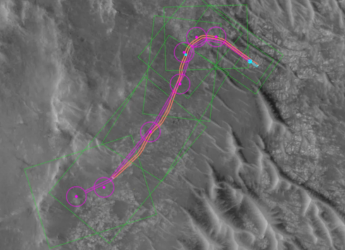WhatsApp Can Now Be Used on Secondary Devices Without Having to Keep Your Phone Online: How to Enable
WhatsApp users can send and receive messages on up to four devices using the new feature.

Photo Credit: WhatsApp
WhatsApp initially brought its multi-device support in July
WhatsApp has started rolling out its anticipated multi-device support for a large number of users on both Android and iOS to let them use their account on secondary devices, without requiring their phones to be connected to the Internet. Users can leverage the new feature to connect WhatsApp on up to four devices simultaneously to send and receive messages on the app even when their phones are not connected to the Internet. The update is helpful if you access WhatsApp on a desktop or Mac.
Introduced in July after a series of internal testing, multi-device support on WhatsApp allows users to connect their instant messaging account to a secondary device — say a PC, laptop, or Facebook Portal. It notably enables end-to-end encryption on the chats that takes place using the secondary device. This means that neither WhatsApp nor a third party can read the messages you send or receive on your connected PC.
By offering standalone support, WhatsApp enables users to send and receive messages on their secondary devices even if they are not in the proximity of their phones. The feature also helps you stay connected to WhatsApp if your phone runs out of charge.
How to link your WhatsApp account to a secondary device
Before beginning with the steps below, it is important to note that you must be on the latest WhatsApp version to get multi-device support and link your account to a secondary device. The feature is also currently in ‘beta' and may, thus, result in some stability issues for the time being. Furthermore, it is limited to WhatsApp Web, Desktop, and Portal. This means that WhatsApp hasn't yet enabled support for linking an Android phone or iPhone as a secondary device. You can also not connect your WhatsApp account using multi-device support to an Android tablet or iPad at this moment.
- Join multi-device beta by going to WhatsApp and then Settings > Linked Devices > Multi-Device Beta.
- Once done, go back to the Linked devices screen and then tap the Link a Device button to link a new device.
- You will now be required to scan a QR code available on your secondary device to link it with your WhatsApp account.
After linking, WhatsApp will allow you to send and receive messages using your secondary device. You will also be able to see your previous messages from the secondary device, though the messages that are deleted from your primary device will not be visible on the secondary one. Messages that you delete from your secondary device will also not be visible on your phone. However, this feature doesn't work with an iPhone.
Get your daily dose of tech news, reviews, and insights, in under 80 characters on Gadgets 360 Turbo. Connect with fellow tech lovers on our Forum. Follow us on X, Facebook, WhatsApp, Threads and Google News for instant updates. Catch all the action on our YouTube channel.
Related Stories
- Samsung Galaxy Unpacked 2025
- ChatGPT
- Redmi Note 14 Pro+
- iPhone 16
- Apple Vision Pro
- Oneplus 12
- OnePlus Nord CE 3 Lite 5G
- iPhone 13
- Xiaomi 14 Pro
- Oppo Find N3
- Tecno Spark Go (2023)
- Realme V30
- Best Phones Under 25000
- Samsung Galaxy S24 Series
- Cryptocurrency
- iQoo 12
- Samsung Galaxy S24 Ultra
- Giottus
- Samsung Galaxy Z Flip 5
- Apple 'Scary Fast'
- Housefull 5
- GoPro Hero 12 Black Review
- Invincible Season 2
- JioGlass
- HD Ready TV
- Laptop Under 50000
- Smartwatch Under 10000
- Latest Mobile Phones
- Compare Phones
- iQOO 15 Ultra
- OPPO A6v 5G
- OPPO A6i+ 5G
- Realme 16 5G
- Redmi Turbo 5
- Redmi Turbo 5 Max
- Moto G77
- Moto G67
- HP HyperX Omen 15
- Acer Chromebook 311 (2026)
- Lenovo Idea Tab Plus
- Realme Pad 3
- HMD Watch P1
- HMD Watch X1
- Haier H5E Series
- Acerpure Nitro Z Series 100-inch QLED TV
- Asus ROG Ally
- Nintendo Switch Lite
- Haier 1.6 Ton 5 Star Inverter Split AC (HSU19G-MZAID5BN-INV)
- Haier 1.6 Ton 5 Star Inverter Split AC (HSU19G-MZAIM5BN-INV)