VLC beta for Windows 8 now available for download via Windows Store
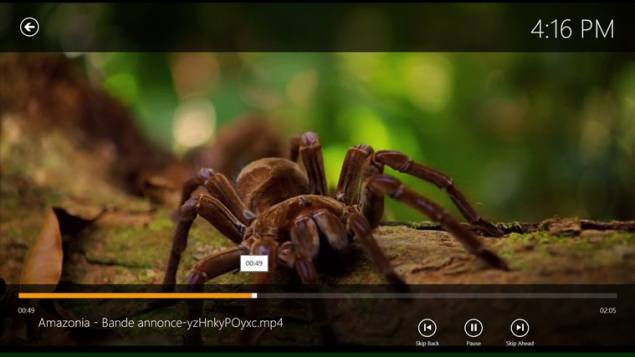
"After running a successful Kickstarter campaign to fund the work needed to develop a version of their popular video player called VLC for Windows 8" said VideoLAN team on Windows Experience Blog.
The beta application of VLC released has been designed specifically for the Modern UI. It's the same VLC that we know, in a fresh new design. The Modern UI version of the application is available for both 32-bit and 64-bit Windows 8 powered desktops, laptops and tablets only. The application doesn't support Windows RT as of now, but the application is reportedly under works.
The application will support almost all popular audio and video playback formats in the beta version same as the desktop version of VLC for Windows with some additional formats including Ogg, FLAC and MKV. Users also get dedicated "panels" in the application to see all the videos and songs on their devices.
Since the app is in beta mode, the VideoLAN team has noted that there might be a few bugs and kinks to be worked out and there are quite a few, such as no hardware acceleration support - full list can be found on the developers page. Users can give it a try and report issues.
Last month, the VideoLAN team had updated the VLC app for iOS to version 2.2.0 with a revamped user interface matching the iOS 7 style.
Besides the fresh new iOS 7 look, the VLC for iOS update additionally supports Dropbox and HTTP live streaming along with a support for downloads from Google Drive.
The latest VLC for iOS player UI also comes with additional features, and includes new gestures, such as two-finger tap for video pause, and swipes for adjusting brightness, playback and volume.Catch the latest from the Consumer Electronics Show on Gadgets 360, at our CES 2026 hub.
Related Stories
- Samsung Galaxy Unpacked 2025
- ChatGPT
- Redmi Note 14 Pro+
- iPhone 16
- Apple Vision Pro
- Oneplus 12
- OnePlus Nord CE 3 Lite 5G
- iPhone 13
- Xiaomi 14 Pro
- Oppo Find N3
- Tecno Spark Go (2023)
- Realme V30
- Best Phones Under 25000
- Samsung Galaxy S24 Series
- Cryptocurrency
- iQoo 12
- Samsung Galaxy S24 Ultra
- Giottus
- Samsung Galaxy Z Flip 5
- Apple 'Scary Fast'
- Housefull 5
- GoPro Hero 12 Black Review
- Invincible Season 2
- JioGlass
- HD Ready TV
- Laptop Under 50000
- Smartwatch Under 10000
- Latest Mobile Phones
- Compare Phones
- OPPO Reno 15 FS
- Red Magic 11 Air
- Honor Magic 8 RSR Porsche Design
- Honor Magic 8 Pro Air
- Infinix Note Edge
- Lava Blaze Duo 3
- Tecno Spark Go 3
- iQOO Z11 Turbo
- Lenovo Yoga Slim 7x (2025)
- Lenovo Yoga Slim 7a
- Lenovo Idea Tab Plus
- Realme Pad 3
- Moto Watch
- Garmin Quatix 8 Pro
- Haier H5E Series
- Acerpure Nitro Z Series 100-inch QLED TV
- Asus ROG Ally
- Nintendo Switch Lite
- Haier 1.6 Ton 5 Star Inverter Split AC (HSU19G-MZAID5BN-INV)
- Haier 1.6 Ton 5 Star Inverter Split AC (HSU19G-MZAIM5BN-INV)







![[Sponsored] Haier C90 OLED TV | Dolby Vision IQ, 144Hz OLED and Google TV in Action](https://www.gadgets360.com/static/mobile/images/spacer.png)









