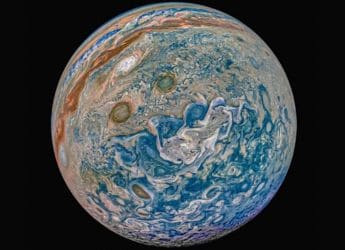Vivaldi 2.4 Update Brings Multiple User Profiles, Toolbar Customisation, Built-In Calculator, and More

Vivaldi browser update adds the ability to move the buttons between toolbars
Vivaldi version 2.4 is here. The Vivaldi browser's latest update brings a slew of tweaks and improvements, including the support for deep customisation in toolbars. The browser's version 2.4 also adds the ability to move or hide buttons between select toolbars. There's also a change in how users manage and access bookmarks, and the company has included support for multiple user profiles as well. Additionally, Vivaldi 2.4 gets a built-in calculator. Read on for more details about the new features that have been introduced in the Vivaldi 2.4 update.
Toolbar customisation in Vivaldi 2.4
The new Vivaldi browser update brings the ability to configure toolbars based on frequent usage and browsing needs. The users can also move buttons between address and status toolbars, which means they can now place the tab tiling, image capture, and reload buttons in any place they prefer.
To move buttons from one toolbar to another, hold Shift while dragging a button and then move them around the address and status toolbars. To reset the toolbars back to their default state, right-click and select “Reset Toolbar to Default”. Or head to Settings >Appearance >Window Appearance >Toolbar Customizations and click on “Reset Toolbar”.
Upgraded Bookmarks bar and multiple user profiles
Bookmarks bar gets the ability to make folders for related sites. The tabs will be added to a date stamped folder, which the users can manage via the bookmark manager. Vivaldi 2.4 also adds context menu support inside folders for Windows and Linux users.
Vivaldi 2.4 also brings support for multiple user profiles. Each user can customise their browser and configure it as per their needs. Each profile can have its theme, toolbar customisation, gestures, and keyboard shortcuts. To switch between profiles, the users can click on the Profile button in the Address Bar.
Built-in Calculator and other improvements
As mentioned earlier, Vivaldi 2.4 includes a built-in calculator to Quick Commands. To use the calculator, press F2, enter the equation and press Enter. The result will be automatically copied to the clipboard. Other changes that have been introduced include more control of Tab Stack creation, the ability to rename a Tab Stack with a double click, and ability to open search results in a background tab.
“Our goal has always been to make Vivaldi the most customizable browser available. Today's update is another big step in that direction so that users can get more done with less effort, in the most intuitive and creative way possible,” Jon von Tetzchner, CEO, Vivaldi, said in a statement.
Get your daily dose of tech news, reviews, and insights, in under 80 characters on Gadgets 360 Turbo. Connect with fellow tech lovers on our Forum. Follow us on X, Facebook, WhatsApp, Threads and Google News for instant updates. Catch all the action on our YouTube channel.
Related Stories
- Samsung Galaxy Unpacked 2026
- iPhone 17 Pro Max
- ChatGPT
- iOS 26
- Laptop Under 50000
- Smartwatch Under 10000
- Apple Vision Pro
- Oneplus 12
- OnePlus Nord CE 3 Lite 5G
- iPhone 13
- Xiaomi 14 Pro
- Oppo Find N3
- Tecno Spark Go (2023)
- Realme V30
- Best Phones Under 25000
- Samsung Galaxy S24 Series
- Cryptocurrency
- iQoo 12
- Samsung Galaxy S24 Ultra
- Giottus
- Samsung Galaxy Z Flip 5
- Apple 'Scary Fast'
- Housefull 5
- GoPro Hero 12 Black Review
- Invincible Season 2
- JioGlass
- HD Ready TV
- Latest Mobile Phones
- Compare Phones
- Tecno Pova Curve 2 5G
- Lava Yuva Star 3
- Honor X6d
- OPPO K14x 5G
- Samsung Galaxy F70e 5G
- iQOO 15 Ultra
- OPPO A6v 5G
- OPPO A6i+ 5G
- Asus Vivobook 16 (M1605NAQ)
- Asus Vivobook 15 (2026)
- Brave Ark 2-in-1
- Black Shark Gaming Tablet
- boAt Chrome Iris
- HMD Watch P1
- Haier H5E Series
- Acerpure Nitro Z Series 100-inch QLED TV
- Asus ROG Ally
- Nintendo Switch Lite
- Haier 1.6 Ton 5 Star Inverter Split AC (HSU19G-MZAID5BN-INV)
- Haier 1.6 Ton 5 Star Inverter Split AC (HSU19G-MZAIM5BN-INV)







![[Partner Content] OPPO Reno15 Series: AI Portrait Camera, Popout and First Compact Reno](https://www.gadgets360.com/static/mobile/images/spacer.png)