Vine Launches It First App for Windows 10 PCs and Tablets
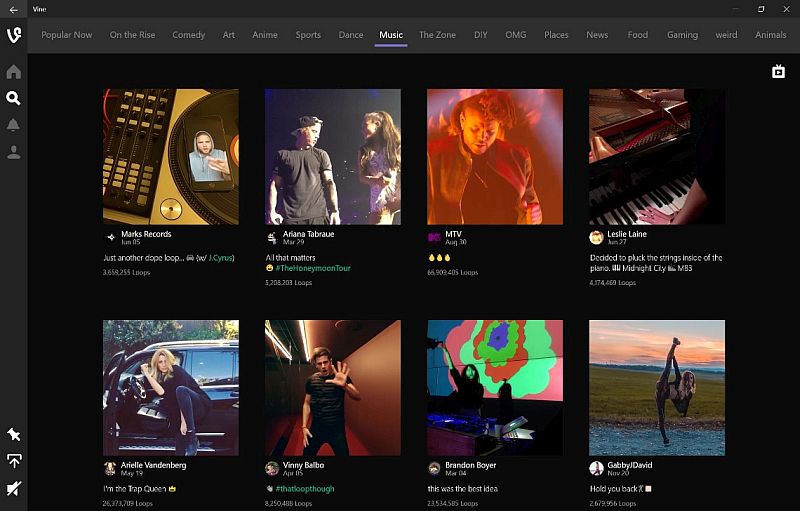
The company announced the news on Wednesday in a blog and said, "Today we're releasing a new app: Vine for Windows 10 computers and tablets. Now you can watch entertaining stories and your favourite channels and accounts on larger Windows 10 devices."
Users can download the new Vine for Windows 10 desktop and tablets from the Windows Store. Windows 10 users can share a Vine of their own either by uploading them manually, or just dragging and dropping videos right from their desktops.
The new Vine app comes with Windows 10 native features including Live Tiles, an adaptive UI, and Drag and Drop.
The Vine app will offer Explore option which will include channels such as Music, Dance, Comedy, and Sports. Additionally, users will also receive updates about trends and viral Vines. "You can enjoy all of this great content even if you don't yet have a Vine account," said Vine.
Users for quick access to their favourite Vine channels and accounts can pin it to Start menu. Once an account pinned, users will see a preview of their latest Vines in the Live Tile.
Vine app on Windows 10 desktop or tablets can play videos in a loop. The company notes, "Vines play back to back, similar to the experience you get when you use the Watch button in our mobile apps. If you want to make a post loop so you can watch it over and over again, mouse over it or touch the screen if you have a touch-enabled device. You can also create and share a Vine of your own by uploading a video from your PC."
Get your daily dose of tech news, reviews, and insights, in under 80 characters on Gadgets 360 Turbo. Connect with fellow tech lovers on our Forum. Follow us on X, Facebook, WhatsApp, Threads and Google News for instant updates. Catch all the action on our YouTube channel.
Related Stories
- Samsung Galaxy Unpacked 2025
- ChatGPT
- Redmi Note 14 Pro+
- iPhone 16
- Apple Vision Pro
- Oneplus 12
- OnePlus Nord CE 3 Lite 5G
- iPhone 13
- Xiaomi 14 Pro
- Oppo Find N3
- Tecno Spark Go (2023)
- Realme V30
- Best Phones Under 25000
- Samsung Galaxy S24 Series
- Cryptocurrency
- iQoo 12
- Samsung Galaxy S24 Ultra
- Giottus
- Samsung Galaxy Z Flip 5
- Apple 'Scary Fast'
- Housefull 5
- GoPro Hero 12 Black Review
- Invincible Season 2
- JioGlass
- HD Ready TV
- Laptop Under 50000
- Smartwatch Under 10000
- Latest Mobile Phones
- Compare Phones
- OPPO A6v 5G
- OPPO A6i+ 5G
- Realme 16 5G
- Redmi Turbo 5
- Redmi Turbo 5 Max
- Moto G77
- Moto G67
- Realme P4 Power 5G
- HP HyperX Omen 15
- Acer Chromebook 311 (2026)
- Lenovo Idea Tab Plus
- Realme Pad 3
- HMD Watch P1
- HMD Watch X1
- Haier H5E Series
- Acerpure Nitro Z Series 100-inch QLED TV
- Asus ROG Ally
- Nintendo Switch Lite
- Haier 1.6 Ton 5 Star Inverter Split AC (HSU19G-MZAID5BN-INV)
- Haier 1.6 Ton 5 Star Inverter Split AC (HSU19G-MZAIM5BN-INV)

















