Twitter's Vine app update brings direct video messaging and more
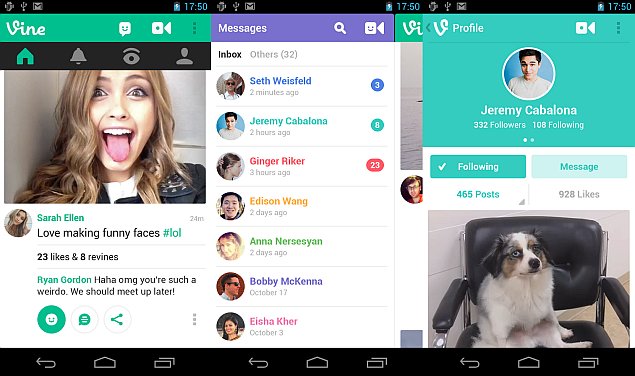
Twitter has updated its Vine app to support direct video messaging along with another features, such as sharing to non-Vine users, quick reply, and colour selections for user profiles.
This feature lets users see the video and chat directly on the same screen. Users can create a new Vine message by going in the message section, recording a video and sending it. Users can send these direct video messages to multiple users at a time, however the conversations will be one-on-one. This means a separate thread for each user whom the video has been sent. Sharing a video by simply tapping on the 'Share button' is also possible.
Moreover, users can also send Vine messages to users from their address book, no matter whether the receiver has Vine or not, as per Techcrunch. "Send a Vine message to one friend, or select a few to start multiple 1-to-1 conversations. Send a video to anyone via email or SMS, even if they're not on Vine," states the official Vine website.
Replying to a Vine message has been made easy. Users would simply have to tap and hold the camera button, send a quick video reply, and release the camera button when done. In addition to the quick reply, the Vine users can access 'Messages' simply by swiping left from the app's home screen and can send messages from the message drawer, profiles and feeds. The latest version of Vine also enables the user to choose different colour selections for their profiles via the 'Settings' option.
The Vine update is available for Android users via Google Play and for iOS users via iTunes app store.
In January, Twitter released an update for its Vine for iOS that enabled the users to lock the focus and exposure while shooting. The update eliminates the hassles faced by a user regarding overexposed or underexposed lighting, and lets them shoot a better 6 second video.
To experience the feature, users would have to shoot normally as they would do from their devices. However, when there is a particular object, which the users want to appear as perfectly as possible, they can simply tap on the centre of the screen then press and hold where they want to focus. As the object is focussed, the exposure level will be adjusted accordingly.
Get your daily dose of tech news, reviews, and insights, in under 80 characters on Gadgets 360 Turbo. Connect with fellow tech lovers on our Forum. Follow us on X, Facebook, WhatsApp, Threads and Google News for instant updates. Catch all the action on our YouTube channel.
Related Stories
- Samsung Galaxy Unpacked 2025
- ChatGPT
- Redmi Note 14 Pro+
- iPhone 16
- Apple Vision Pro
- Oneplus 12
- OnePlus Nord CE 3 Lite 5G
- iPhone 13
- Xiaomi 14 Pro
- Oppo Find N3
- Tecno Spark Go (2023)
- Realme V30
- Best Phones Under 25000
- Samsung Galaxy S24 Series
- Cryptocurrency
- iQoo 12
- Samsung Galaxy S24 Ultra
- Giottus
- Samsung Galaxy Z Flip 5
- Apple 'Scary Fast'
- Housefull 5
- GoPro Hero 12 Black Review
- Invincible Season 2
- JioGlass
- HD Ready TV
- Laptop Under 50000
- Smartwatch Under 10000
- Latest Mobile Phones
- Compare Phones
- OPPO A6v 5G
- OPPO A6i+ 5G
- Realme 16 5G
- Redmi Turbo 5
- Redmi Turbo 5 Max
- Moto G77
- Moto G67
- Realme P4 Power 5G
- HP HyperX Omen 15
- Acer Chromebook 311 (2026)
- Lenovo Idea Tab Plus
- Realme Pad 3
- HMD Watch P1
- HMD Watch X1
- Haier H5E Series
- Acerpure Nitro Z Series 100-inch QLED TV
- Asus ROG Ally
- Nintendo Switch Lite
- Haier 1.6 Ton 5 Star Inverter Split AC (HSU19G-MZAID5BN-INV)
- Haier 1.6 Ton 5 Star Inverter Split AC (HSU19G-MZAIM5BN-INV)

















