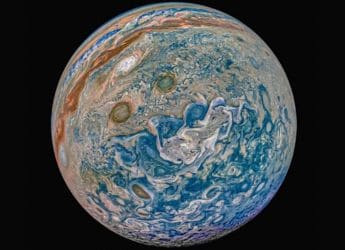Twitter for iOS Gets Lights Out Option, Automatic Dark Mode Also Added

Twitter gets new darker ‘Lights Out’ option in Dark Mode
Twitter rolled out Dark Mode for Android and iOS users a while back, and now it's bringing a new additional ‘Lights Out' option to iOS. The new ‘black-coloured' dark mode option called Lights Out is now rolling out for iOS users. This option needs to be enabled, and it brings a black palate to the app, which puts even less strain on the eyes. It will be made available for Android soon. Furthermore, Twitter has also finally rolled out the automatic dark mode switch for iOS users, something that was already rolled out to Android users two years ago.
Twitter made these announcements on its own platform, stating the rollout has already begun. If you own an iOS device, head to the App Store to update the Twitter app to the latest version. Once you update it, open the app, hit the Profile button on top >Settings and Privacy > Display and Sound >Dark Mode > Lights Out. There are two options now in Dark Mode – Dim and Lights Out. Choosing Lights Out will enable the darker black-coloured theme. Dim mode is the blue-and-grey palate that was earlier the default dark mode option on Twitter. Users can switch between the two to decide which one they like best. Lights Out will be made available for Android soon, Twitter added.
As mentioned, Twitter has also announced that Automatic Dark Mode feature is also rolling out for iOS users. Twitter says that the app will adapt to the different environments you're in throughout the day, and not only will it switch from am to pm, but it will adapt to your location/ time-zone as well. This feature has been available for Android users since 2017.
Twitter says that there's also a quick access gesture for dark mode. “While it's still available in Settings, you can also swipe right and hold down the light bulb icon at the bottom to access dark mode, adjust your themes, and turn on/off automatic dark mode!”
We were able to spot the new changes on our Twitter iOS app. As others have pointed out, closing and reopening the app brought about the change, after updating to the latest version. It could be a phased roll out, and all users should see the new options in the coming days.
Get your daily dose of tech news, reviews, and insights, in under 80 characters on Gadgets 360 Turbo. Connect with fellow tech lovers on our Forum. Follow us on X, Facebook, WhatsApp, Threads and Google News for instant updates. Catch all the action on our YouTube channel.
Related Stories
- Samsung Galaxy Unpacked 2026
- iPhone 17 Pro Max
- ChatGPT
- iOS 26
- Laptop Under 50000
- Smartwatch Under 10000
- Apple Vision Pro
- Oneplus 12
- OnePlus Nord CE 3 Lite 5G
- iPhone 13
- Xiaomi 14 Pro
- Oppo Find N3
- Tecno Spark Go (2023)
- Realme V30
- Best Phones Under 25000
- Samsung Galaxy S24 Series
- Cryptocurrency
- iQoo 12
- Samsung Galaxy S24 Ultra
- Giottus
- Samsung Galaxy Z Flip 5
- Apple 'Scary Fast'
- Housefull 5
- GoPro Hero 12 Black Review
- Invincible Season 2
- JioGlass
- HD Ready TV
- Latest Mobile Phones
- Compare Phones
- Tecno Pova Curve 2 5G
- Lava Yuva Star 3
- Honor X6d
- OPPO K14x 5G
- Samsung Galaxy F70e 5G
- iQOO 15 Ultra
- OPPO A6v 5G
- OPPO A6i+ 5G
- Asus Vivobook 16 (M1605NAQ)
- Asus Vivobook 15 (2026)
- Brave Ark 2-in-1
- Black Shark Gaming Tablet
- boAt Chrome Iris
- HMD Watch P1
- Haier H5E Series
- Acerpure Nitro Z Series 100-inch QLED TV
- Asus ROG Ally
- Nintendo Switch Lite
- Haier 1.6 Ton 5 Star Inverter Split AC (HSU19G-MZAID5BN-INV)
- Haier 1.6 Ton 5 Star Inverter Split AC (HSU19G-MZAIM5BN-INV)





![[Partner Content] OPPO Reno15 Series: AI Portrait Camera, Popout and First Compact Reno](https://www.gadgets360.com/static/mobile/images/spacer.png)