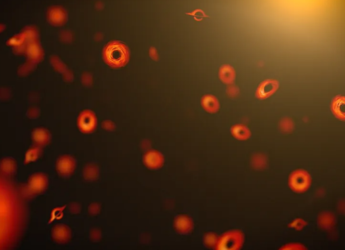Twitter Rolls Out Fix for Disappearing Tweets on iOS, Says Tweets Should Now 'Stay Put' While Scrolling
The company also revealed why the tweets would disappear from the timeline before users could finish reading them.

Photo Credit: Unsplash/ Marten Bjork
Twitter promised a fix for the disappearing tweets issue back in September
Twitter has announced that it has updated its iOS app with a fix for a bothersome bug that would cause users tweets to disappear while trying to read them on the app. The issue, which affected users across the microblogging service, was first resolved on the Twitter Web service on November 15. Now, iPhone and iPad users who update their Twitter app will be able to pause while scrolling to read a tweet, while it stays put on their timeline.
The microblogging service revealed that new replies being added to a conversation on Twitter was the reason tweets would suddenly jump out of view while a user was reading it on the timeline. "Now when you pause your timeline scrolling to look at a Tweet, it should stay put!" the company tweeted. After the company rolled out a fix for the Web version of Twiter on November 15, the issue has now been fixed on the Twitter app for iPhone and iPad.
We've made some updates on iOS to prevent Tweets from disappearing mid-read. Now when you pause your timeline scrolling to look at a Tweet, it should stay put!
— Twitter Support (@TwitterSupport) November 23, 2021
Twitter is yet to reveal when it would provide a fix for the disappearing tweet issue on Android smartphones and tablets. Earlier this month, Twitter stated that users would be able to choose when to see new tweets on their timeline by tapping the tweet counter bar at the top of the timeline. The fix has arrived two months after the company acknowledged the issue back in September, within the timeline stipulated by Twitter.
The service has made other noteworthy changes to its apps, such as the recent decision to discontinue support for Accelerated Mobile Pages (AMP). The company has begun phasing out support for redirecting users to AMP versions of articles on the web. Last month, Twitter updated its Android app with the ability to change light and dark themes based on the system theme. While the app previously allowed users to change the theme with an "automatic at sunset" option or manually, the "use device settings" feature introduced on Android in October brought the app on par with its iOS counterpart which already included the same functionality.
Get your daily dose of tech news, reviews, and insights, in under 80 characters on Gadgets 360 Turbo. Connect with fellow tech lovers on our Forum. Follow us on X, Facebook, WhatsApp, Threads and Google News for instant updates. Catch all the action on our YouTube channel.
Related Stories
- Samsung Galaxy Unpacked 2025
- ChatGPT
- Redmi Note 14 Pro+
- iPhone 16
- Apple Vision Pro
- Oneplus 12
- OnePlus Nord CE 3 Lite 5G
- iPhone 13
- Xiaomi 14 Pro
- Oppo Find N3
- Tecno Spark Go (2023)
- Realme V30
- Best Phones Under 25000
- Samsung Galaxy S24 Series
- Cryptocurrency
- iQoo 12
- Samsung Galaxy S24 Ultra
- Giottus
- Samsung Galaxy Z Flip 5
- Apple 'Scary Fast'
- Housefull 5
- GoPro Hero 12 Black Review
- Invincible Season 2
- JioGlass
- HD Ready TV
- Laptop Under 50000
- Smartwatch Under 10000
- Latest Mobile Phones
- Compare Phones
- iQOO 15 Ultra
- OPPO A6v 5G
- OPPO A6i+ 5G
- Realme 16 5G
- Redmi Turbo 5
- Redmi Turbo 5 Max
- Moto G77
- Moto G67
- Asus Vivobook 16
- Asus Vivobook S16 (2026)
- Black Shark Gaming Tablet
- Lenovo Idea Tab Plus
- HMD Watch P1
- HMD Watch X1
- Haier H5E Series
- Acerpure Nitro Z Series 100-inch QLED TV
- Asus ROG Ally
- Nintendo Switch Lite
- Haier 1.6 Ton 5 Star Inverter Split AC (HSU19G-MZAID5BN-INV)
- Haier 1.6 Ton 5 Star Inverter Split AC (HSU19G-MZAIM5BN-INV)