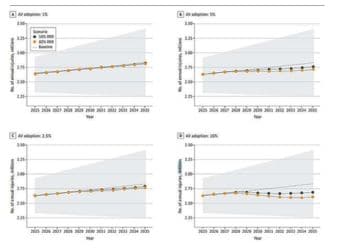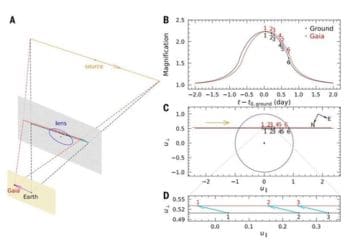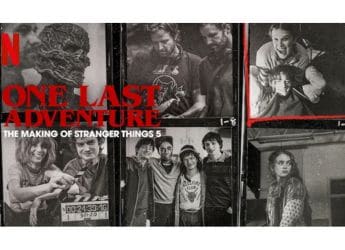Twitter Adds Option to Disable Multi-Column View for iPad
The new Twitter layout can be selected by toggling Show search column in settings.
One can use Twitter on iPad back to the same interface as on the iPhone
Twitter for iPad, after replacing single timeline layout with a multi-column view that works in both portrait as well as landscape mode, has now introduced a new update in which a user can turn off the multi-column view. With the latest update users can now hide the right-hand column altogether so that their attention is centred on the content of their timeline, MacRumers, reported Thursday.
As per the report, option to use the new layout can be activated in the Twitter app by going to Settings and privacy then toggling the Show search column switch under the Display and sound preferences.
With this, one can use Twitter on iPad back to the same interface as on the iPhone, with a single timeline with two big unused spaces on either side of it.
Additionally, to make following conversation threads easy Twitter rolled out a new reply layout for iOS devices. It will soon be rolled out for Android devices.
Twitter threads can sometimes be a bit confusing to follow, especially if your account is public and anybody can reply. The social network has started rolling out a feature that could help make them easier to parse, and will also ensure that you don't miss your friends' responses.
The new feature update draws a concrete line between a parent tweet and replies, with the replies indented slightly and connected by the series of vertical and horizontal lines.
Catch the latest from the Consumer Electronics Show on Gadgets 360, at our CES 2026 hub.
Related Stories
- Samsung Galaxy Unpacked 2025
- ChatGPT
- Redmi Note 14 Pro+
- iPhone 16
- Apple Vision Pro
- Oneplus 12
- OnePlus Nord CE 3 Lite 5G
- iPhone 13
- Xiaomi 14 Pro
- Oppo Find N3
- Tecno Spark Go (2023)
- Realme V30
- Best Phones Under 25000
- Samsung Galaxy S24 Series
- Cryptocurrency
- iQoo 12
- Samsung Galaxy S24 Ultra
- Giottus
- Samsung Galaxy Z Flip 5
- Apple 'Scary Fast'
- Housefull 5
- GoPro Hero 12 Black Review
- Invincible Season 2
- JioGlass
- HD Ready TV
- Laptop Under 50000
- Smartwatch Under 10000
- Latest Mobile Phones
- Compare Phones
- Vivo Y50e 5G
- Vivo Y50s 5G
- Realme 16 Pro+ 5G
- Realme 16 Pro 5G
- TCL Nxtpaper 70 Pro
- OPPO A6 Pro 5G
- Honor Power 2
- OPPO A6s
- Zephyrus Duo 16 (2026)
- Asus ROG Zephyrus G16 (2026)
- Realme Pad 3
- OPPO Pad Air 5
- Xiaomi Watch 5
- Huawei Watch 10th Anniversary Edition
- Acerpure Nitro Z Series 100-inch QLED TV
- Samsung 43 Inch LED Ultra HD (4K) Smart TV (UA43UE81AFULXL)
- Asus ROG Ally
- Nintendo Switch Lite
- Haier 1.6 Ton 5 Star Inverter Split AC (HSU19G-MZAID5BN-INV)
- Haier 1.6 Ton 5 Star Inverter Split AC (HSU19G-MZAIM5BN-INV)