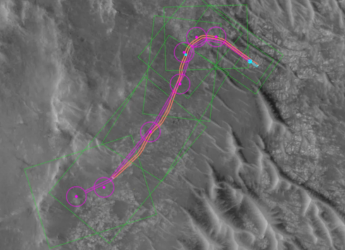Spotify's Wear OS App Gets Redesigned UI With Downloadable Songs, Podcasts: How to Download
Spotify's updated Wear OS app will support smartwatches running Wear OS 2.0 or higher.

Photo Credit: Spotify
Spotify's Wear OS app lets users control other wireless devices using Spotify Connect
Spotify has updated its Wear OS app to add the ability to download media on smartwatches along with a minor refresh for the user interface (UI). The music streaming service announced its updated app along with the launch of Samsung Galaxy Watch 4 and Samsung Galaxy Watch 4 Classic at the Galaxy Unpacked event on August 11. The update will be rolled out to users in the coming weeks. It is worth noting that the ability to download media on the Wear OS app will be exclusive to Spotify Premium subscribers.
In the coming weeks, Spotify Premium subscribers with Wear OS smartwatches will be able to download and play media offline, directly from their wearables. Free users will be able to stream songs using the shuffle mode but can download podcasts.
However, Spotify mentioned that the smartwatches should run Wear OS 2.0 or higher and the connected smartphone should have the latest version of Spotify's app.
How to download songs from Spotify on Wear OS
- From your watch, find the music and podcasts you want to download on your watch.
- Tap on Download to watch.
- To check on the progress, head over to the Downloads section on your watch.
- Once the selected playlists, albums, or podcasts in your library are downloaded, you'll see a little green arrow next to their names.
- Connect your headphones and start listening.
It is worth mentioning that the smartwatch would need to be connected to earphones or headphones as the Spotify app may not support an inbuilt speaker. The Wear OS app, in addition to playing media, will also be able to control playback for wireless speakers, TVs, and gaming consoles via Spotify Connect.
In addition to Samsung Galaxy Watch 4 and Samsung Galaxy Watch 4 Classic — launched recently at the Galaxy Unpacked event — Spotify's new functionality will be available for Wear OS-enabled smartwatches from Fossil, Mobvoi, and Suunto over the coming weeks.
Get your daily dose of tech news, reviews, and insights, in under 80 characters on Gadgets 360 Turbo. Connect with fellow tech lovers on our Forum. Follow us on X, Facebook, WhatsApp, Threads and Google News for instant updates. Catch all the action on our YouTube channel.
Related Stories
- Samsung Galaxy Unpacked 2025
- ChatGPT
- Redmi Note 14 Pro+
- iPhone 16
- Apple Vision Pro
- Oneplus 12
- OnePlus Nord CE 3 Lite 5G
- iPhone 13
- Xiaomi 14 Pro
- Oppo Find N3
- Tecno Spark Go (2023)
- Realme V30
- Best Phones Under 25000
- Samsung Galaxy S24 Series
- Cryptocurrency
- iQoo 12
- Samsung Galaxy S24 Ultra
- Giottus
- Samsung Galaxy Z Flip 5
- Apple 'Scary Fast'
- Housefull 5
- GoPro Hero 12 Black Review
- Invincible Season 2
- JioGlass
- HD Ready TV
- Laptop Under 50000
- Smartwatch Under 10000
- Latest Mobile Phones
- Compare Phones
- iQOO 15 Ultra
- OPPO A6v 5G
- OPPO A6i+ 5G
- Realme 16 5G
- Redmi Turbo 5
- Redmi Turbo 5 Max
- Moto G77
- Moto G67
- HP HyperX Omen 15
- Acer Chromebook 311 (2026)
- Lenovo Idea Tab Plus
- Realme Pad 3
- HMD Watch P1
- HMD Watch X1
- Haier H5E Series
- Acerpure Nitro Z Series 100-inch QLED TV
- Asus ROG Ally
- Nintendo Switch Lite
- Haier 1.6 Ton 5 Star Inverter Split AC (HSU19G-MZAID5BN-INV)
- Haier 1.6 Ton 5 Star Inverter Split AC (HSU19G-MZAIM5BN-INV)