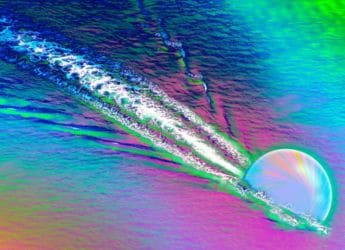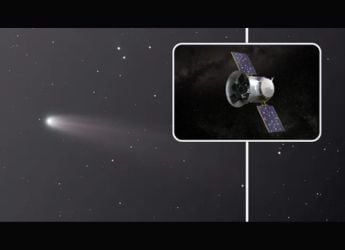Snapchat Gets Time Machine Lens, Lets You Change How Old You Look in a Real Time
You can switch between the front and rear cameras of your device to apply Time Machine lens on Snapchat.

Snapchat's Time Machine lens lets you change the appearance of your age by dragging an on-screen slider
Snapchat has launched a new lens called Time Machine that allows you to change the appearance of your age simply by dragging a slider across your screen. The Time Machine lens uses advanced machine learning and training models to change your facial features and make you look young or old in a real time. Snapchat has made the new lens available for both Android and iPhone users. However, since it requires to process machine learning, the lens is accessible in live camera on a limited number of devices.
To experience the latest addition, you need to open Lenses Carousel on the Snapchat app by pressing the smiley button or tap on the screen and then look for the icon representing the Time Machine lens. You'll get the slider on the screen after selecting the new lens that you can adjust to the left to wind back the clock or slide right to add on the years. Once the desired time is set through the slider, tap or hold the on-screen shutter button to capture the Snap.
The Time Machine lens works with both front and rear camera sensors of your smartphone. This means that you will not just be able to virtually change your age using the new lens but also make your loved ones look younger or older. You just need to tap the rotating arrows on the screen to switch between the camera sensors. Further, Snapchat lets you export or save your photo or video created using the new lens by tapping the download button from the bottom.
To get the Time Machine lens, you need to install the latest Snapchat version on your Android or iOS device. It supports iPhone 6s and later models. However, on Android, the new addition only works with a list of newer devices that includes the Samsung Galaxy S10, Galaxy S10+, Galaxy S9, Galaxy S9+, Galaxy A70, Huawei P20 Pro, Huawei Y7, Huawei Y9, Redmi Note 7, OnePlus 6T, and Google Pixel 3a.
Apart from the list of supported Android devices, the Time Machine lens works with the post-capture functionality. This means that it will apply the change once you've captured the image. Snapchat introduced Lenses as a feature to let users add new effects to their photos and videos back in 2015. Currently, the company claims that more than 70 percent of its daily active users play with or view various lenses every day.
Get your daily dose of tech news, reviews, and insights, in under 80 characters on Gadgets 360 Turbo. Connect with fellow tech lovers on our Forum. Follow us on X, Facebook, WhatsApp, Threads and Google News for instant updates. Catch all the action on our YouTube channel.
- Samsung Galaxy Unpacked 2025
- ChatGPT
- Redmi Note 14 Pro+
- iPhone 16
- Apple Vision Pro
- Oneplus 12
- OnePlus Nord CE 3 Lite 5G
- iPhone 13
- Xiaomi 14 Pro
- Oppo Find N3
- Tecno Spark Go (2023)
- Realme V30
- Best Phones Under 25000
- Samsung Galaxy S24 Series
- Cryptocurrency
- iQoo 12
- Samsung Galaxy S24 Ultra
- Giottus
- Samsung Galaxy Z Flip 5
- Apple 'Scary Fast'
- Housefull 5
- GoPro Hero 12 Black Review
- Invincible Season 2
- JioGlass
- HD Ready TV
- Laptop Under 50000
- Smartwatch Under 10000
- Latest Mobile Phones
- Compare Phones
- Redmi Turbo 5
- Redmi Turbo 5 Max
- Moto G77
- Moto G67
- Realme P4 Power 5G
- Vivo X200T
- Realme Neo 8
- OPPO Reno 15 FS
- HP HyperX Omen 15
- Acer Chromebook 311 (2026)
- Lenovo Idea Tab Plus
- Realme Pad 3
- HMD Watch P1
- HMD Watch X1
- Haier H5E Series
- Acerpure Nitro Z Series 100-inch QLED TV
- Asus ROG Ally
- Nintendo Switch Lite
- Haier 1.6 Ton 5 Star Inverter Split AC (HSU19G-MZAID5BN-INV)
- Haier 1.6 Ton 5 Star Inverter Split AC (HSU19G-MZAIM5BN-INV)