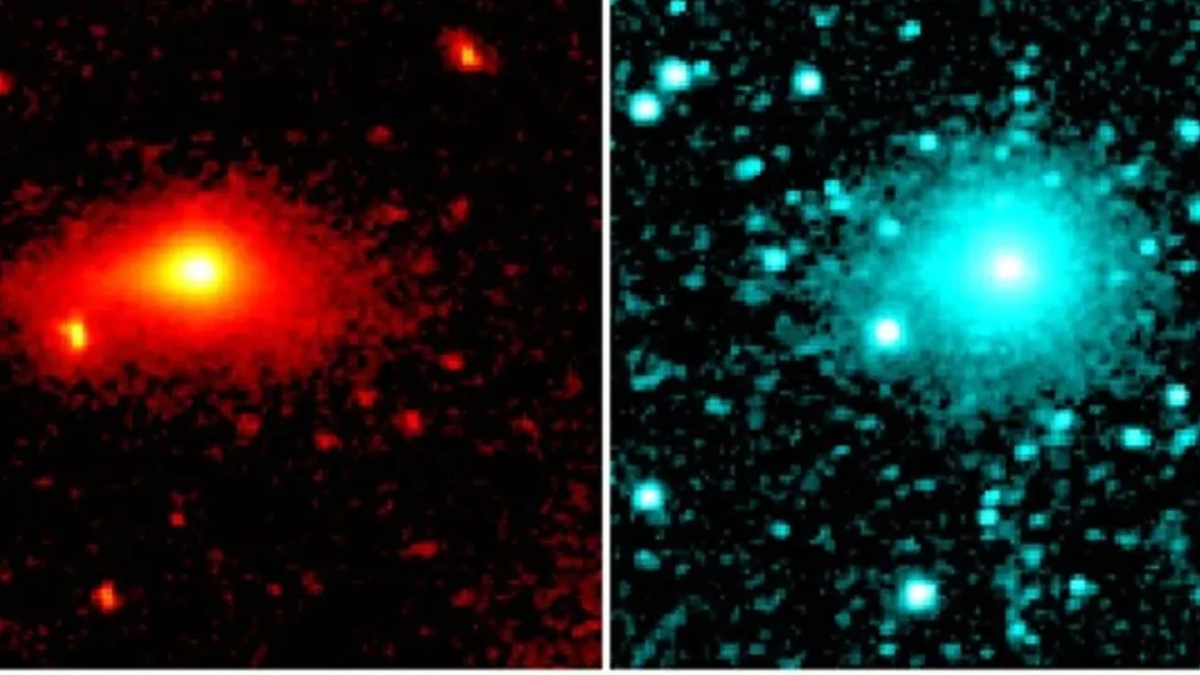Snapchat Desktop App Snap Camera Lets You Become a DreamWorks-Style Cartoon in Zoom Calls: How to Use
Snapchat mobile app’s Cartoon Style filter made by Snap Inc. has made its way to Snap Camera desktop app.

Snap Camera is free to download for Windows and macOS
Snapchat desktop app Snap Camera now allows users to apply a Disney/ DreamWorks/ Pixar-like cartoon filter in Zoom calls. The multimedia messaging app has a stylistic cartoon filter in its mobile version that has now made its way to the desktop app. This development will let you look like a DreamWorks-style cartoon on Zoom, though the range of expressions is limited. It works quite well as it uses Snapchat's filter algorithms that work quite accurately in tracking movements and facial expressions.
If you want to look like a DreamWorks-style cartoon in your Zoom call, there are a few steps that you need to follow and some prerequisites to keep in mind. Make sure you are using Windows 10/ macOS 10.13 or later. You will need to give the Snap Camera app some permissions on your desktop as well. So, read on to find out exactly what you need to do.
How to use Snap Camera cartoon filter on Zoom:
- Download and install the Snap Camera desktop app from the official website.
- Open the app and give it access to camera and microphone if prompted.
- In the list of lenses below the camera feed, browse through the Featured section and look for Cartoon Style by Snap Inc (Searching for Cartoon Style in the search box may not show the right filter).
- Select it and you should see it applied in the camera feed.
- Now, head over to Zoom and join/ start a meeting.
- On the bottom left, where you see the video option, click on the up arrow and select Snap Camera.
- Your Zoom call should now have the Snap Camera Cartoon Style filter applied (Make sure the Snap Camera app is running in the background).
First starting Zoom and then running the Snap Camera can give a “No available camera input” error as the camera was being used by Zoom. So, ideally, you should first run the Snap Camera app, apply the filter, and then switch to Zoom with the Snap Camera app running in the background.
Get your daily dose of tech news, reviews, and insights, in under 80 characters on Gadgets 360 Turbo. Connect with fellow tech lovers on our Forum. Follow us on X, Facebook, WhatsApp, Threads and Google News for instant updates. Catch all the action on our YouTube channel.
Related Stories
- Samsung Galaxy Unpacked 2025
- ChatGPT
- Redmi Note 14 Pro+
- iPhone 16
- Apple Vision Pro
- Oneplus 12
- OnePlus Nord CE 3 Lite 5G
- iPhone 13
- Xiaomi 14 Pro
- Oppo Find N3
- Tecno Spark Go (2023)
- Realme V30
- Best Phones Under 25000
- Samsung Galaxy S24 Series
- Cryptocurrency
- iQoo 12
- Samsung Galaxy S24 Ultra
- Giottus
- Samsung Galaxy Z Flip 5
- Apple 'Scary Fast'
- Housefull 5
- GoPro Hero 12 Black Review
- Invincible Season 2
- JioGlass
- HD Ready TV
- Laptop Under 50000
- Smartwatch Under 10000
- Latest Mobile Phones
- Compare Phones
- Samsung Galaxy F70e 5G
- iQOO 15 Ultra
- OPPO A6v 5G
- OPPO A6i+ 5G
- Realme 16 5G
- Redmi Turbo 5
- Redmi Turbo 5 Max
- Moto G77
- Asus Vivobook 16 (M1605NAQ)
- Asus Vivobook 15 (2026)
- Black Shark Gaming Tablet
- Lenovo Idea Tab Plus
- boAt Chrome Iris
- HMD Watch P1
- Haier H5E Series
- Acerpure Nitro Z Series 100-inch QLED TV
- Asus ROG Ally
- Nintendo Switch Lite
- Haier 1.6 Ton 5 Star Inverter Split AC (HSU19G-MZAID5BN-INV)
- Haier 1.6 Ton 5 Star Inverter Split AC (HSU19G-MZAIM5BN-INV)