Skitch comes to iPhone with Evernote syncing to the Mac
By KS Sandhya Iyer | Updated: 20 September 2012 14:54 IST

Click Here to Add Gadgets360 As A Trusted Source

Advertisement
Evernote, has been bringing regular updates for its note-taking app across all platforms. The company recently also partnered with Moleskine to launch the Evernote Smart Notebook, an intelligent form of note-taking integrated with Evernote.
Now Evernote's Skitch app is "drawing attention" of iOS users, especially for iPhone, iPod touch and Mac. The app has been redesigned for the Mac to bring Evernote sharing, a feature that previously existed on Skitch for Android and iPad. The app has now also debuted for the iPhone and iPod Touch. Does it offer the same experience or is it even better? We take a look at what's new.
First lets talk about the new Skitch for Mac 2.0 update. If you already have the app installed on your system, an update screen for the app reveals that apart from grabbing screenshots and annotating with arrows, shapes and text, you can now save content to your Evernote account, where it will feature along with other saved notes.
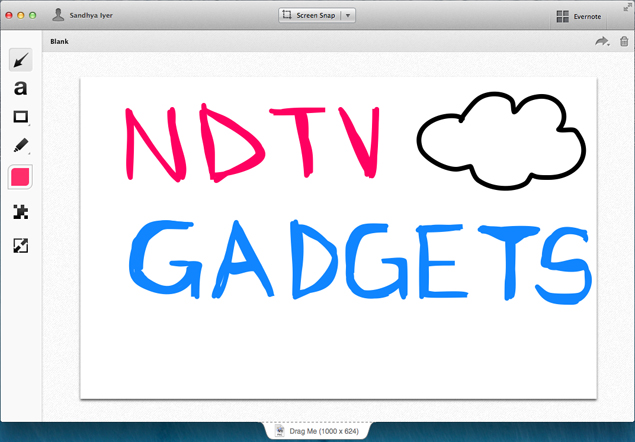 Coming to the interface, once the app is updated, you'll notice a new UI that is clean and simple to use. But first you'll need to setup Evernote sharing by clicking on the elephant icon along the top of the app. Then head to Settings and choose Evernote from the sharing options.
Coming to the interface, once the app is updated, you'll notice a new UI that is clean and simple to use. But first you'll need to setup Evernote sharing by clicking on the elephant icon along the top of the app. Then head to Settings and choose Evernote from the sharing options.
You'll then be prompted to sign in using your Evernote account. All images, photos, screenshots that you now create in Skitch will sync directly with Evernote. Skitch for Mac also allows for creating and editing across multiple platforms. You can start with Skitch on one device and finish up later by logging into your Skitch account on another one if you'd like.
The app also has a new curved rectangular tool as well as the Pixelate tool that allows you to blur images and documents with sensitive information. These have replaced the earlier paint bucket and translucent colour tools in the previous version.
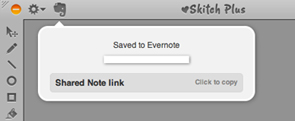 As an OSX 10.8 user, you can now also send content to iPhoto, set as a desktop background and even message. Social networking integration allows you to share via Facebook and Twitter.
As an OSX 10.8 user, you can now also send content to iPhoto, set as a desktop background and even message. Social networking integration allows you to share via Facebook and Twitter.
Skitch 2.0 also lets you import older Skitch documents and access them from Evernote. You can do this by simply going to Pictures folder on your system > Skitch and opening previous sketch images. You can also directly access this option by tapping the Screentap button in the centre of your Skitch screen and selecting "Open 1.x Skitch document".
Moving on to Skitch for iPhone, the app offers a pleasant experience. Similar in functionality to its desktop version, you can annotate using various shapes, arrows and text to highlight key facts in a document or simply explore your drawing skills and share them with others. Skitch for iPhone is in its latest version and hence has all tools as mentioned earlier.
The interface of the app on the iPhone is again pretty easy to use. The home screen displays a grid-style format of your images and newly synced images appear at the top. There's a menu bar above providing access to Settings on the left and to get you started with Skitch on the right.
A great addition here is the ability to "draw on map" via Apple Maps in real-time. You can highlight a certain route using the colour palette or pinpoint certain locations using the Skitch arrow tool.
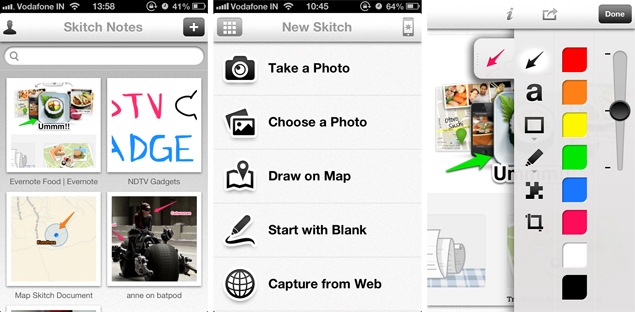 You can also use "capture from web" to take snapshots of images you browse on the web. Once you see something you like, simply tap the snap icon and voila! The screenshot fires up in Skitch immediately for you to play around and share. iPhone sharing options include, creating a public link, email or saving the photo to your Camera Roll.
You can also use "capture from web" to take snapshots of images you browse on the web. Once you see something you like, simply tap the snap icon and voila! The screenshot fires up in Skitch immediately for you to play around and share. iPhone sharing options include, creating a public link, email or saving the photo to your Camera Roll.
Android users can't make use of this live web capture feature from within the app. For those who have the latest version of Jelly Bean can simply take a screenshot, access it in their photo library and annotate away.
Skitch.com users will now be using Evernote sharing as the note-taking app plans to move away from Skitch.com sharing. But Evernote will continue to support existing Skitch.com content, so all of your images (and related links) will continue to be available.
They're also working on an export tool, which will allow you to easily download all of your old Skitch images and then save them to Evernote, if you like and is expected to arrive soon.
All-in-all, both the Skitch redesign for Mac and the new iPhone/iPod touch app look and feel great to use. If you haven't got the app already, we recommend you download it in its latest version and Skitch away!
Skitch (Mac, Free)
Skitch (iPhone/iPod touch/iPad, Free)
Skitch (Google Play, Free)
Here's a quick walkthrough video of the new Skitch for iPhone and iPod touch versions.
Now Evernote's Skitch app is "drawing attention" of iOS users, especially for iPhone, iPod touch and Mac. The app has been redesigned for the Mac to bring Evernote sharing, a feature that previously existed on Skitch for Android and iPad. The app has now also debuted for the iPhone and iPod Touch. Does it offer the same experience or is it even better? We take a look at what's new.
First lets talk about the new Skitch for Mac 2.0 update. If you already have the app installed on your system, an update screen for the app reveals that apart from grabbing screenshots and annotating with arrows, shapes and text, you can now save content to your Evernote account, where it will feature along with other saved notes.
You'll then be prompted to sign in using your Evernote account. All images, photos, screenshots that you now create in Skitch will sync directly with Evernote. Skitch for Mac also allows for creating and editing across multiple platforms. You can start with Skitch on one device and finish up later by logging into your Skitch account on another one if you'd like.
The app also has a new curved rectangular tool as well as the Pixelate tool that allows you to blur images and documents with sensitive information. These have replaced the earlier paint bucket and translucent colour tools in the previous version.
Skitch 2.0 also lets you import older Skitch documents and access them from Evernote. You can do this by simply going to Pictures folder on your system > Skitch and opening previous sketch images. You can also directly access this option by tapping the Screentap button in the centre of your Skitch screen and selecting "Open 1.x Skitch document".
Moving on to Skitch for iPhone, the app offers a pleasant experience. Similar in functionality to its desktop version, you can annotate using various shapes, arrows and text to highlight key facts in a document or simply explore your drawing skills and share them with others. Skitch for iPhone is in its latest version and hence has all tools as mentioned earlier.
The interface of the app on the iPhone is again pretty easy to use. The home screen displays a grid-style format of your images and newly synced images appear at the top. There's a menu bar above providing access to Settings on the left and to get you started with Skitch on the right.
A great addition here is the ability to "draw on map" via Apple Maps in real-time. You can highlight a certain route using the colour palette or pinpoint certain locations using the Skitch arrow tool.
Android users can't make use of this live web capture feature from within the app. For those who have the latest version of Jelly Bean can simply take a screenshot, access it in their photo library and annotate away.
Skitch.com users will now be using Evernote sharing as the note-taking app plans to move away from Skitch.com sharing. But Evernote will continue to support existing Skitch.com content, so all of your images (and related links) will continue to be available.
They're also working on an export tool, which will allow you to easily download all of your old Skitch images and then save them to Evernote, if you like and is expected to arrive soon.
All-in-all, both the Skitch redesign for Mac and the new iPhone/iPod touch app look and feel great to use. If you haven't got the app already, we recommend you download it in its latest version and Skitch away!
Skitch (Mac, Free)
Skitch (iPhone/iPod touch/iPad, Free)
Skitch (Google Play, Free)
Here's a quick walkthrough video of the new Skitch for iPhone and iPod touch versions.
Comments
Get your daily dose of tech news, reviews, and insights, in under 80 characters on Gadgets 360 Turbo. Connect with fellow tech lovers on our Forum. Follow us on X, Facebook, WhatsApp, Threads and Google News for instant updates. Catch all the action on our YouTube channel.
Further reading:
Evernote, Skitch, Skitch 2.0, Skitch for Android, Skitch for Mac, Skitch for iPhone, note taking application
Related Stories
Popular on Gadgets
- Samsung Galaxy Unpacked 2026
- iPhone 17 Pro Max
- ChatGPT
- iOS 26
- Laptop Under 50000
- Smartwatch Under 10000
- Apple Vision Pro
- Oneplus 12
- OnePlus Nord CE 3 Lite 5G
- iPhone 13
- Xiaomi 14 Pro
- Oppo Find N3
- Tecno Spark Go (2023)
- Realme V30
- Best Phones Under 25000
- Samsung Galaxy S24 Series
- Cryptocurrency
- iQoo 12
- Samsung Galaxy S24 Ultra
- Giottus
- Samsung Galaxy Z Flip 5
- Apple 'Scary Fast'
- Housefull 5
- GoPro Hero 12 Black Review
- Invincible Season 2
- JioGlass
- HD Ready TV
- Latest Mobile Phones
- Compare Phones
Latest Gadgets
- Tecno Pova Curve 2 5G
- Lava Yuva Star 3
- Honor X6d
- OPPO K14x 5G
- Samsung Galaxy F70e 5G
- iQOO 15 Ultra
- OPPO A6v 5G
- OPPO A6i+ 5G
- Asus Vivobook 16 (M1605NAQ)
- Asus Vivobook 15 (2026)
- Brave Ark 2-in-1
- Black Shark Gaming Tablet
- boAt Chrome Iris
- HMD Watch P1
- Haier H5E Series
- Acerpure Nitro Z Series 100-inch QLED TV
- Asus ROG Ally
- Nintendo Switch Lite
- Haier 1.6 Ton 5 Star Inverter Split AC (HSU19G-MZAID5BN-INV)
- Haier 1.6 Ton 5 Star Inverter Split AC (HSU19G-MZAIM5BN-INV)
© Copyright Red Pixels Ventures Limited 2026. All rights reserved.





![[Partner Content] OPPO Reno15 Series: AI Portrait Camera, Popout and First Compact Reno](https://www.gadgets360.com/static/mobile/images/spacer.png)









