Opera's Battery Saving Feature Now Available to All Users
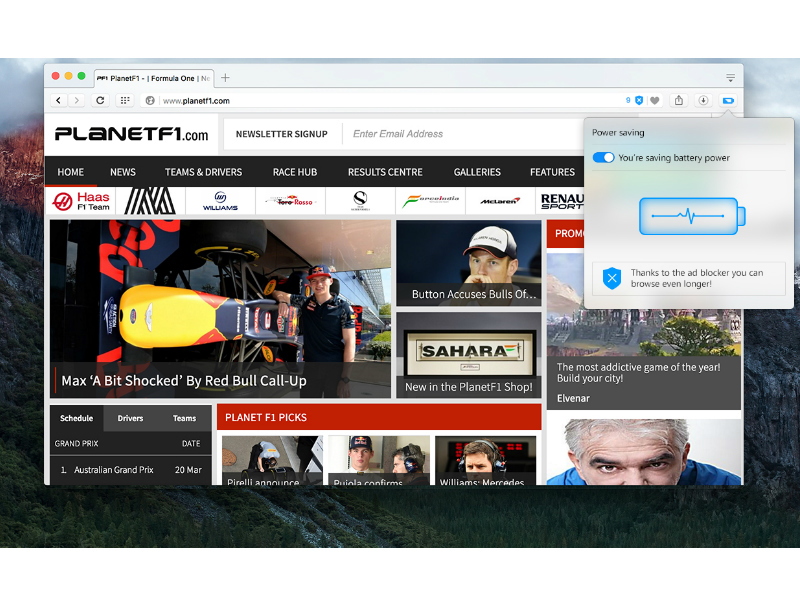
After keeping it in beta for a month, Opera has finally released the finished version of its battery saver feature for desktop users. The browser's battery saver is supposed to increase battery life by time by up to 50 percent.
Needless to say, the new Opera battery saver is only relevant when the laptop power cable is unplugged. A battery icon shows up next to the search and address field. A pop-up dialog box with a switch to activate the power saver mode shows up, when the battery icon is clicked, and the user can then switch on/ off the battery saving feature whenever they please. The browser will also detect when the laptop's battery is running low and will suggest enabling power saver mode.
Opera enlists all the measures it takes to optimise battery life. It reduces activity in background tabs, automatically pauses unused plug-ins, reduces frame rate to 30 frames per second, pauses animation of browser themes, and switches on adblocker as well.
Opera also claims that when the battery saving feature is enabled, the laptop/PC remains 3 degree cooler, than when the feature remains disabled in the browser.
Apart from the new battery saver, Opera 38 also has a newly placed extension icon, speed dial tweaks, the ability to add lists to the ad blocker, and the ability to add own photos as themes for the browser. The Opera browser is available for Windows, Mac, and Linux. The company announced starting with this version, it is supporting OS X 10.9 and higher. Recently, Opera has released new features like an in-built ad blocker for its browser, and also an Opera VPN with built-in ad blocker for iOS.
Get your daily dose of tech news, reviews, and insights, in under 80 characters on Gadgets 360 Turbo. Connect with fellow tech lovers on our Forum. Follow us on X, Facebook, WhatsApp, Threads and Google News for instant updates. Catch all the action on our YouTube channel.
- Samsung Galaxy Unpacked 2026
- iPhone 17 Pro Max
- ChatGPT
- iOS 26
- Laptop Under 50000
- Smartwatch Under 10000
- Apple Vision Pro
- Oneplus 12
- OnePlus Nord CE 3 Lite 5G
- iPhone 13
- Xiaomi 14 Pro
- Oppo Find N3
- Tecno Spark Go (2023)
- Realme V30
- Best Phones Under 25000
- Samsung Galaxy S24 Series
- Cryptocurrency
- iQoo 12
- Samsung Galaxy S24 Ultra
- Giottus
- Samsung Galaxy Z Flip 5
- Apple 'Scary Fast'
- Housefull 5
- GoPro Hero 12 Black Review
- Invincible Season 2
- JioGlass
- HD Ready TV
- Latest Mobile Phones
- Compare Phones
- Leica Leitzphone
- Samsung Galaxy S26+
- Samsung Galaxy S26 Ultra
- Samsung Galaxy S26
- iQOO 15R
- Realme P4 Lite
- Vivo V70
- Vivo V70 Elite
- Asus TUF Gaming A14 (2026)
- Asus ProArt GoPro Edition
- Huawei MatePad Mini
- Infinix Xpad 30E
- Huawei Watch GT Runner 2
- Amazfit Active 3 Premium
- Xiaomi QLED TV X Pro 75
- Haier H5E Series
- Asus ROG Ally
- Nintendo Switch Lite
- Haier 1.6 Ton 5 Star Inverter Split AC (HSU19G-MZAID5BN-INV)
- Haier 1.6 Ton 5 Star Inverter Split AC (HSU19G-MZAIM5BN-INV)












