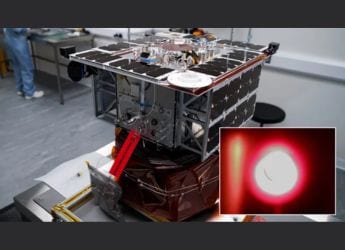OneDrive for Windows 10 Will Download Files on Demand, Freeing Up Space on Your PC

With the switch to solid-state drives, our machines have gone backwards in terms of the amount of local storage we can call upon, and this is where the cloud storage providers like Dropbox, Google Drive, and OneDrive were supposed to help. But if you've used these services for any length of time, you'll know the biggest problem is that they insist on keeping all of your data on the local machine as well. Sure, you could only use their Web interface and upload everything via the browser, but then you miss out on the sync feature that makes these services really useful.
Selective Sync is meant to alleviate this problem a bit, but it can be a pain to constantly disable sync for new folders you create, and you also end up losing visibility on the folders you choose not to sync. The holy grail of cloud storage has been a solution that appears to store all your files on the local machine, but in reality, pulls in files from the cloud only when they are needed.
Windows 10 Fall Creators Update to Bring Fluent Design, Windows Story Remix, and Lots More
Dropbox has promised to deliver this with the big Project Infinite revamp that we first heard about in April last year, but there've been no meaningful updates from the company since then (Update May 13: It seems Dropbox did ship Smart Sync to Business users earlier this year). At Microsoft Build 2017 in Seattle on Thursday, Joe Belfiore announced that OneDrive Files On-Demand will make this vision a reality with the upcoming Windows 10 Fall Creators Update.
"With Files On-Demand, you can access all your files in the cloud without having to download them and use storage space on your device. You don't have to change the way you work, because all your files-even online files-can be seen in File Explorer and work just like every other file on your device," Jeff Teper, corporate vice president for the Office, OneDrive and SharePoint teams, wrote in a blog post.
![]()
In some ways, the Files On-Demand feature is similar to placeholder files that OneDrive had earlier, but the big difference here is that the functionality is baked into the OS. This means that even files are still on the cloud will appear as regular files to all applications, including the Windows command line. Files are only downloaded when you need to access them.
A blue cloud icon next to the file's name in Explorer means the file is on the cloud, while a green check mark indicates that it's available locally on your device. You can right click on a file and select the 'Always keep on this device' option to make sure it's always available to you, even offline.
Microsoft says Files On-Demand functionality will also extend to folders in SharePoint Online team sites.
Disclosure: Microsoft sponsored the correspondent’s flights and hotel in Seattle for Build 2017.
Catch the latest from the Consumer Electronics Show on Gadgets 360, at our CES 2026 hub.
Related Stories
- Samsung Galaxy Unpacked 2025
- ChatGPT
- Redmi Note 14 Pro+
- iPhone 16
- Apple Vision Pro
- Oneplus 12
- OnePlus Nord CE 3 Lite 5G
- iPhone 13
- Xiaomi 14 Pro
- Oppo Find N3
- Tecno Spark Go (2023)
- Realme V30
- Best Phones Under 25000
- Samsung Galaxy S24 Series
- Cryptocurrency
- iQoo 12
- Samsung Galaxy S24 Ultra
- Giottus
- Samsung Galaxy Z Flip 5
- Apple 'Scary Fast'
- Housefull 5
- GoPro Hero 12 Black Review
- Invincible Season 2
- JioGlass
- HD Ready TV
- Laptop Under 50000
- Smartwatch Under 10000
- Latest Mobile Phones
- Compare Phones
- Vivo Y500i
- OnePlus Turbo 6V
- OnePlus Turbo 6
- Itel Zeno 20 Max
- OPPO Reno 15 Pro Mini 5G
- Poco M8 Pro 5G
- Motorola Signature
- Vivo Y50e 5G
- Lenovo Yoga Slim 7x (2025)
- Lenovo Yoga Slim 7a
- Realme Pad 3
- OPPO Pad Air 5
- Xiaomi Watch 5
- Huawei Watch 10th Anniversary Edition
- Acerpure Nitro Z Series 100-inch QLED TV
- Samsung 43 Inch LED Ultra HD (4K) Smart TV (UA43UE81AFULXL)
- Asus ROG Ally
- Nintendo Switch Lite
- Haier 1.6 Ton 5 Star Inverter Split AC (HSU19G-MZAID5BN-INV)
- Haier 1.6 Ton 5 Star Inverter Split AC (HSU19G-MZAIM5BN-INV)