Now Send Directions to Your Android Device From Desktop Google Maps
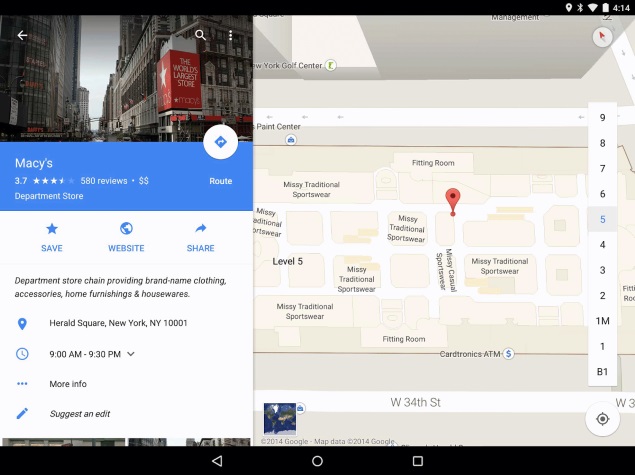
In one of the Support pages titled 'Send a place to your mobile device,' Google has detailed the steps to send direction from the desktop Google Maps to mobile app. For pushing directions to your Android smartphone, you will have to open Google Maps on desktop and have to make sure you're signed in. Next, search for the destination and click send to device in the place card that appears. On an Android device, you will receive a notification on about the place. Google notes that those using Maps in Lite mode won't be able to send a place to their mobile device.
It's worth noting that in case you have more than one connected device, make sure that the directions are sent to the correct connected device.
We tried to send a location to our Android smartphone from desktop Google Maps but were unable to do so. Considering that we ran the latest Google Maps version (9.11.0), we can expect that the feature to be rolled out in next few days, with a server-side change required. Google can be expected to rollout the similar feature to iPhone users soon.
Last month, Google updated its Maps app for Android adding another useful feature that would warn users if they were navigating to a place that would already be closed at the estimated time of arrival.
The send directions feature first rolled out to Android devices in April and was later rolled out to iPhone users last month.
Catch the latest from the Consumer Electronics Show on Gadgets 360, at our CES 2026 hub.
Related Stories
- Samsung Galaxy Unpacked 2025
- ChatGPT
- Redmi Note 14 Pro+
- iPhone 16
- Apple Vision Pro
- Oneplus 12
- OnePlus Nord CE 3 Lite 5G
- iPhone 13
- Xiaomi 14 Pro
- Oppo Find N3
- Tecno Spark Go (2023)
- Realme V30
- Best Phones Under 25000
- Samsung Galaxy S24 Series
- Cryptocurrency
- iQoo 12
- Samsung Galaxy S24 Ultra
- Giottus
- Samsung Galaxy Z Flip 5
- Apple 'Scary Fast'
- Housefull 5
- GoPro Hero 12 Black Review
- Invincible Season 2
- JioGlass
- HD Ready TV
- Laptop Under 50000
- Smartwatch Under 10000
- Latest Mobile Phones
- Compare Phones
- OPPO Reno 15 Pro Max
- Honor Win RT
- Honor Win
- Xiaomi 17 Ultra Leica Edition
- Xiaomi 17 Ultra
- Huawei Nova 15
- Huawei Nova 15 Pro
- Huawei Nova 15 Ultra
- Asus ProArt P16
- MacBook Pro 14-inch (M5, 2025)
- OPPO Pad Air 5
- Huawei MatePad 11.5 (2026)
- Xiaomi Watch 5
- Huawei Watch 10th Anniversary Edition
- Acerpure Nitro Z Series 100-inch QLED TV
- Samsung 43 Inch LED Ultra HD (4K) Smart TV (UA43UE81AFULXL)
- Asus ROG Ally
- Nintendo Switch Lite
- Haier 1.6 Ton 5 Star Inverter Split AC (HSU19G-MZAID5BN-INV)
- Haier 1.6 Ton 5 Star Inverter Split AC (HSU19G-MZAIM5BN-INV)

















