Microsoft's Office 365 Updates Bring Along AI-Powered Features
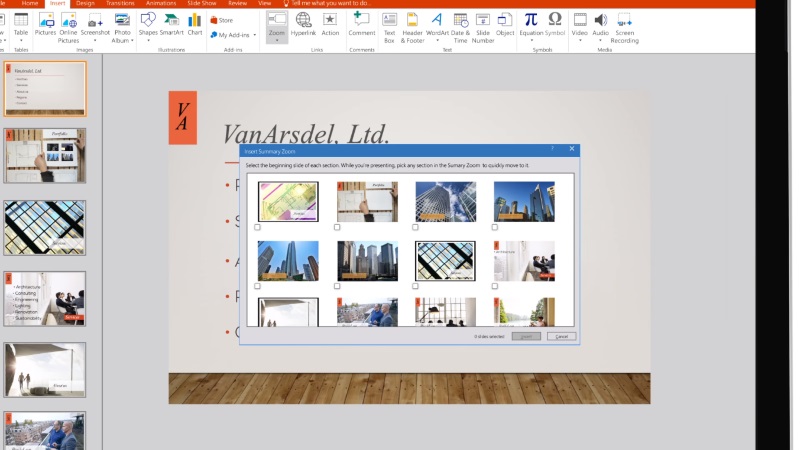
The Redmond-based company's latest update adds 'Researcher' service to Microsoft Word, which allows users to search for additional reference material for their work without having to leave the app. The Researcher uses Bing's Knowledge Graph, and suggests research material related to the work that you are doing.
You can also specifically search for something which is not present inside the suggested material. The Researcher is now available for Office 365 subscribers using Word 2016 on Windows desktops.
In order to enhance the quality of your work piece, the company has introduced another feature called 'Editor', which makes suggestions to improve your writing and even recommends using simpler words in place of complex and unclear phrases. The feature will be introduced this fall to Microsoft Word's current spelling and grammar tools.
"Leveraging machine learning and natural language processing-mixed with input from our own team of linguists-Editor makes suggestions to help you improve your writing," the company said in its blog post.
Microsoft also introduced a feature called 'Zoom' for PowerPoint, which allows you to now create interactive and 'non-linear' presentations. With this feature you can create the presentations according to your target audience and allow smooth, effortless navigation in and out of any slide or section, starting from a single interactive summary slide, the company said.
Microsoft also announced updates for Outlook and has now brought the Focused Inbox - which was made available on iOS and Android first - to Windows and Mac versions of the app. This feature basically creates sections within your inbox and keeps the mails that are important in a separate folder. "Outlook's intelligence learns from your behaviour to become even more tailored to your priorities going forward," the company said.
With the latest update, the company has also brought @mentions to the Windows and Mac versions of Outlook for Office 365 to help identify mails that need immediate attention.Catch the latest from the Consumer Electronics Show on Gadgets 360, at our CES 2026 hub.
Related Stories
- Samsung Galaxy Unpacked 2025
- ChatGPT
- Redmi Note 14 Pro+
- iPhone 16
- Apple Vision Pro
- Oneplus 12
- OnePlus Nord CE 3 Lite 5G
- iPhone 13
- Xiaomi 14 Pro
- Oppo Find N3
- Tecno Spark Go (2023)
- Realme V30
- Best Phones Under 25000
- Samsung Galaxy S24 Series
- Cryptocurrency
- iQoo 12
- Samsung Galaxy S24 Ultra
- Giottus
- Samsung Galaxy Z Flip 5
- Apple 'Scary Fast'
- Housefull 5
- GoPro Hero 12 Black Review
- Invincible Season 2
- JioGlass
- HD Ready TV
- Laptop Under 50000
- Smartwatch Under 10000
- Latest Mobile Phones
- Compare Phones
- OPPO Reno 15 Pro Max
- Honor Win RT
- Honor Win
- Xiaomi 17 Ultra Leica Edition
- Xiaomi 17 Ultra
- Huawei Nova 15
- Huawei Nova 15 Pro
- Huawei Nova 15 Ultra
- Asus ProArt P16
- MacBook Pro 14-inch (M5, 2025)
- OPPO Pad Air 5
- Huawei MatePad 11.5 (2026)
- Xiaomi Watch 5
- Huawei Watch 10th Anniversary Edition
- Acerpure Nitro Z Series 100-inch QLED TV
- Samsung 43 Inch LED Ultra HD (4K) Smart TV (UA43UE81AFULXL)
- Asus ROG Ally
- Nintendo Switch Lite
- Haier 1.6 Ton 5 Star Inverter Split AC (HSU19G-MZAID5BN-INV)
- Haier 1.6 Ton 5 Star Inverter Split AC (HSU19G-MZAIM5BN-INV)

















