Microsoft's Arrow Launcher for Android Reminds Us of Yahoo's Aviate
By Manish Singh | Updated: 28 July 2015 10:35 IST
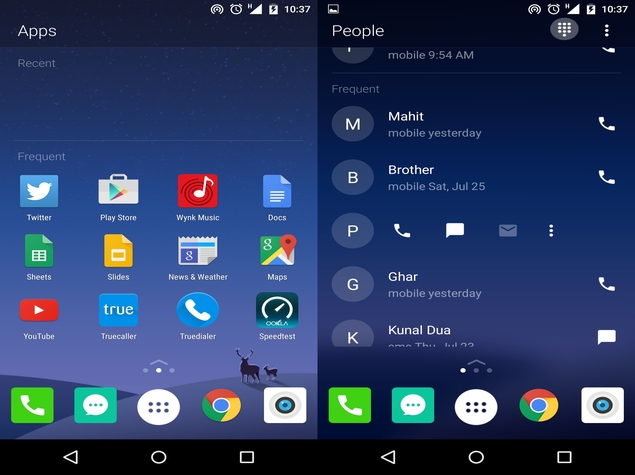
Click Here to Add Gadgets360 As A Trusted Source

Advertisement
If you don't like your Android smartphone's home screen and launcher, Microsoft has an app it would like you to try out. The company has launched Arrow Launcher with which it aims to improve your experience on the phone, and the launcher is currently available in private beta. Arrow Launcher reminds us of Aviate, an Android launcher by Yahoo, but there are some noticeable differences. With Arrow Launcher, Microsoft aims to tone down the clutter from your home screen. It is doing so by giving you quick access to your most favourite things and steering away the noise. First thing you will realise after installing it is just how light and fast it is. Weighing around 4MB, Arrow Launcher consumes minimal resources. Once you've installed the launcher, it divides your home screen into three different segments: People, Apps, and Notes & Reminders.The People page lists the coordinates of people you frequently talk to. It gives you a quick option to give them a ring or send them a text message. It is definitely intuitive, and can easily save you a few clicks. But if you want to call a person you haven't talked to in days, you'll have no other option but to click on the phone icon.The Apps page is impressive too. Instead of showcasing all the apps you've installed on your phone, it saves you from a lot of trouble by only displaying the apps you seem to use the most. There's also a Recent tab on the page that showcases the apps you've recently opened.Titled Notes & Reminders, the third page lets you quickly save reminders and take notes, Which is perhaps the right way to go about it. When you want to jot down something really quickly, sometimes it can make a world of a difference if you didn't have to waste seconds in finding a note-taking app from the menu.The app drawer gets a paint job too. Once you've installed the app, it curates your menu in accordance with different letters, making it easier to locate an app. Alternatively, there's also a search bar on the top that should help you find a particular app.In our brief testing, we were rather pleased with its offerings. Although it doesn't support swipe features as Nokia's Z-Launcher which many users like, and also doesn't let you add more pages, its current feature lineup still make it exciting. It is not available on Google Play yet, and users will have to sign up to the Arrow Launcher Beta community on Google to request an invite to the beta. Alternatively, users can download the Microsoft-signed apk file and then sideload it on their phones. Arrow Launcher once again showcases company's growing interest to capture users on the rival platforms. Microsoft realises that it needs to go to rival mobile platforms if users don't come to Windows Phone.
Comments
Catch the latest from the Consumer Electronics Show on Gadgets 360, at our CES 2026 hub.
Further reading:
Android, Apps, Internet, Microsoft, Android Launcher, Launcher, Microsoft Arrow Launcher
Related Stories
Popular on Gadgets
- Samsung Galaxy Unpacked 2025
- ChatGPT
- Redmi Note 14 Pro+
- iPhone 16
- Apple Vision Pro
- Oneplus 12
- OnePlus Nord CE 3 Lite 5G
- iPhone 13
- Xiaomi 14 Pro
- Oppo Find N3
- Tecno Spark Go (2023)
- Realme V30
- Best Phones Under 25000
- Samsung Galaxy S24 Series
- Cryptocurrency
- iQoo 12
- Samsung Galaxy S24 Ultra
- Giottus
- Samsung Galaxy Z Flip 5
- Apple 'Scary Fast'
- Housefull 5
- GoPro Hero 12 Black Review
- Invincible Season 2
- JioGlass
- HD Ready TV
- Laptop Under 50000
- Smartwatch Under 10000
- Latest Mobile Phones
- Compare Phones
Latest Gadgets
- Honor Magic 8 RSR Porsche Design
- Honor Magic 8 Pro Air
- Infinix Note Edge
- Lava Blaze Duo 3
- Tecno Spark Go 3
- iQOO Z11 Turbo
- OPPO A6c
- Samsung Galaxy A07 5G
- Lenovo Yoga Slim 7x (2025)
- Lenovo Yoga Slim 7a
- Lenovo Idea Tab Plus
- Realme Pad 3
- Moto Watch
- Garmin Quatix 8 Pro
- Haier H5E Series
- Acerpure Nitro Z Series 100-inch QLED TV
- Asus ROG Ally
- Nintendo Switch Lite
- Haier 1.6 Ton 5 Star Inverter Split AC (HSU19G-MZAID5BN-INV)
- Haier 1.6 Ton 5 Star Inverter Split AC (HSU19G-MZAIM5BN-INV)
© Copyright Red Pixels Ventures Limited 2026. All rights reserved.







![[Sponsored] Haier C90 OLED TV | Dolby Vision IQ, 144Hz OLED and Google TV in Action](https://www.gadgets360.com/static/mobile/images/spacer.png)









