Microsoft Rolls Out First Outlook Integrations, Updates Office Apps for iOS
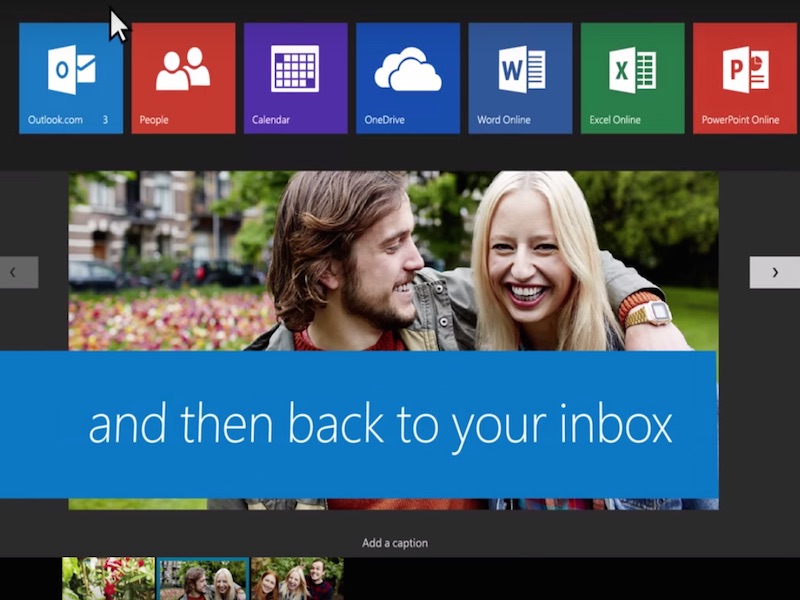
You can now make payments, and book a taxi using Microsoft's Outlook email service. Microsoft announced late Wednesday that it is rolling out add-ins for Uber, PayPal, and Boomerang for Office 365 and Outlook 2013. The company also added that it was partnering with Evernote, Yelp, IFTTT, and Wunderlist to bring support for their services. The Outlook.com preview rollout is also being expanded to more users.
At its developer conference Build 2015 in April, Microsoft announced that it was opening its productivity suite Office 365 and email client Outlook 2013 by making available a cross-platform API. At the conference, Microsoft had announced its partnership with Uber, PayPal, and Boomerang.
The support means that users will be able to connect several services accounts to Outlook and be able to use them directly from the email client. For instance, a user can now send a friend some cash using PayPal directly via emails. One can also set up an Uber ride reminder for any calendar event with a single tap, and get a notification on their Android or iOS smartphone and then confirm the booking with a single swipe.
Evernote's Outlook add-in will allow users to quickly clip emails from Outlook to Evernote, whereas Wunderlist add-in will let them schedule emails and more excitingly get a reminder if their email doesn't receive a response. IFTTT add-in will let one do a myriad of things using its 'recipes,' while Yelp will let users find and suggest restaurants or coffee shops without ever leaving the email client.
Uber, PayPal, Evernote, and Boomerang are available for use in Outlook 2013 and Office 365. IFTTT is available for Office 365 users and will soon arrive for the new Outlook.com. Wunderlist and Yelp will "soon" arrive on Outlook and Office 365 as well.
At the sidelines, the company has updated its Word, PowerPoint, and Excel clients for iOS to add a handful of features and provide minor improvements. Microsoft has improved Outlook integration in Word, Excel, and PowerPoint. For instance, these Office apps can now directly send a document as an Outlook attachment. Furthermore, one can also edit Office documents directly in Outlook. Other new features include the ability to quickly change case of selected text in Word, and view comments next to the slide in a task pane in PowerPoint.
Catch the latest from the Consumer Electronics Show on Gadgets 360, at our CES 2026 hub.
Related Stories
- Samsung Galaxy Unpacked 2025
- ChatGPT
- Redmi Note 14 Pro+
- iPhone 16
- Apple Vision Pro
- Oneplus 12
- OnePlus Nord CE 3 Lite 5G
- iPhone 13
- Xiaomi 14 Pro
- Oppo Find N3
- Tecno Spark Go (2023)
- Realme V30
- Best Phones Under 25000
- Samsung Galaxy S24 Series
- Cryptocurrency
- iQoo 12
- Samsung Galaxy S24 Ultra
- Giottus
- Samsung Galaxy Z Flip 5
- Apple 'Scary Fast'
- Housefull 5
- GoPro Hero 12 Black Review
- Invincible Season 2
- JioGlass
- HD Ready TV
- Laptop Under 50000
- Smartwatch Under 10000
- Latest Mobile Phones
- Compare Phones
- Honor Magic 8 RSR Porsche Design
- Honor Magic 8 Pro Air
- Infinix Note Edge
- Lava Blaze Duo 3
- Tecno Spark Go 3
- iQOO Z11 Turbo
- OPPO A6c
- Samsung Galaxy A07 5G
- Lenovo Yoga Slim 7x (2025)
- Lenovo Yoga Slim 7a
- Lenovo Idea Tab Plus
- Realme Pad 3
- Moto Watch
- Garmin Quatix 8 Pro
- Haier H5E Series
- Acerpure Nitro Z Series 100-inch QLED TV
- Asus ROG Ally
- Nintendo Switch Lite
- Haier 1.6 Ton 5 Star Inverter Split AC (HSU19G-MZAID5BN-INV)
- Haier 1.6 Ton 5 Star Inverter Split AC (HSU19G-MZAIM5BN-INV)







![[Sponsored] Haier C90 OLED TV | Dolby Vision IQ, 144Hz OLED and Google TV in Action](https://www.gadgets360.com/static/mobile/images/spacer.png)









