Microsoft Releases Tool to Stop Automatic Windows 10 Updates
Advertisement
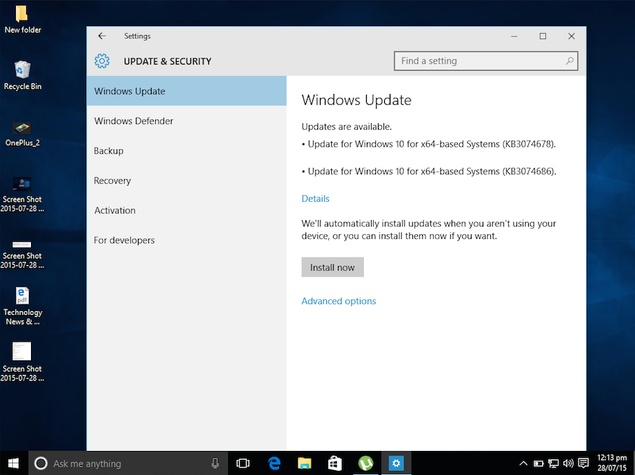
In line with the company's long tradition of backtracking, Microsoft has released a new tool that will allow Windows Insiders as well as Windows 10 Home users to block automatic updates, especially buggy driver patches, on their system.Microsoft had previously announced that Windows Insiders and Windows 10 Home users will have no choice but to automatically receive updates.The company noted that automatic updates will ensure that all Insiders and Home users are up to date with latest security patches and other performance and stability boosters.
"In rare cases, a specific driver or update might temporarily cause issues with your device, and in this case you will need a way to prevent the problematic driver or update from reinstalling automatically the next time Windows Updates are installed."(Also see: Eight Reasons Why You Should Upgrade to Windows 10)This new tool won't be a part of Windows 10 that will begin to roll out starting July 29, reports ZDNet. Instead, users will have to manually download it from the company's website to install and use it as they see fit.While it's not the ideal solution, this will certainly come in handy to many. Also worth noting is that stopping Windows Update from downloading and installing new patches is not the best security practice.
Advertisement
"In rare cases, a specific driver or update might temporarily cause issues with your device, and in this case you will need a way to prevent the problematic driver or update from reinstalling automatically the next time Windows Updates are installed."
Advertisement
For the latest tech news and reviews, follow Gadgets 360 on X, Facebook, WhatsApp, Threads and Google News. For the latest videos on gadgets and tech, subscribe to our YouTube channel. If you want to know everything about top influencers, follow our in-house Who'sThat360 on Instagram and YouTube.
Further reading:
Windows, Windows 10, Windows Insiders, Windows Update, Microsoft, Microsoft Windows 10
Advertisement
