Microsoft Office Remote Lets Users Control Presentations via Android Devices
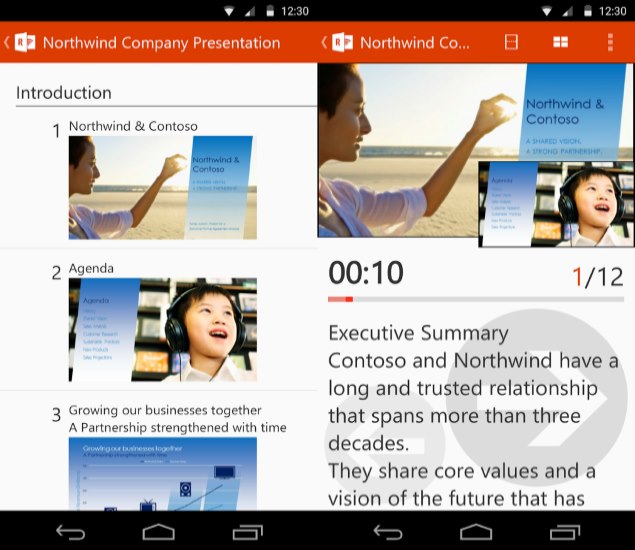
The app, dubbed Microsoft Office Remote, lets users turn their Android smartphone (Android 4.0.3 and higher) into a smart remote that interacts with Microsoft Office on the PC.
The Office Remote app, as the name suggests lets users remotely manage Word, Excel, and PowerPoint documents, spreadsheets, and presentations on their Android smartphone from across the room.
The app requires Microsoft Office 2013 or later version installed on the PC, and does not work with Office 2013 RT or earlier versions of Office. To connect the two (smartphone and PC), a desktop add-on for Microsoft Office Remote app must be installed on the PC. The two devices then need to be paired over Bluetooth.
For PowerPoint presentations, the Office Remote app for Android lets users effectively 'laser point' by using touch on their Android smartphone. Other features for PowerPoint in the app are next slide preview; playing and pausing embedded audio and video files, as well as viewing slide thumbnails, speaker notes, presentation timer and slide numbers.
For Excel spreadsheets, the Office Remote app lets users change worksheets by swiping; use Slicers, PivotTable, and Filters; jump to any named object in the workbook; move up or down the worksheet, and change the zoom level.
Finally, for Microsoft Word, the Office Remote app lets users jump to headings and comments, scroll up and down on the screen and line, and also change the zoom level.
Last week on Thursday, Microsoft launched the document scanner app Office Lens in beta for Android and iOS platform as well. Earlier the app was only available for Windows Phone users. The app is free to download from respective app stores.
Office Lens essentially turns a phone into a scanner, using the camera to take a photo of a menu, receipt or business card, for example, and instantly cropping the image and storing it in Microsoft's OneNote note-taking app, or OneDrive cloud storage app. The scanned file can be made editable, using optical character recognition.
Catch the latest from the Consumer Electronics Show on Gadgets 360, at our CES 2026 hub.
Related Stories
- Samsung Galaxy Unpacked 2025
- ChatGPT
- Redmi Note 14 Pro+
- iPhone 16
- Apple Vision Pro
- Oneplus 12
- OnePlus Nord CE 3 Lite 5G
- iPhone 13
- Xiaomi 14 Pro
- Oppo Find N3
- Tecno Spark Go (2023)
- Realme V30
- Best Phones Under 25000
- Samsung Galaxy S24 Series
- Cryptocurrency
- iQoo 12
- Samsung Galaxy S24 Ultra
- Giottus
- Samsung Galaxy Z Flip 5
- Apple 'Scary Fast'
- Housefull 5
- GoPro Hero 12 Black Review
- Invincible Season 2
- JioGlass
- HD Ready TV
- Laptop Under 50000
- Smartwatch Under 10000
- Latest Mobile Phones
- Compare Phones
- OPPO Reno 15 Pro Max
- Honor Win RT
- Honor Win
- Xiaomi 17 Ultra Leica Edition
- Xiaomi 17 Ultra
- Huawei Nova 15
- Huawei Nova 15 Pro
- Huawei Nova 15 Ultra
- Asus ProArt P16
- MacBook Pro 14-inch (M5, 2025)
- OPPO Pad Air 5
- Huawei MatePad 11.5 (2026)
- Xiaomi Watch 5
- Huawei Watch 10th Anniversary Edition
- Acerpure Nitro Z Series 100-inch QLED TV
- Samsung 43 Inch LED Ultra HD (4K) Smart TV (UA43UE81AFULXL)
- Asus ROG Ally
- Nintendo Switch Lite
- Haier 1.6 Ton 5 Star Inverter Split AC (HSU19G-MZAID5BN-INV)
- Haier 1.6 Ton 5 Star Inverter Split AC (HSU19G-MZAIM5BN-INV)

















