Microsoft Office for iPad Update Brings Export to PDF, and More
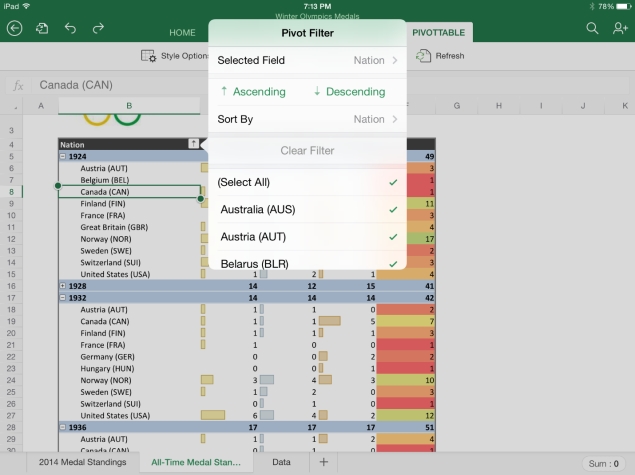
The common updated features for the Word, Excel, and PowerPoint apps in the Office for iPad suite now include Export to PDF, support for third-party fonts, and new Picture Tools to crop or reset photos within the app.
The Export to PDF feature is available in the Share menu of the Word, Excel, and PowerPoint apps. Third-party fonts will be available from the Fonts menu. Picture Tools' new option lets users Crop and Reset images in all three apps. Users can 'Crop to focus on just the right part of the photo,' and with the Reset feature, reset the changes made to an image.
With the release of PowerPoint v1.1 app for iPad, users can enable 'Presenter View when projecting to another screen.' The company has also added the ability to incorporate audio and video to a PowerPoint presentation. The video can also be inserted directly from devices' Camera Roll as well.
Other than that, the updated PowerPoint app now includes new pen and eraser settings, to make annotations during presentations, and edit hyperlinks from the app.
(Also see: Microsoft Office for iPad updated with printing and other new features)
The Excel v1.1 app for iPad now lets users 'sort, filter, expand and collapse, show details, and even refresh PivotTables' within it. Users can further change the style and layout of the PivotTables from the Excel 1.1 app.
Microsoft has also added a new flick gesture to Excel allowing users to select a cell and flick it in any direction, essentially helping them to easily select all the cells to the bottom, from the top or vice-versa. Adding shortcut keys just like the desktop counterpart, the Excel app for iPad now enables switching between the modes with the CTRL+2 shortcut key. Printing options have also been improved with more paper sizes and scaling options.
(Also see: Office for iPad Downloaded 27 Million Times in 46 Days: Microsoft)
One of new Microsoft CEO Satya Nadella's first public announcements since getting the job was the introduction of the Office for iPad (Review), back in March.
Get your daily dose of tech news, reviews, and insights, in under 80 characters on Gadgets 360 Turbo. Connect with fellow tech lovers on our Forum. Follow us on X, Facebook, WhatsApp, Threads and Google News for instant updates. Catch all the action on our YouTube channel.
Related Stories
- Samsung Galaxy Unpacked 2026
- iPhone 17 Pro Max
- ChatGPT
- iOS 26
- Laptop Under 50000
- Smartwatch Under 10000
- Apple Vision Pro
- Oneplus 12
- OnePlus Nord CE 3 Lite 5G
- iPhone 13
- Xiaomi 14 Pro
- Oppo Find N3
- Tecno Spark Go (2023)
- Realme V30
- Best Phones Under 25000
- Samsung Galaxy S24 Series
- Cryptocurrency
- iQoo 12
- Samsung Galaxy S24 Ultra
- Giottus
- Samsung Galaxy Z Flip 5
- Apple 'Scary Fast'
- Housefull 5
- GoPro Hero 12 Black Review
- Invincible Season 2
- JioGlass
- HD Ready TV
- Latest Mobile Phones
- Compare Phones
- Tecno Pova Curve 2 5G
- Lava Yuva Star 3
- Honor X6d
- OPPO K14x 5G
- Samsung Galaxy F70e 5G
- iQOO 15 Ultra
- OPPO A6v 5G
- OPPO A6i+ 5G
- Asus Vivobook 16 (M1605NAQ)
- Asus Vivobook 15 (2026)
- Brave Ark 2-in-1
- Black Shark Gaming Tablet
- boAt Chrome Iris
- HMD Watch P1
- Haier H5E Series
- Acerpure Nitro Z Series 100-inch QLED TV
- Asus ROG Ally
- Nintendo Switch Lite
- Haier 1.6 Ton 5 Star Inverter Split AC (HSU19G-MZAID5BN-INV)
- Haier 1.6 Ton 5 Star Inverter Split AC (HSU19G-MZAIM5BN-INV)






![[Partner Content] OPPO Reno15 Series: AI Portrait Camera, Popout and First Compact Reno](https://www.gadgets360.com/static/mobile/images/spacer.png)









