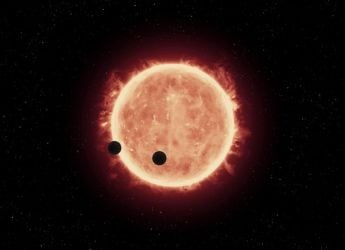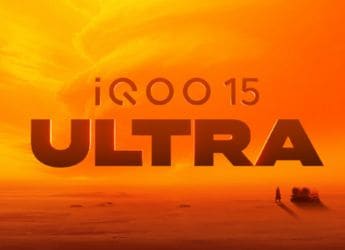Microsoft Office Apps Updated to Support iOS 9 Features

Microsoft, with the launch of Apple's iOS 9, has started updating its suite of Office apps for the new OS version. The update for Word (v1.13), Excel (v1.13), PowerPoint (v1.13), OneNote (v2.16.1), and Outlook (v1.4.2) supports features included in iOS 9 such as multitasking, side-by-side view, Inking, and more. Out of these features, the multitasking features would only be limited to iPad Pro and iPad Air 2 for now.
The Multitasking feature on iOS 9 includes Slide Over, Split View, Presenter View, and Side-by-Side view to help users work on documents or other files efficiently. The Slide Over feature (seen below) would let users open a second app from the side of the screen. For instance, users can Slide Over the OneNote app and quickly note some pointers while going through their emails opened in the background. With Split View, users can work on two apps simultaneously copying content from one app, for instance Microsoft Excel, in to Powerpoint or Word.
Furthermore, iOS 9 users can now tap on any PowerPoint, Word, or Excel file attachment from Outlook and the email app would automatically launch the corresponding app with the particular file ready to edit. The corresponding app shares the display with the Outlook app - just like Split View feature. When the edits are done, users can simply tap the back button in Word (or PowerPoint/ Excel) to save the modified file as an attachment in a new email.
Also included is the Presenter View (seen below), which offers tools such as laser pointer, pens, highlighters and slide thumbnails, while the user projects a PowerPoint presentation to an external display. Split View with OneNote can be used together. While users can view the talking points on OneNote, the audience would only see the PowerPoint slides on the external screen.
Apart from multitasking features, the Office app users would also be able to view keyboard shortcuts using the Command key (cmd) from an external iPad keyboard. For instance in Outlook, users can start a new email with cmd+n. They can also move between Email, Calendar, Files, People and Settings with cmd+1, cmd+2, cmd+3, cmd+4 and cmd+5 respectively.
Both Outlook and OneNote have also received the Spotlight search for iOS 9. The feature would give users the ability to search any content through their notes, images, pdf, handwriting, and emails across the new OS version. OneNote additionally supports iOS handoff that lets users work on their notes using an iPhone and continue where they left from an iPad. Other minor updates for OneNote include mirrored UI for Arabic and Hebrew languages and switching of page list from left to right. All the updated apps are available to download from the App Store.
Microsoft also announced new features for watchOS 2. Outlook for example, would show the user's upcoming appointments and incoming emails as a complication. Utilising the Time Travel feature, users can additionally turn the Digital Crown of the Apple Watch to check their Outlook calendar appointments scheduled later in the day or the next day.
Microsoft has also updated its recently introduced Translator for iPhone and Apple Watch as well. As a part of the app update, a recent or pinned translation can be played back later. When users are abroad, the watch face would show common phrases like "Good Morning" or "Goodbye" in the local language based on the user's location and the time of the day. Time Travel can also be used to scroll to other phrases like "Good Night".
Catch the latest from the Consumer Electronics Show on Gadgets 360, at our CES 2026 hub.
Related Stories
- Samsung Galaxy Unpacked 2025
- ChatGPT
- Redmi Note 14 Pro+
- iPhone 16
- Apple Vision Pro
- Oneplus 12
- OnePlus Nord CE 3 Lite 5G
- iPhone 13
- Xiaomi 14 Pro
- Oppo Find N3
- Tecno Spark Go (2023)
- Realme V30
- Best Phones Under 25000
- Samsung Galaxy S24 Series
- Cryptocurrency
- iQoo 12
- Samsung Galaxy S24 Ultra
- Giottus
- Samsung Galaxy Z Flip 5
- Apple 'Scary Fast'
- Housefull 5
- GoPro Hero 12 Black Review
- Invincible Season 2
- JioGlass
- HD Ready TV
- Laptop Under 50000
- Smartwatch Under 10000
- Latest Mobile Phones
- Compare Phones
- Realme Neo 8
- OPPO Reno 15 FS
- Red Magic 11 Air
- Honor Magic 8 RSR Porsche Design
- Honor Magic 8 Pro Air
- Infinix Note Edge
- Lava Blaze Duo 3
- Tecno Spark Go 3
- Acer Chromebook 311 (2026)
- Acer Chromebook Spin 311
- Lenovo Idea Tab Plus
- Realme Pad 3
- Moto Watch
- Garmin Quatix 8 Pro
- Haier H5E Series
- Acerpure Nitro Z Series 100-inch QLED TV
- Asus ROG Ally
- Nintendo Switch Lite
- Haier 1.6 Ton 5 Star Inverter Split AC (HSU19G-MZAID5BN-INV)
- Haier 1.6 Ton 5 Star Inverter Split AC (HSU19G-MZAIM5BN-INV)







![[Sponsored] Haier C90 OLED TV | Dolby Vision IQ, 144Hz OLED and Google TV in Action](https://www.gadgets360.com/static/mobile/images/spacer.png)