Microsoft Office app coming to iOS and Android by early 2013
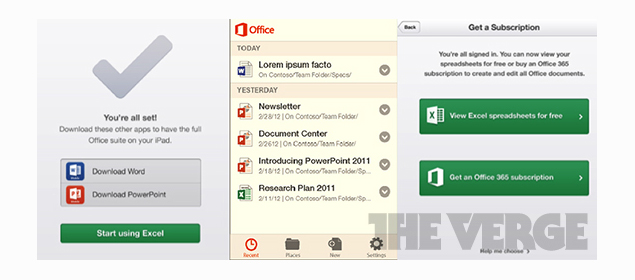
Office Mobile will debut in the form of free apps that allow Android and iOS users to view Microsoft Office documents on the move. Like the existing SkyDrive and OneNote apps, Office Mobile will require a Microsoft account. On first launch, a Microsoft account will provide access to the basic viewing functionality in the apps. Word, PowerPoint, and Excel documents will all be supported, and edit functionality can be enabled with an Office 365 subscription.
Microsoft will allow iOS users to purchase an Office 365 subscription within the app, or let organizations distribute codes to enable Office Mobile editing for users. The apps will allow for basic editing, but we're told this won't go very far in attempting to replace regular full use of a desktop Office version.
In the past too, there have been romours that Microsoft is busy working on an iOS and Android versions of Microsoft Office, but the company never shared any specific details about the launch. All that Redmond based company has shared so far is that "Office will work across Windows Phone, iOS and Android."
Microsoft is already offering an Office Mobile app on its newly launched Windows Phone 8 devices, including the Surface tablet.
Currently there are quite a few third-party Android and iOS applications that help users access and edit their Word, Excel and PowerPoint files. Some of the popular apps include Documents To Go, OfficeSuite Pro, Quickoffice Pro and CloudOn. Even Google is now offering its Office Application - Google Drive for Android and iOS users.
The biggest advantage that Microsoft Office app has on its side is that people are already familiar with Office for desktops and might be keen to try the mobile version as well. However, on the downside, Microsoft seems to be a bit late is launching its Android and iOS apps and most users may already have one of the above office apps. To reach out to them, Microsoft will have to make sure that its Office app comes with some compelling features.
Get your daily dose of tech news, reviews, and insights, in under 80 characters on Gadgets 360 Turbo. Connect with fellow tech lovers on our Forum. Follow us on X, Facebook, WhatsApp, Threads and Google News for instant updates. Catch all the action on our YouTube channel.
Related Stories
- Samsung Galaxy Unpacked 2026
- iPhone 17 Pro Max
- ChatGPT
- iOS 26
- Laptop Under 50000
- Smartwatch Under 10000
- Apple Vision Pro
- Oneplus 12
- OnePlus Nord CE 3 Lite 5G
- iPhone 13
- Xiaomi 14 Pro
- Oppo Find N3
- Tecno Spark Go (2023)
- Realme V30
- Best Phones Under 25000
- Samsung Galaxy S24 Series
- Cryptocurrency
- iQoo 12
- Samsung Galaxy S24 Ultra
- Giottus
- Samsung Galaxy Z Flip 5
- Apple 'Scary Fast'
- Housefull 5
- GoPro Hero 12 Black Review
- Invincible Season 2
- JioGlass
- HD Ready TV
- Latest Mobile Phones
- Compare Phones
- Tecno Pova Curve 2 5G
- Lava Yuva Star 3
- Honor X6d
- OPPO K14x 5G
- Samsung Galaxy F70e 5G
- iQOO 15 Ultra
- OPPO A6v 5G
- OPPO A6i+ 5G
- Asus Vivobook 16 (M1605NAQ)
- Asus Vivobook 15 (2026)
- Brave Ark 2-in-1
- Black Shark Gaming Tablet
- boAt Chrome Iris
- HMD Watch P1
- Haier H5E Series
- Acerpure Nitro Z Series 100-inch QLED TV
- Asus ROG Ally
- Nintendo Switch Lite
- Haier 1.6 Ton 5 Star Inverter Split AC (HSU19G-MZAID5BN-INV)
- Haier 1.6 Ton 5 Star Inverter Split AC (HSU19G-MZAIM5BN-INV)






![[Partner Content] OPPO Reno15 Series: AI Portrait Camera, Popout and First Compact Reno](https://www.gadgets360.com/static/mobile/images/spacer.png)









