Microsoft' new Bing Apps for Office 365 provide Maps, Stock data in Excel, and more
By NDTV Correspondent | Updated: 1 February 2013 18:17 IST
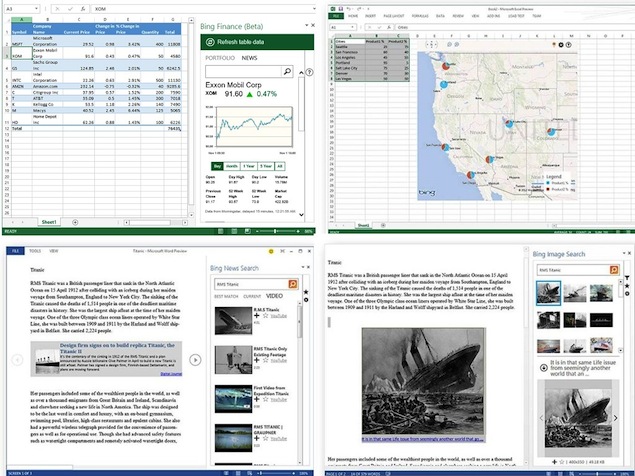
Advertisement
Microsoft has continued its push to make Office 365 and its search engine more popular by launching five new Bing Apps for Office 365.
These apps are designed to let you fetch information from external sources without interrupting your office 365 workflow. The 5 applications are Bing Finance for Excel, Bing Maps for Excel, Bing Image Search for Word, Bing News Search for Word and Bing Dictionary for Excel and Word. All apps are available for free via the online Office Store that sells Microsoft Office subscriptions as well as related plugins/ apps.
Bing Finance is a task pane app that allows users to build a finance portfolio table in Excel. Users can input stock symbols and choose to use any data available for the stock like current price, volume, high/ lows etc. The app allows you to refresh the table with latest data values as well as provide additional information like price chart and news for your stocks, all within your Excel sheet.
Bing Maps looks great for anyone working with location data in Excel. It lets user plot any datapoint related to various regions by overlaying the data on a Map. Again, Bing Maps will work with any Excel sheet.
Similarly, Bing Image Search and Bing News Search are great for adding relevant results to your Word documents, while Bing Dictionary aims to provide a ready reference across Word as well as Excel documents.
Microsoft has been trying to provide a lot of innovations around Office and Bing, and these apps are the latest step in that regard. We can certainly see the Bing Finance and Bing Maps apps coming in pretty handy.
These apps are designed to let you fetch information from external sources without interrupting your office 365 workflow. The 5 applications are Bing Finance for Excel, Bing Maps for Excel, Bing Image Search for Word, Bing News Search for Word and Bing Dictionary for Excel and Word. All apps are available for free via the online Office Store that sells Microsoft Office subscriptions as well as related plugins/ apps.
Bing Finance is a task pane app that allows users to build a finance portfolio table in Excel. Users can input stock symbols and choose to use any data available for the stock like current price, volume, high/ lows etc. The app allows you to refresh the table with latest data values as well as provide additional information like price chart and news for your stocks, all within your Excel sheet.
Bing Maps looks great for anyone working with location data in Excel. It lets user plot any datapoint related to various regions by overlaying the data on a Map. Again, Bing Maps will work with any Excel sheet.
Similarly, Bing Image Search and Bing News Search are great for adding relevant results to your Word documents, while Bing Dictionary aims to provide a ready reference across Word as well as Excel documents.
Microsoft has been trying to provide a lot of innovations around Office and Bing, and these apps are the latest step in that regard. We can certainly see the Bing Finance and Bing Maps apps coming in pretty handy.
Comments
For the latest tech news and reviews, follow Gadgets 360 on X, Facebook, WhatsApp, Threads and Google News. For the latest videos on gadgets and tech, subscribe to our YouTube channel. If you want to know everything about top influencers, follow our in-house Who'sThat360 on Instagram and YouTube.
Related Stories
Popular on Gadgets
- Samsung Galaxy Unpacked 2025
- ChatGPT
- Redmi Note 14 Pro+
- iPhone 16
- Apple Vision Pro
- Oneplus 12
- OnePlus Nord CE 3 Lite 5G
- iPhone 13
- Xiaomi 14 Pro
- Oppo Find N3
- Tecno Spark Go (2023)
- Realme V30
- Best Phones Under 25000
- Samsung Galaxy S24 Series
- Cryptocurrency
- iQoo 12
- Samsung Galaxy S24 Ultra
- Giottus
- Samsung Galaxy Z Flip 5
- Apple 'Scary Fast'
- Housefull 5
- GoPro Hero 12 Black Review
- Invincible Season 2
- JioGlass
- HD Ready TV
- Laptop Under 50000
- Smartwatch Under 10000
- Latest Mobile Phones
- Compare Phones
Latest Gadgets
- Oppo K13 5G
- Infinix Note 50s 5G+
- Itel A95 5G
- Samsung Galaxy M56 5G
- HMD 150 Music
- HMD 130 Music
- Honor Power
- Honor GT
- Asus ExpertBook P3 (P3405)
- Asus ExpertBook P1 (P1403)
- Moto Pad 60 Pro
- Samsung Galaxy Tab Active 5 Pro
- Oppo Watch X2 Mini
- Garmin Instinct 3 Solar
- Xiaomi X Pro QLED 2025 (43-Inch)
- Xiaomi X Pro QLED 2025 (55-Inch)
- Nintendo Switch 2
- Sony PlayStation 5 Pro
- Toshiba 1.8 Ton 5 Star Inverter Split AC (RAS-24TKCV5G-INZ / RAS-24TACV5G-INZ)
- Toshiba 1.5 Ton 5 Star Inverter Split AC (RAS-18PKCV2G-IN / RAS-18PACV2G-IN)
© Copyright Red Pixels Ventures Limited 2025. All rights reserved.

















