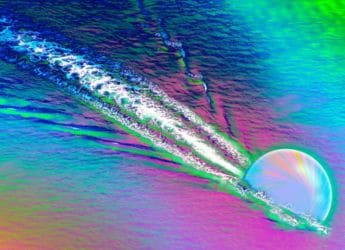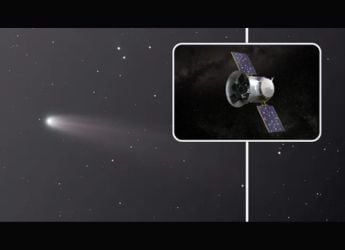Microsoft Math Solver App Launched, Uses AI to Help Solve Mathematical Problems Instantly
The app works with devices running at least Android 5.0 Lollipop or iOS 11.0.

Problems can be added to Microsoft Math Solver app by drawing, scanning, or typing
Microsoft Math Solver app has been released as an app-in-one solution to solve mathematical problems on Android or iOS devices. The app uses artificial intelligence (AI) to recognise math problems and provides solutions for a wide range of concepts, ranging from elementary arithmetic and quadratic equations to calculus and statistics. Users can add their problems to the Microsoft Math Solver app directly by drawing, scanning, or typing. The app is also designed to provide graphs and step-by-step explanation.
To begin with the Microsoft Math Solver app, all you need to do is either capture a photo including your math problem or type your problem on the screen by using the built-in scientific calculator. You can also add your problem statements by drawing on the display of your smartphone or tablet using your finger or a stylus. The app will then use its AI algorithms to start recognising the text and then show the problem on the screen.
Once it recognises and shows the problem, the Microsoft Math Solver app provides you with instant solutions and highlights step-by-step guidance to let you learn how to solve your problems even without the app.
Microsoft has provided support for 22 languages including 12 Indian languages such as Assamese, Bengali, Gujarati, Hindi, Kannada, Marathi, Punjabi, and Tamil among others. There are also international languages such as German, Spanish, and Russian. The wide language support would be helpful to let anyone understand how various math concepts work.
Further, the Microsoft Math Solver app provides additional learning resources, including video tutorials and similar worksheets. These make it easier for students to learn and practice on distinct problems.
![]()
Microsoft Math Solver provides various ways to easily solve mathematical problems
Microsoft has also included interactive graphs to help you understand correlations easily. Similarly, you can scan and plot X-Y data tables for linear and non-linear functions.
The Microsoft Math Solver app also lists similar problems from Web search using Bing. Further, you'll get related concepts on the basis of your problems. You can also bookmark problems or view history. Furthermore, the app lists some examples to let you practice concepts such as algebra, fractions, rational equations, radical equations, arithmetic, trigonometry, matrix multiplication, and differentiation among various others.
In our brief usage with the Microsoft Math Solver app, we found that it certainly comes as a handy option to solve math problems for students. The way it recognises problems through an image, handwriting, and text makes it a distinct offering.
Supported problems on Microsoft Math Solver app:
- Elementary: arithmetic, real, complex numbers, LCM, GCD, factors, roman numerals
- Pre-Algebra: radicals and exponents, fractions, matrices, determinants
- Algebra: quadratic equations, system of equations, inequalities, rational expressions, linear, quadratic and exponential graphs
- Word problems on math concepts, number theory, probability, volume, surface area
- Basic Calculus: Summations, Limits, derivatives, integrals
- Statistics: Mean, Median, Mode, Standard Deviation, permutations, combinations
You can try solving your math problems on the Microsoft Math Solver app by downloading its package from Apple App Store or Google Play. The app is compatible with devices running at least Android 5.0 Lollipop or iOS 11.0.
Get your daily dose of tech news, reviews, and insights, in under 80 characters on Gadgets 360 Turbo. Connect with fellow tech lovers on our Forum. Follow us on X, Facebook, WhatsApp, Threads and Google News for instant updates. Catch all the action on our YouTube channel.
- Samsung Galaxy Unpacked 2025
- ChatGPT
- Redmi Note 14 Pro+
- iPhone 16
- Apple Vision Pro
- Oneplus 12
- OnePlus Nord CE 3 Lite 5G
- iPhone 13
- Xiaomi 14 Pro
- Oppo Find N3
- Tecno Spark Go (2023)
- Realme V30
- Best Phones Under 25000
- Samsung Galaxy S24 Series
- Cryptocurrency
- iQoo 12
- Samsung Galaxy S24 Ultra
- Giottus
- Samsung Galaxy Z Flip 5
- Apple 'Scary Fast'
- Housefull 5
- GoPro Hero 12 Black Review
- Invincible Season 2
- JioGlass
- HD Ready TV
- Laptop Under 50000
- Smartwatch Under 10000
- Latest Mobile Phones
- Compare Phones
- Redmi Turbo 5
- Redmi Turbo 5 Max
- Moto G77
- Moto G67
- Realme P4 Power 5G
- Vivo X200T
- Realme Neo 8
- OPPO Reno 15 FS
- HP HyperX Omen 15
- Acer Chromebook 311 (2026)
- Lenovo Idea Tab Plus
- Realme Pad 3
- HMD Watch P1
- HMD Watch X1
- Haier H5E Series
- Acerpure Nitro Z Series 100-inch QLED TV
- Asus ROG Ally
- Nintendo Switch Lite
- Haier 1.6 Ton 5 Star Inverter Split AC (HSU19G-MZAID5BN-INV)
- Haier 1.6 Ton 5 Star Inverter Split AC (HSU19G-MZAIM5BN-INV)