Microsoft Launches 'Keyboard for Excel' App for Android Tablets
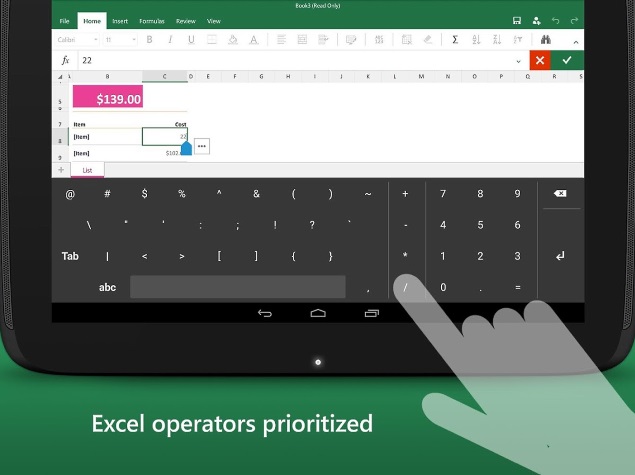
As the name suggests, Keyboard for Excel (download) is specifically optimised for users to efficiently work on Excel projects. The app is a Microsoft Garage project that provides a 10-key number layout (or numpad) on the right side of the keyboard along with a 'Tab' key on the left, just like the full-size physical keyboard.
Not just that, the Keyboard for Excel app also includes Microsoft Excel operators prioritised in the keyboard layout for quick turnaround. The keyboard can also work like any other third party keyboard on Android tablet. and not just within the Excel app.
Earlier than this, the Microsoft Garage project behind the Keyboard for Excel app had launched two interesting lock-screen apps called the Next Lock Screen and Picturesque Lock Screen for Android devices.
The Picturesque Lock Screen app was launched earlier this month, whereas the Next Lock Screen was launched in January.
The highlight of the Picturesque Lock Screen app is that it can change images (choosing from the past 6 days of Bing home pages) with just a shake of the phone or by swiping to the right.
Both apps -the Next Lock Screen and Picturesque Lock Screen - allow users to access missed call notifications, text messages and also the search function directly from the lock screen without unlocking the phone, a stock feature found only in Android 5.0 Lollipop or higher devices.
Catch the latest from the Consumer Electronics Show on Gadgets 360, at our CES 2026 hub.
Related Stories
- Samsung Galaxy Unpacked 2025
- ChatGPT
- Redmi Note 14 Pro+
- iPhone 16
- Apple Vision Pro
- Oneplus 12
- OnePlus Nord CE 3 Lite 5G
- iPhone 13
- Xiaomi 14 Pro
- Oppo Find N3
- Tecno Spark Go (2023)
- Realme V30
- Best Phones Under 25000
- Samsung Galaxy S24 Series
- Cryptocurrency
- iQoo 12
- Samsung Galaxy S24 Ultra
- Giottus
- Samsung Galaxy Z Flip 5
- Apple 'Scary Fast'
- Housefull 5
- GoPro Hero 12 Black Review
- Invincible Season 2
- JioGlass
- HD Ready TV
- Laptop Under 50000
- Smartwatch Under 10000
- Latest Mobile Phones
- Compare Phones
- Honor Magic 8 RSR Porsche Design
- Honor Magic 8 Pro Air
- Infinix Note Edge
- Lava Blaze Duo 3
- Tecno Spark Go 3
- iQOO Z11 Turbo
- OPPO A6c
- Samsung Galaxy A07 5G
- Lenovo Yoga Slim 7x (2025)
- Lenovo Yoga Slim 7a
- Lenovo Idea Tab Plus
- Realme Pad 3
- Moto Watch
- Garmin Quatix 8 Pro
- Haier H5E Series
- Acerpure Nitro Z Series 100-inch QLED TV
- Asus ROG Ally
- Nintendo Switch Lite
- Haier 1.6 Ton 5 Star Inverter Split AC (HSU19G-MZAID5BN-INV)
- Haier 1.6 Ton 5 Star Inverter Split AC (HSU19G-MZAIM5BN-INV)







![[Sponsored] Haier C90 OLED TV | Dolby Vision IQ, 144Hz OLED and Google TV in Action](https://www.gadgets360.com/static/mobile/images/spacer.png)









