Microsoft Internet Explorer 11 Preview released
By Anupam Saxena | Updated: 27 June 2013 17:41 IST
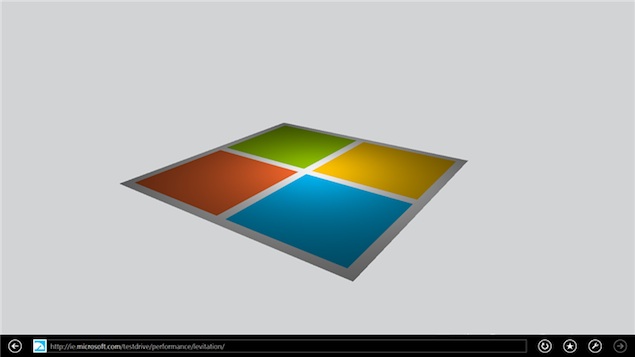
Click Here to Add Gadgets360 As A Trusted Source

Advertisement
Along with the Windows 8.1 Preview, Microsoft has also introduced Internet Explorer 11 (IE 11) Preview that, according to Microsoft, offers better touch performance, faster page load times and a continuous browsing experience across users' Windows devices.
Microsoft Internet Explorer 11 Preview is part of the Windows 8.1 Preview release and is optimised for touch-screen devices as it uses the graphics processor of the device to process gestures such as panning, zooming, and swiping. It decodes images through the graphics processor while the CPU is used for processing dynamic page content of a webpage. The browser supports swipe gestures for going forward and back, complete with page prediction and pre-rendering for better visual feedback.
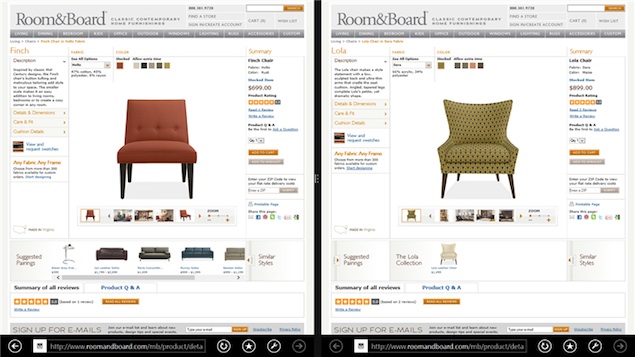 The browser now allows users to open up to 100 tabs at a given time. Microsoft says that it's using a technology to allow independent tab suspension for efficient use of memory and battery, and faster switching. It will manage content within tabs depending on the usage to achieve this. The browser supports Windows 8.1's side by side mode allowing users to browse two websites on different instances of the browser on one screen. One can also now run non-legacy Modern apps side by side in snap mode with IE 11.
The browser now allows users to open up to 100 tabs at a given time. Microsoft says that it's using a technology to allow independent tab suspension for efficient use of memory and battery, and faster switching. It will manage content within tabs depending on the usage to achieve this. The browser supports Windows 8.1's side by side mode allowing users to browse two websites on different instances of the browser on one screen. One can also now run non-legacy Modern apps side by side in snap mode with IE 11.
With Internet Explorer 11, users can also opt to always see tabs and address bar. These UI elements were hidden in the previous version till the user right-clicked or pull down a menu using gestures.
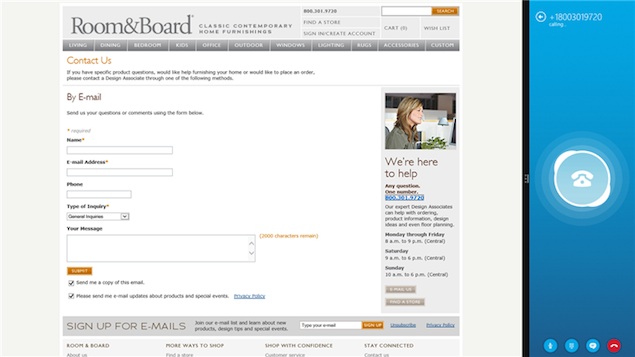 One of the major features of the new browser is support for syncing tabs or windows across multiple devices. Users can sign-in with their SkyDrive user credentials on one device, and resume browsing on another. This feature is already offered by Apple's Safari browser via iCloud and Google's Chrome browser through Google account sync.
One of the major features of the new browser is support for syncing tabs or windows across multiple devices. Users can sign-in with their SkyDrive user credentials on one device, and resume browsing on another. This feature is already offered by Apple's Safari browser via iCloud and Google's Chrome browser through Google account sync.
The browser also allows users to put their Favourites in different folders with custom tile pictures. Live site tiles can also be build, so users can pin a website as a tile on their Start screen that can dynamically pull data and offer updated content.
The update also brings some under the hood changes including support for hardware accelerated 3D web graphics with support for WebGL. It also supports plug-in free HTML5 video and the latest standards for closed captioning, adaptive streaming, wherein the quality of the video is adjusted depending on the available bandwidth, and rights management.
Microsoft Internet Explorer 11 Preview is part of the Windows 8.1 Preview release and is optimised for touch-screen devices as it uses the graphics processor of the device to process gestures such as panning, zooming, and swiping. It decodes images through the graphics processor while the CPU is used for processing dynamic page content of a webpage. The browser supports swipe gestures for going forward and back, complete with page prediction and pre-rendering for better visual feedback.
With Internet Explorer 11, users can also opt to always see tabs and address bar. These UI elements were hidden in the previous version till the user right-clicked or pull down a menu using gestures.
The browser also allows users to put their Favourites in different folders with custom tile pictures. Live site tiles can also be build, so users can pin a website as a tile on their Start screen that can dynamically pull data and offer updated content.
The update also brings some under the hood changes including support for hardware accelerated 3D web graphics with support for WebGL. It also supports plug-in free HTML5 video and the latest standards for closed captioning, adaptive streaming, wherein the quality of the video is adjusted depending on the available bandwidth, and rights management.
Comments
Get your daily dose of tech news, reviews, and insights, in under 80 characters on Gadgets 360 Turbo. Connect with fellow tech lovers on our Forum. Follow us on X, Facebook, WhatsApp, Threads and Google News for instant updates. Catch all the action on our YouTube channel.
Further reading:
IE, IE 11, Internet Explorer, Internet Explorer 11, Microsoft, Microsoft Internet Explorer, Windows 8.1 Preview
Related Stories
Popular on Gadgets
- Samsung Galaxy Unpacked 2026
- iPhone 17 Pro Max
- ChatGPT
- iOS 26
- Laptop Under 50000
- Smartwatch Under 10000
- Apple Vision Pro
- Oneplus 12
- OnePlus Nord CE 3 Lite 5G
- iPhone 13
- Xiaomi 14 Pro
- Oppo Find N3
- Tecno Spark Go (2023)
- Realme V30
- Best Phones Under 25000
- Samsung Galaxy S24 Series
- Cryptocurrency
- iQoo 12
- Samsung Galaxy S24 Ultra
- Giottus
- Samsung Galaxy Z Flip 5
- Apple 'Scary Fast'
- Housefull 5
- GoPro Hero 12 Black Review
- Invincible Season 2
- JioGlass
- HD Ready TV
- Latest Mobile Phones
- Compare Phones
Latest Gadgets
- Tecno Pova Curve 2 5G
- Lava Yuva Star 3
- Honor X6d
- OPPO K14x 5G
- Samsung Galaxy F70e 5G
- iQOO 15 Ultra
- OPPO A6v 5G
- OPPO A6i+ 5G
- Asus Vivobook 16 (M1605NAQ)
- Asus Vivobook 15 (2026)
- Brave Ark 2-in-1
- Black Shark Gaming Tablet
- boAt Chrome Iris
- HMD Watch P1
- Haier H5E Series
- Acerpure Nitro Z Series 100-inch QLED TV
- Asus ROG Ally
- Nintendo Switch Lite
- Haier 1.6 Ton 5 Star Inverter Split AC (HSU19G-MZAID5BN-INV)
- Haier 1.6 Ton 5 Star Inverter Split AC (HSU19G-MZAIM5BN-INV)
© Copyright Red Pixels Ventures Limited 2026. All rights reserved.







![[Partner Content] OPPO Reno15 Series: AI Portrait Camera, Popout and First Compact Reno](https://www.gadgets360.com/static/mobile/images/spacer.png)









