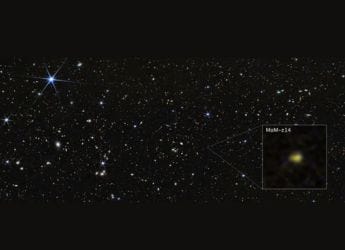Xiaomi’s Mi File Manager Updated With Dark Mode, Launcher Shortcuts, More
Mi File Manager update also brings a fix for an issue that made icons too big.

Mi File Manager comes preloaded on Xiaomi phones, but it can also be installed on non-Xiaomi phones
Xiaomi's Mi File Manager has received an updated version in Google Play, which brings a number of changes and improvements to the app. Some of the biggest changes to the file manager include dark mode and UI changes. Xiaomi is still working on a systemwide dark mode for its MIUI operating system and has started testing it as a part of beta update for select smartphones. It is quite possible that the introduction of dark mode in the file manager app is a part of the company's preparation for the wider rollout of systemwide dark mode in MIUI.
As per the official changelog, the Xiaomi's Mi File Manager version v1-190621 brings major UI adjustments, dark mode, and a fix for an issue that made icons too big. The dark mode can be activated using a toggle in the side menu of the MI File Manager. Additionally, the update also introduces launcher shortcuts and ability to create folders and sort items on the Storage page. With the launcher shortcuts, you can jump to clean up storage, FTP, favourites, and search.
The updated version will automatically reach your phone if you have auto-updates enabled in Google Play Store. Or, you can head over to Play Store on your phone to update the app. If you were looking for a good file manager app for your non-Xiaomi Android phone with dark mode support, Mi File Manager is a decent option.
Apart from the Mi File Manager, Xiaomi also offers its Mi Remote, Mi Home, Mi Wallpaper Carousel, Mint Browser, Mi Video, Mi Calculator, Mint Launcher, and Poco Launcher apps in Google Play.
Get your daily dose of tech news, reviews, and insights, in under 80 characters on Gadgets 360 Turbo. Connect with fellow tech lovers on our Forum. Follow us on X, Facebook, WhatsApp, Threads and Google News for instant updates. Catch all the action on our YouTube channel.
- Samsung Galaxy Unpacked 2025
- ChatGPT
- Redmi Note 14 Pro+
- iPhone 16
- Apple Vision Pro
- Oneplus 12
- OnePlus Nord CE 3 Lite 5G
- iPhone 13
- Xiaomi 14 Pro
- Oppo Find N3
- Tecno Spark Go (2023)
- Realme V30
- Best Phones Under 25000
- Samsung Galaxy S24 Series
- Cryptocurrency
- iQoo 12
- Samsung Galaxy S24 Ultra
- Giottus
- Samsung Galaxy Z Flip 5
- Apple 'Scary Fast'
- Housefull 5
- GoPro Hero 12 Black Review
- Invincible Season 2
- JioGlass
- HD Ready TV
- Laptop Under 50000
- Smartwatch Under 10000
- Latest Mobile Phones
- Compare Phones
- iQOO 15 Ultra
- OPPO A6v 5G
- OPPO A6i+ 5G
- Realme 16 5G
- Redmi Turbo 5
- Redmi Turbo 5 Max
- Moto G77
- Moto G67
- Asus Vivobook 16
- Asus Vivobook S16 (2026)
- Black Shark Gaming Tablet
- Lenovo Idea Tab Plus
- HMD Watch P1
- HMD Watch X1
- Haier H5E Series
- Acerpure Nitro Z Series 100-inch QLED TV
- Asus ROG Ally
- Nintendo Switch Lite
- Haier 1.6 Ton 5 Star Inverter Split AC (HSU19G-MZAID5BN-INV)
- Haier 1.6 Ton 5 Star Inverter Split AC (HSU19G-MZAIM5BN-INV)