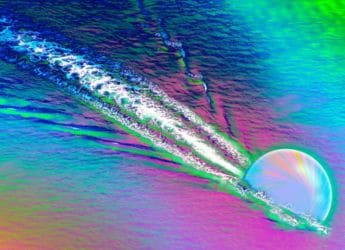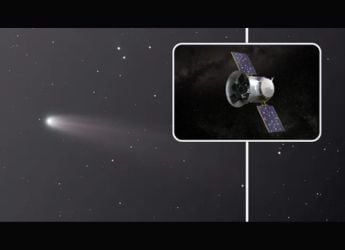UIDAI Launches More Secure mAadhaar App for Android, iOS
mAadhaar app can be used to download Aadhaar card and offline eKYC. UIDAI says the new version of the app for both Android and iOS is more secure.

Aadhaar app by UIDAI supports 13 languages, including 12 Indian languages
To make the mAadhaar application more secure, the Unique Identification Authority of India (UIDAI) has launched its new version, both for Android and iOS devices. The multilingual app supports 13 languages, including English and 12 Indian languages -- Hindi, Bengali, Odia, Urdu, Telugu, Tamil, Malayalam, Kannada, Gujarati, Punjabi, Marathi, and Assamese. According to the UIDAI, users should delete the previous version and install the new version immediately. Also, third-party applications are not supported by the UIDAI.
How to Find Your Nearest Aadhaar-Enabled Post Office, Bank Branch Online
Users can download Aadhaar card, offline eKYC, show or scan QR code, order a reprint, update address, verify Aadhaar, verify mail/email, retrieve UID/EID, request for Address Validation Letter and also check the status of various online requests.
Through the mAadhaar app, the resident can also lock or unlock their Aadhaar or biometric authentication.
How to Check Aadhaar Authentication History
To avail personalised Aadhaar services, a user needs to register the Aadhaar profile in the mAadhaar app. But a resident with or without Aadhaar can install the app in his/her smartphone. In order to use the mAadhaar app, the users need to have their phone numbers registered with the UIDAI. After the process is complete, the Aadhaar card details can be downloaded on the app, which will store data such as the name, date of birth, gender, address and photograph digitally on their phone.
Get your daily dose of tech news, reviews, and insights, in under 80 characters on Gadgets 360 Turbo. Connect with fellow tech lovers on our Forum. Follow us on X, Facebook, WhatsApp, Threads and Google News for instant updates. Catch all the action on our YouTube channel.
Related Stories
- Samsung Galaxy Unpacked 2025
- ChatGPT
- Redmi Note 14 Pro+
- iPhone 16
- Apple Vision Pro
- Oneplus 12
- OnePlus Nord CE 3 Lite 5G
- iPhone 13
- Xiaomi 14 Pro
- Oppo Find N3
- Tecno Spark Go (2023)
- Realme V30
- Best Phones Under 25000
- Samsung Galaxy S24 Series
- Cryptocurrency
- iQoo 12
- Samsung Galaxy S24 Ultra
- Giottus
- Samsung Galaxy Z Flip 5
- Apple 'Scary Fast'
- Housefull 5
- GoPro Hero 12 Black Review
- Invincible Season 2
- JioGlass
- HD Ready TV
- Laptop Under 50000
- Smartwatch Under 10000
- Latest Mobile Phones
- Compare Phones
- Redmi Turbo 5
- Redmi Turbo 5 Max
- Moto G77
- Moto G67
- Realme P4 Power 5G
- Vivo X200T
- Realme Neo 8
- OPPO Reno 15 FS
- HP HyperX Omen 15
- Acer Chromebook 311 (2026)
- Lenovo Idea Tab Plus
- Realme Pad 3
- HMD Watch P1
- HMD Watch X1
- Haier H5E Series
- Acerpure Nitro Z Series 100-inch QLED TV
- Asus ROG Ally
- Nintendo Switch Lite
- Haier 1.6 Ton 5 Star Inverter Split AC (HSU19G-MZAID5BN-INV)
- Haier 1.6 Ton 5 Star Inverter Split AC (HSU19G-MZAIM5BN-INV)